#INBOUND2021: A Recap of HubSpot’s Latest Product Updates & Releases
PR 20/20
OCTOBER 12, 2021
Business units give users a better way to manage multiple brands across one portal. They simplify campaign management, encourage on-brand assets, and declutter marketing assets. On the HubSpot user end, the customer portals give you the ability to integrate a help desk or shared inbox and connect your knowledge base.

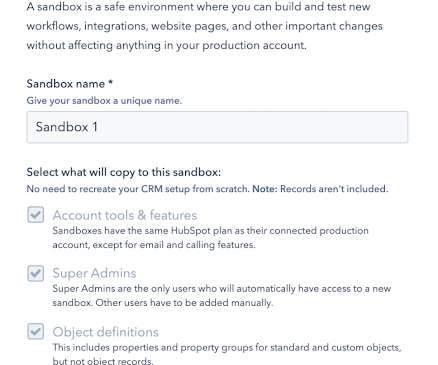
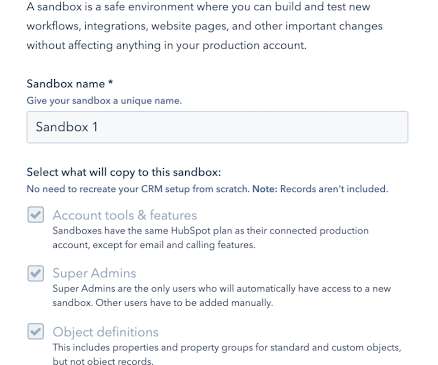









Let's personalize your content