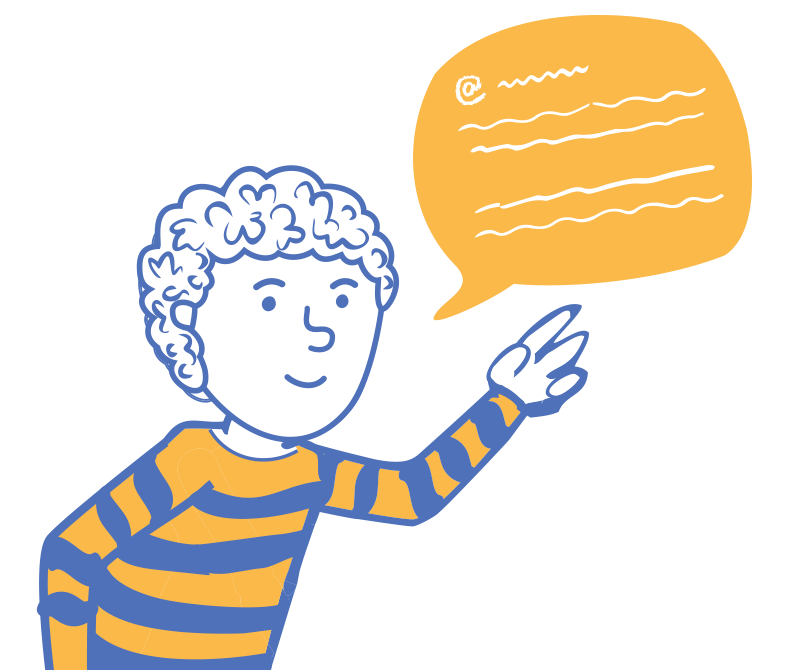Table of Contents
Are you sending a ton of emails and waiting for responses? We’ve all been there. Unanswered emails can quickly become a complicated mess of variables.
Is the subject line not grabbing them?
Does the data need to be more compelling?
Did I reach out to the wrong person?
Is my email not grabbing their attention?
After you’ve found their email address, focus on your email messaging.
I’ve been sending emails for years and getting pretty good links. I’ve also had thousands of emails that have gone unread and unanswered. So, I decided to develop a handy acronym for my methods.
I call this the C.H.A.M.P. outreach method. This method uses five checks to ensure your email clicks with your target audience.
C.H.A.M.P. stands for:
- Connect
- Help
- Adapt
- Make it scannable
- Personalize
With this method, an optimized email would look like this:

Before I get into the details of each check, the C.H.A.M.P. outreach method is tailored towards a targeted, personalized email approach (sometimes called the sniper method) vs a bulk send (or shotgun method).
However, this method has components you can apply to a bulk send approach.
Without further ado, here is the C.H.A.M.P. outreach method.

C – Connect
Make sure your email immediately connects with the reader.
Connecting isn’t exactly personalizing (as that will come later). The connection we want here is contextual. This connection should be natural. If you set out to build relevant links, for instance, there should be a clear connection between your pitch and your target.
An immediate, snap connection should answer most people’s question, “Who the heck are you, and why are you in my inbox?”
For example, if I write about travel and receive an email pitch, it must be immediately apparent why you are contacting me.

However, depending on the type of email you are sending, you might not have an immediate connection as obvious as the one in the image above. So, it’s OK to remind them about the connection.

Or if you’re lucky, maybe you know the person already and can remind them where and how you know them. For example, I recently received an email from someone who made a clear connection in both the subject and first lines of the email, reminding me that I tagged them in a LinkedIn post.

You’ve gone too far if it takes 2-3 lines to connect.
If it takes more than a line to explain the connection, it probably isn’t a fit as a prospect.
H – Help
The name of the game is to provide value in some way. Your outreach strategy should never make the other person do all the work.
At BuzzStream, we use the term “Relationship stage” for a reason.
When you perform email outreach, you are building a relationship. However, some forms of email outreach, especially link building, may seem one-sided. How am I helping someone by asking them for a link?
Help can mean many different things in the context of the C.H.A.M.P. method. It can mean providing value by:
- Pitching them a great shareable asset that they can then share on their blog, impressing their readers
- Pitching some helpful data they can share to get more views on their story
- Giving them a free trial to a tool
- Offering to write an entire post for them
Help can also mean providing clear instructions for your ask. For example, in resource page outreach, broken link building, link moves, link reclamation, unlinked mentions, and other white hat link building tactics, helping means showing your target exactly where to find everything.
Tell them the exact page you are referring to on their site. If it’s a large site, provide the link. When the target page has multiple sections, suggest a section where you believe your resource would be a good fit.

Call out specific stats the journalist should know if you pitch a survey or data piece. Proactively provide a supporting quote from your CEO so the journalist doesn’t need to. We’ve outlined many of these in our email outreach templates post.
The name of the game is making it as easy as possible for your target to take action.
A – Adapt
Matching the style and language within a conversation has been used in sales and psychology to better connect with people.
Tailor your tone and presentation to the type of prospect that you’re reaching out to.
So, if somebody uses very bubbly language in their blog posts, lean into it. If someone is very formal, match your tone.

The above is an extreme example to prove a point, but the fact is that people respond better if you talk to them like a person, not a prospect on a list.
If you’re stuck finding the correct tone, AI can help with this. Copy and paste a few blog posts or stories from your target’s site into a tool like ChatGPT or Bard, asking them to analyze the style and tone.
Then, prompt them to write your email matching the target style and tone. (Don’t think it’s possible? We ran a study on using AI for pitches, and the results were very surprising.)
M – Make it Scannable
People view emails on different devices. Some might be on the train, scrolling on their phone, while others are home on a desktop with a 27-inch monitor.
It’s no surprise that users scan web pages. An American Press Institute study found that users understood 100% of the sentence, which was eight words long.
At 14 words, comprehension dropped to 90%!
Large blocks of text are immediately off-putting.
Consider the difference between these two email messages. One is on a desktop, the other on a mobile device:

Although both are rough to read, the mobile experience could be better. The long sentences more than double the number of lines before a paragraph break.
Some simple ways to make things scannable (and to help with accessibility guidelines):
- Break up large paragraphs into 1-2 sentences max
- Break up long sentences
- Use bullet points
- Use some bold text to make things stand out
Again, AI can come in handy with a task like this. Ask ChatGPT to take the same example email and make it more scannable.
Here is the same example from above after prompting ChatGPT to make the whole passage scannable:

Using bullets and bold text makes the email infinitely more scannable.
P – Personalize
Finally, we’ve come to personalizing your email. I could spin 10,000 words about the importance and impact of personalization, but instead, I’ll condense it down to a few tips for quick ways to personalize.
The cleanest, easiest personalization structure I’ve used throughout the years is to start each email with:
I saw you published [Recent, Relevant Post Title]. I really liked [specific thing you enjoyed]+ [why I enjoyed it.].

The more specific, the better. I’ll touch on this later.
Tip: This type of personalization isn’t always needed – especially when writing a media pitch for journalists.
Here are some other tips:
Read their bio. If you connect with someone based on their interests, you can easily connect there. I once found someone who was a fellow Phillies (baseball) fan, and we connected about that.
Read their most social posts. Sometimes, you can find notes about what they are working on or doing outside of work, like recent vacations. (Insights from social posts can even help prevent pitching content they might not personally agree with, politically, etc.)
Get their names right. Databases can be ancient and need to be updated. A prospect might prefer a nickname vs what appears on a public database (especially one they never wanted to be on in the first place).
People like to see their names. One study found that adding names into subject lines can increase open rates by almost 25%.
Reference a post that they’ve written recently. The most recent post is likely fresh in their memory. So you can extract information and personalize your email based on that.
Be specific. If you like something about an article your prospect wrote or shared, be specific and include details.
General statements sound inauthentic. Avoid statements like “It’s interesting” or “You do great work”.

Tip: BuzzStream gives users various ways to personalize their email easily using merge fields.
Ready to be a C.H.A.M.P.?

 Check out the BuzzStream Podcast
Check out the BuzzStream Podcast