How to add a social media content manager to your company’s Snapchat account
By Elizabeth GrichOctober 30, 2022
A quick guide to adding your social media agency and team members to your company's Snapchat account
 Snapchat is another form of social media that may be more valuable than you realize. Just like Instagram and Facebook, Snapchat allows you to share content and ads with your consumers on a platform they are already familiar with. While your Snapchat account may look a little different from other social media platforms, adding content managers is not much different.
Snapchat is another form of social media that may be more valuable than you realize. Just like Instagram and Facebook, Snapchat allows you to share content and ads with your consumers on a platform they are already familiar with. While your Snapchat account may look a little different from other social media platforms, adding content managers is not much different.
Audio: Listen to this article.
StoryBrand
Before you can assign someone to an individual ad account, you must add them to the business account. To do this, you first need to log into your Ad Manager account.
From there, click the menu in the top corner and select “Members.”
Then click “Invite New Member.”
Input the member details: name, email, and their role. You can set a member's role as either “Organization Admin” or “Member.” Organization Admins have full access to the public profile. This means they can manage the account and add or remove members at any time.
Then, click ‘Invite New Member.’ Now the member has been added to your business.
Organization Admins can add members to your public profile by following the steps below.
From the Public Profiles view in Ad Manager, click "Member Roles" in the panel on the left.
Drop down to select team members' names, and then drop down to assign them a role.
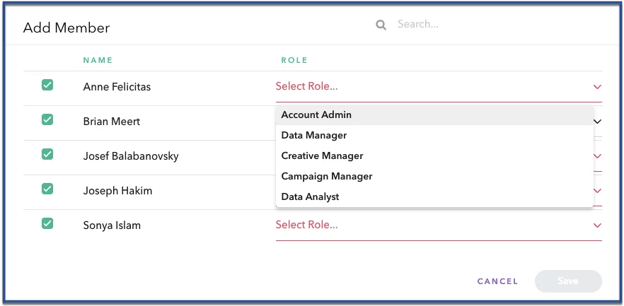
For more information or any Snapchat-specific questions, check out Snapchat's Business Help Center. This has more step-by-step instructions and resources for anyone using Snapchat Business.
Adding a social media content manager to your account is worth any troubles you may run into. Sharing login information across companies and risking getting kicked out of accounts are massive headaches you can avoid by adding users this way.
If you liked this blog post, check out some other blog posts in our series for adding social media content managers: Instagram and Pinterest.
Photo by Thought Catalog
Topics: shared media, social media

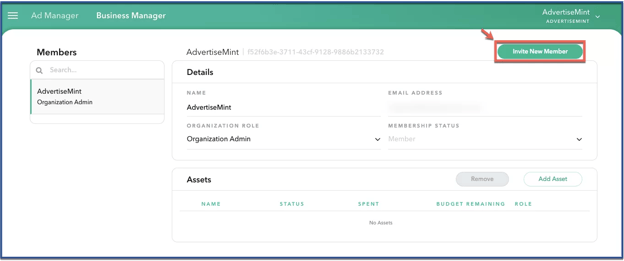
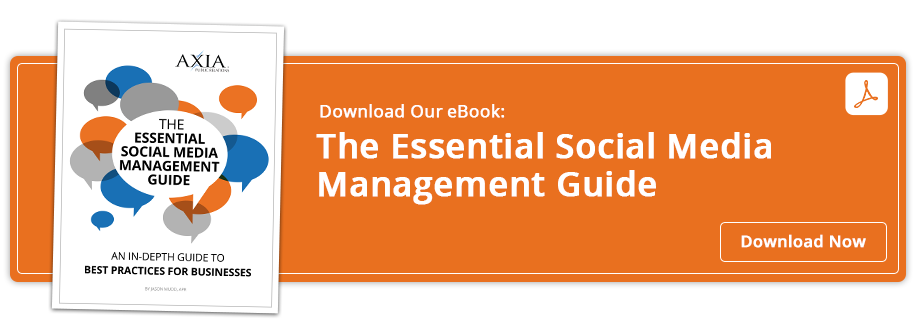

Comment on This Article