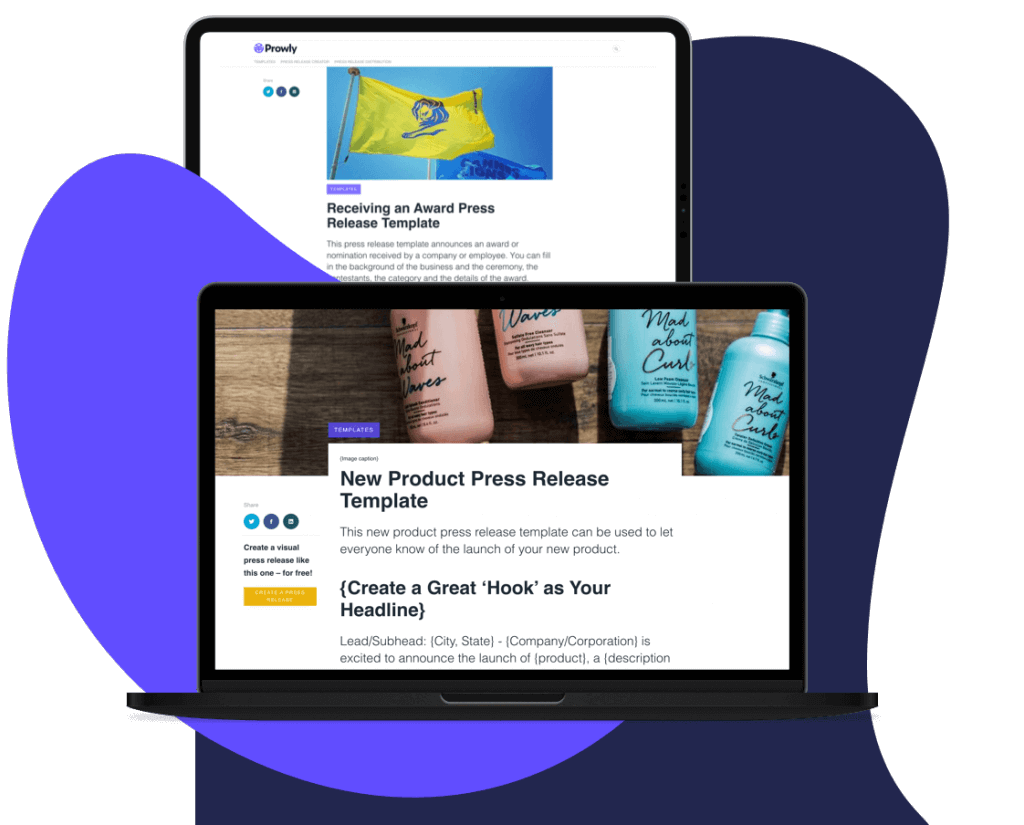Find out how to maximize AI technology’s potential in the ever-evolving public relations landscape. Having a new tool in your stack is great, but do you know which features to prioritize and where to focus?
Let’s dive deeper into how to use AI to write press releases effectively. Read on to discover:
- What is an AI press release generator?
- How can AI press release generators help PRs?
- How do you use AI to generate a press release draft?
- How to get the most out of your AI-powered press release
- Finalize your press release
- AI-generated press release draft examples
- How to use an AI press release generator ethically
- Streamline your press release creation process
By the way, Prowly introduced an AI-enhanced workflow✨ to help you with all the steps around press releases—starting with ideation by offering you story angles, drafting, editing, finding the right journalists, and summarizing the press release in an email. Read more about this or test it out directly by clicking the trial signup button below:
We do it differently than other platforms 🙏— We blend advanced AI technology with creativity, understanding, and following the needs of PR storytellers. Our vision is to give PR professionals tools that benefit the most stressful aspects of the job and give them extra hours to create, brainstorm, and show off their successes to stakeholders.
Catch up on PR Episodes 2024, where industry experts were exploring the latest advancements in AI and providing practical insights on leveraging its capabilities effectively.
What is an AI press release generator?
An AI press release generator is a tool that helps you overcome writer’s block, brainstorm story angles, and tailor your content to a specific audience using natural language processing (NLP) and machine learning algorithms.
What is a press release creator?
A press release creator is a software tool that simplifies the process of writing, formatting, and distributing press releases. It reduces the need for a dedicated press release writer and instead helps PR specialists overcome writer’s block, speed up the process of press release creation, and craft engaging content.
AI press release generator vs. press release creator
When writing press releases with AI, you’ll end up with a draft meant to be polished, fact-checked, and put through human review. The benefit of this is that it speeds up the process by helping you brainstorm story angles you might not have thought of, overcome writer’s block, and ensure consistency within the text.
A press release creator is just that—a place where you can create press releases from scratch using your own material (in this case, an AI-generated press release). You can change the font, add images, make the text readable, double-check for typos, etc.
If you’re looking for more AI tools, we have prepared two lists that cover the best AI solutions for PR pros and marketers.
How can AI press release generators help PRs?
AI-generated press releases streamline the PR workflow, eliminating the need to switch between tools and tabs while enhancing overall quality. Moreover, with Prowly’s AI, you can seamlessly draft press releases, get journalist contact suggestions, and send pitches—all on one platform.
By the way, here’s a list of top journalists who write about AI if you’re looking for one.
Overcoming writer’s block
Dealing with writer’s block can be a real challenge, even when you’re trying to generate press releases using AI.
The good news is that this technology can be your best friend in these situations—no wonder over 60% of PRs are happy about using AI in their daily tasks. So, if you are staring at a blank screen, unsure where to start, you can always let AI do the heavy lifting.
Some in-house teams or agencies hire writers dedicated to creating press releases. However, a generative press release tool can replace costly press release writers and help you overcome writer’s block by providing interesting and engaging angles for your story.
Highlighting key messages
With Prowly’s AI, you can be sure that the essential information is easily noticeable, making it more likely to catch the attention of journalists.
Identifying and emphasizing key messages is simple. Additionally, you can select the one that is most important to you and transform it into a quote.
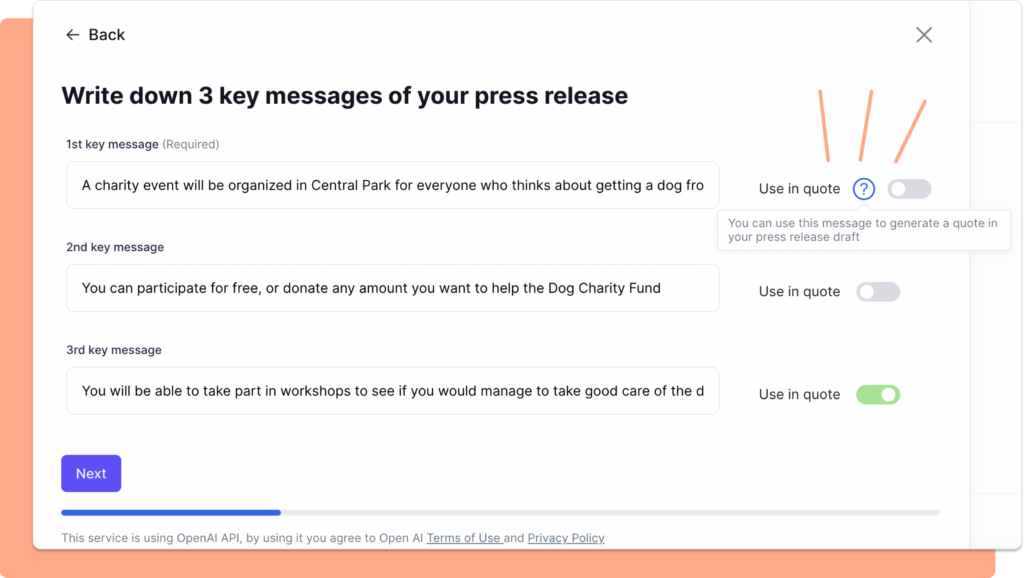
In such a crowded media landscape, features like these are essential for increasing the visibility and impact of your brand’s news and announcements, ultimately helping you stand out and land coverage.
Creating engaging content
So you’ve got a story to tell, now what?
Many public relations specialists say that the story their stakeholders want them to publish is not as compelling or interesting as it could be, especially to get the expected coverage. A full press release should contain many different elements and drive others to want to read it from beginning to end.
With an AI generator, you’ll get fresh ideas and the hooks you need to keep your readers going. This is mainly due to the valuable tool Prowly’s AI provides, which asks up to 10 top questions from journalists during the creation process. It all falls into a perfectly crafted narrative that evokes emotion, inspires, and entertains.
Keeping the right voice and tone
Maintaining the right voice and tone is difficult. Making it consistent throughout an entire piece? Even more difficult! Prowly’s press release generator helps you adjust the tone and voice of your message and keep it consistent from start to finish so that the press release can reflect your brand’s identity and communication strategy.
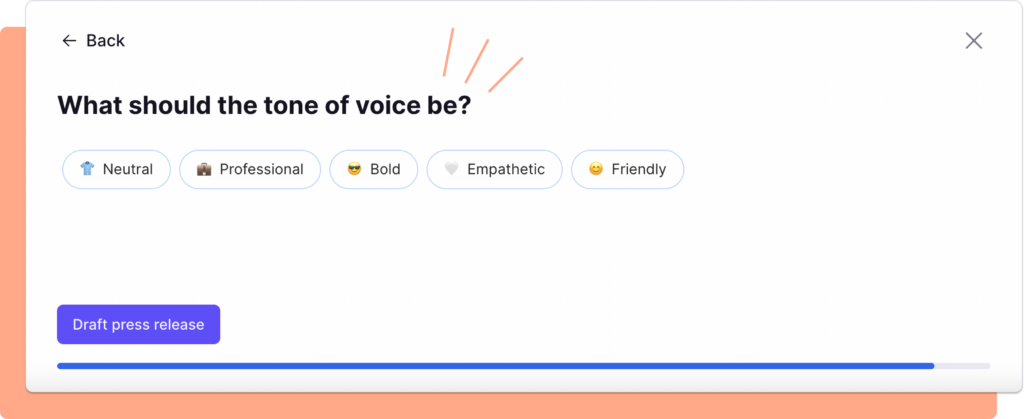
How do you use AI to generate a press release draft?
Learn how to create press releases quickly using a press release generator. Just input key details and let technology do all the writing (no outsourced press release writer or ChatGPT needed!).
Step 1: Enter basic details about your pitch
First, start drafting your press release by entering the basic details of your pitch.
While different press release generator tools might have different workflows, Prowly’s AI mirrors exactly what anyone in public relations would begin with.
First, select the type of press release you want to send to get AI-generated content. You can choose from CSR, new hire, product launch, announcement, survey or report, or another type.
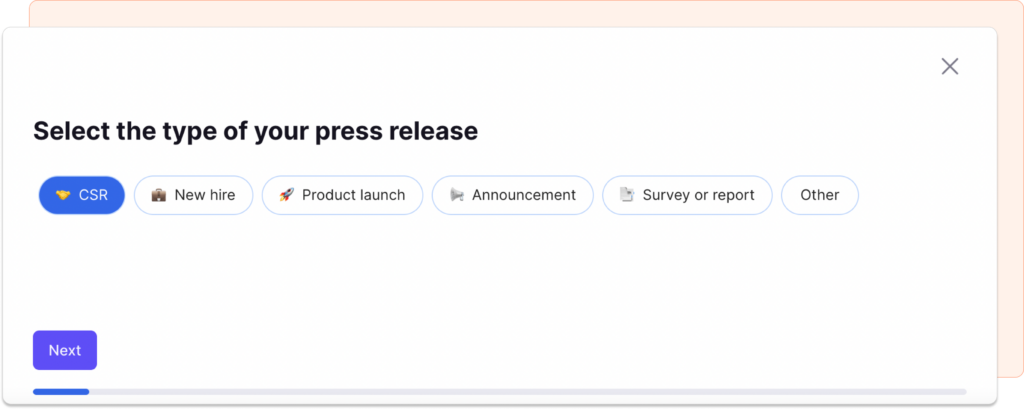
Then, you can select your desired audience from predefined options or your own. Once that’s ready, you can select the language in which you want it to be written.
For each press release, Prowly’s AI needs three key messages you’d like to convey. Essentially, this step is easy but crucial—depending on the information given, Prowly’s AI will ask you questions (head on to the next step for more details).
Step 2: Answer relevant questions
Ever wondered if your digital press release answers all the questions journalists might want to ask?
Check this out – based on what you’ve selected and written in Step 1, you’ll be prompted with 10 follow-up, in-depth questions. You don’t have to answer all of them, but the more detailed you can be, the better the press release you’ll get.
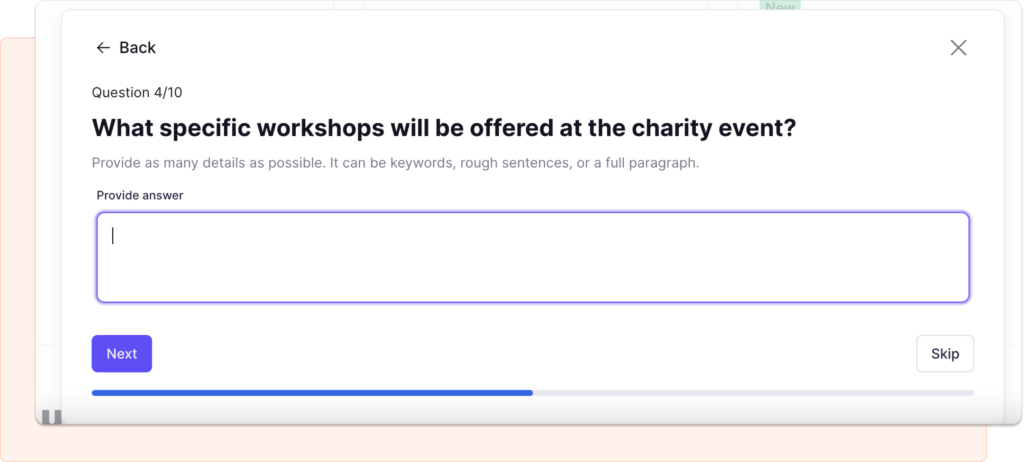
Step 3: Set tone and voice
Who’s your audience? Are they investors who tend to prefer more formal language? Or are you talking to the younger generation and want to keep things casual?
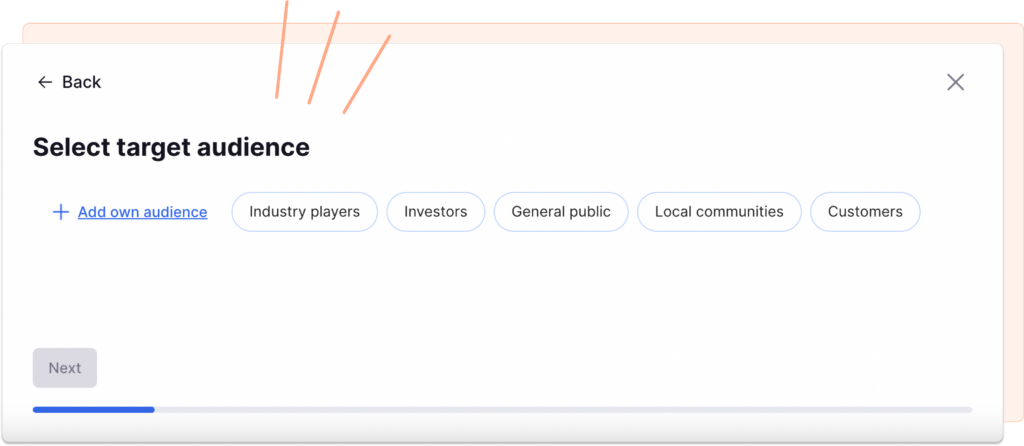
Whatever the case, choosing voice and tone is vital to ensure your message reaches its full potential and effectively conveys your intent.
Step 4: Customize and edit the press release draft
The State of PR 2023 revealed the biggest threat that PRs see for their industry: manipulation and fake news.
Technology can’t replace humans – although we’ve seen the craze where people were afraid AI would take their jobs, this is unlikely to happen in public relations. This is why you must look over the generated press release and refine it to perfection.

Are you using concrete data to add credibility to your press release? Is your quote the best it could be? Did you remember to include all of your contact information so journalists can contact you how they prefer?
Also, remember the “Five Ws”– what, when, who, where, and why.
How to get the most out of your AI-powered press release?
Add your target audience
Couldn’t find what you were looking for in the predefined options?
A stellar press release generator should allow you to select your perfect audience. Doing so ensures your press release is more relevant, tailoring the message to specific demographics or interest groups most interested in your news.
This not only improves the chances of capturing the right audience’s attention but also directly translates to the overall effectiveness of your PR campaign.
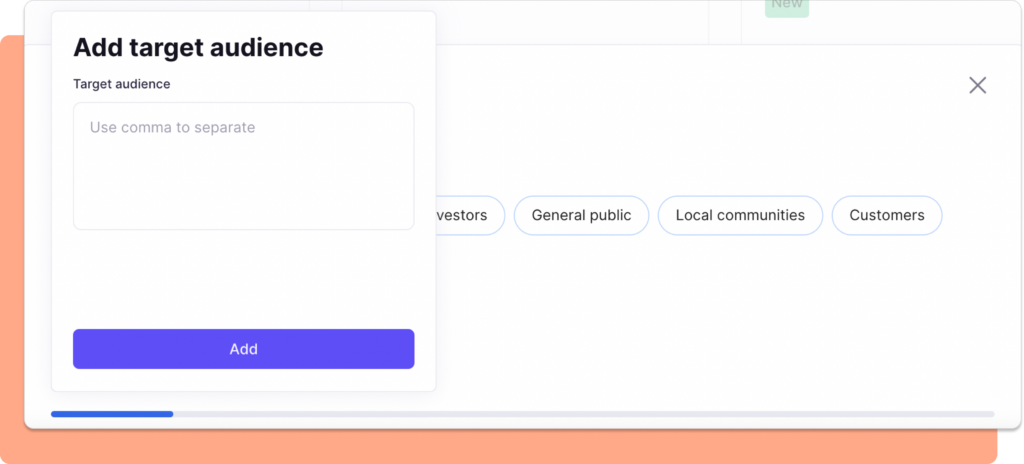
Write detailed key messages
This way, you’ll extract the maximum value of your press release generator.
AI will take these insights and focus on the exact message that needs to be conveyed, focusing on the most crucial points. This streamlines the press release process and guarantees the intended impact, offering a highly targeted approach.
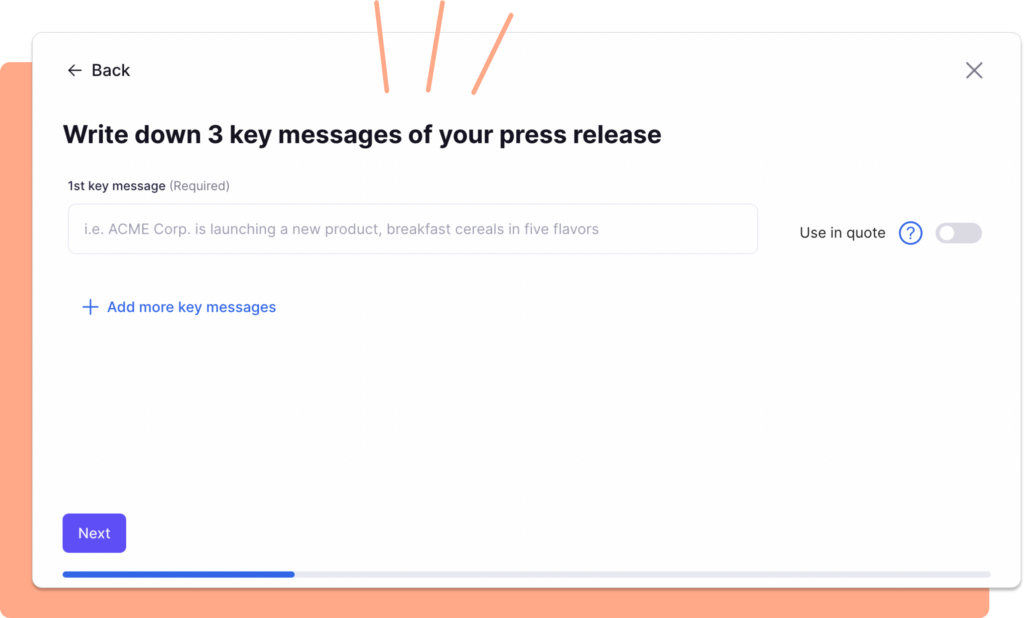
Select quotes instantly
Next to each key message, you’ll find an option to select it and turn it into a quote. This will ensure that the most important information you highlight matches the quote you want to use while remaining eye-catching and relevant.
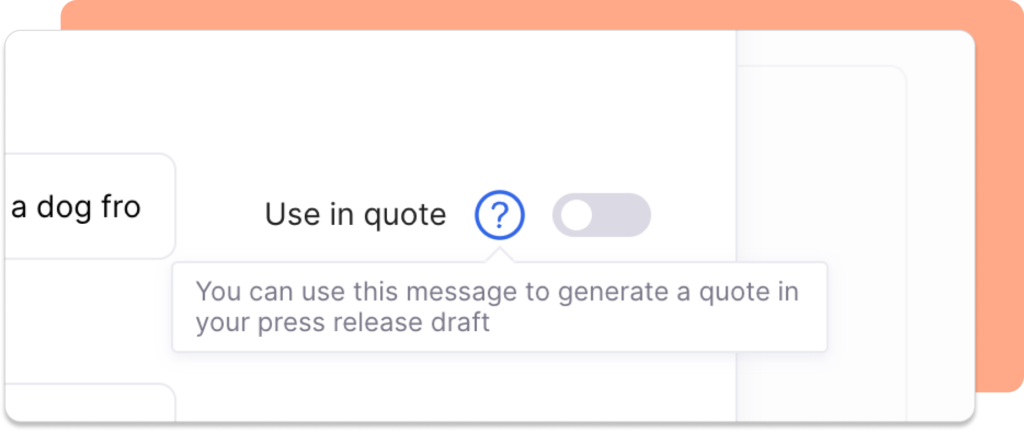
Don’t skip the extra questions
Prowly’s press release creator offers a unique feature. You provide us with basic information and key messages, and AI generates 10 insightful questions that a journalist might typically ask. By answering them, you can ensure that the final press release is of the highest quality and rich with facts, figures, and relevant proof points that align with the story.
Plus, it will help you uncover new aspects and details you may not have initially considered, making the messaging more comprehensive and compelling. Because of this conversational interface, it’s easy to create a press release and turn it into a collaborative journey, aligning your narrative with journalists’ expectations.
The benefit? Easily increase the likelihood of media coverage and the success of PR campaigns.
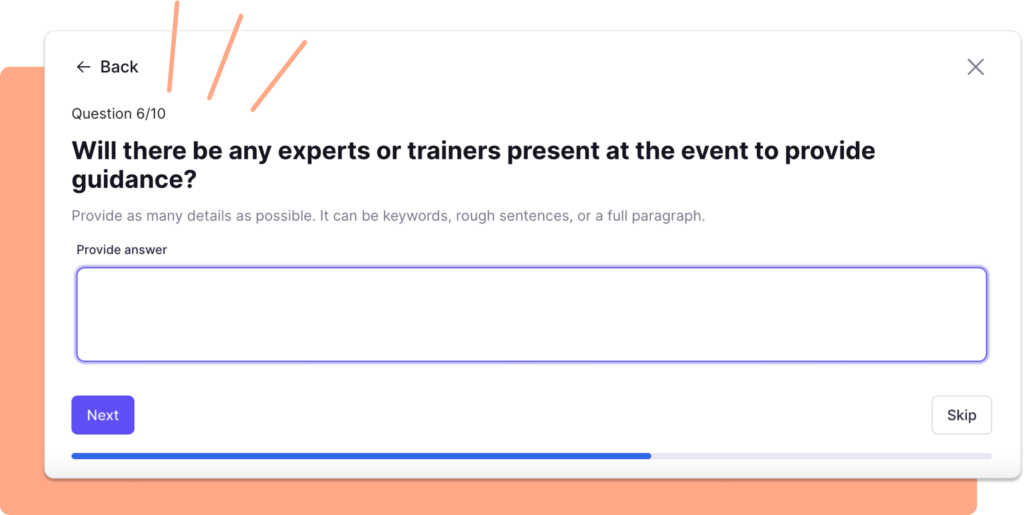
Finalize your press release
Main message? It’s there. Supporting quote? Check. Wrap up your press release with these few helpful tips.
Step 1: Look for mistakes
Having a second pair of eyes is great. Even if you’ve spent considerable time looking your release over for spelling or consistency errors, sending your press releases to someone else before publishing is the best thing you can do to catch things you might have missed.
Knock out spelling, grammar, and punctuation errors. Make sure all the data and facts presented are accurate and up-to-date. Check if it’s visually pleasing and easy to read.
Step 2: Add a human touch
Review your press release and see if it appeals to people’s emotions. Storytelling is a powerful tool; knowing how to tell your brand’s story may make or break the success of your sendout.
Use conversational language to make it more accessible while highlighting personal experiences and human values. Remember to express empathy and understanding if your press release covers a sensitive topic.
Step 3: Polish it
Polishing a press release is crucial to ensuring it’s well-written, error-free, and communicates your message effectively.
If you’re calling someone Suzy in one paragraph, don’t call them Suzanne in the next. Make sure the headline matches the subheadline. Review the entire text again for consistent structure and logical flow.
AI-generated press release draft examples
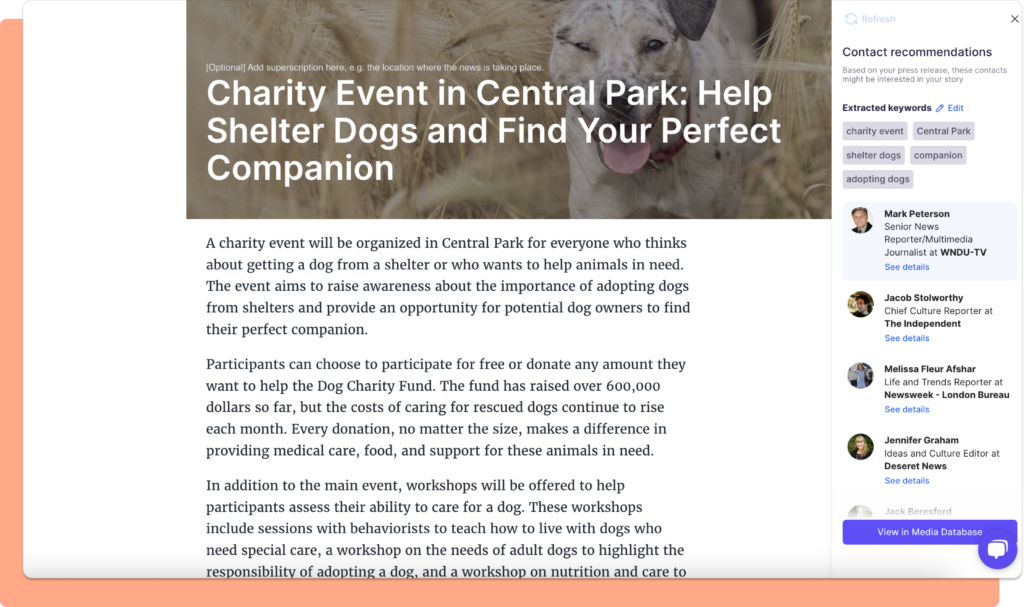
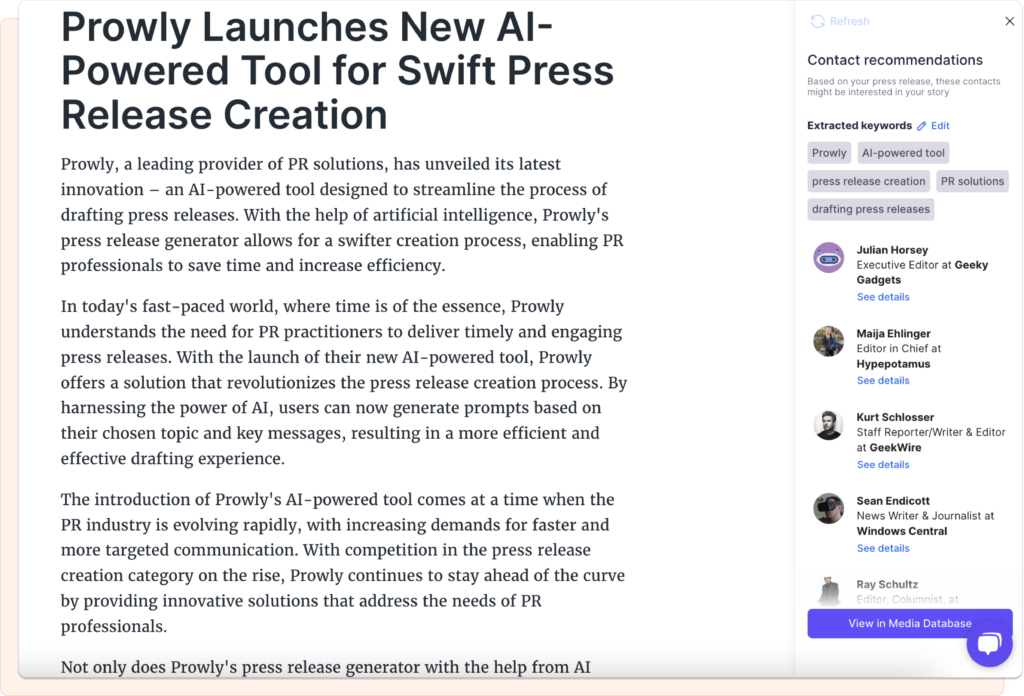
Learn more about writing press releases and pitching them with AI from our second guide, which will walk you through each process.
Now, we’ve introduced an AI-enhanced workflow for reviewing press release drafts. Prowly’s AI assistant suggests improvements based on 11 key criteria, pinpointing specific areas for editing. Read more about this here: Introducing AI Assistant – the work buddy every PR practitioner needs. Or test it out directly by signing up to Prowly for a free trial.
How to use an AI press release generator ethically?
Maintaining transparency and trust in your communications is essential in creating press releases using AI. Here are three useful tips to keep in mind, along with general PR Council Guidelines:
Adhere to data privacy rules
If your press release contains personal or sensitive data, be mindful of privacy regulations, especially those that are geographically mandated, such as GDPR. If needed, get proper consent and handle the data you have by the law.
Check for accuracy
Have you ever heard of the lawyer who wrote motions using AI-created and generated cases? Human review is always needed, and even if the press release generator’s output sounds credible and true, always perform fact-checking on your own just to be safe.
Prioritize diversity
AI is known to undermine the voices of underrepresented communities and blatantly generate content that may discriminate against others. Without accurate prompts and, again, human fact-checking, you may risk a communication crisis if you don’t consider this when writing your press releases.
This article teaches you about introducing AI to your PR agency ethically.
Streamline your press release creation process
Using AI technology in the press release creation process allows public relations professionals to reduce the time they spend on writing press releases, overcome writer’s block, maintain voice and tone consistency, and generally improve their entire workflow as a whole.
Although several considerations must be made, such as ethical guidelines and the need for human review, you can now create a generative AI press release in less time with more engaging information, resulting in an overwhelmingly increased chance of securing impactful coverage.