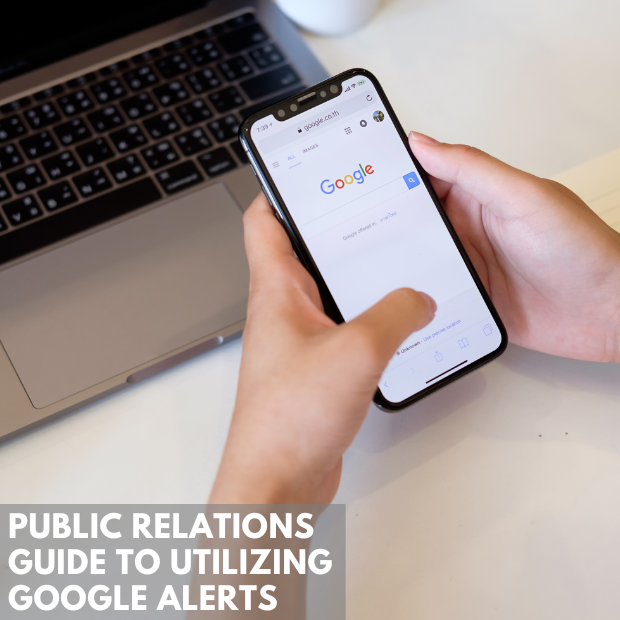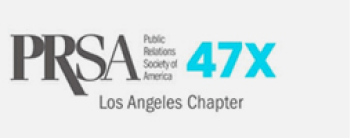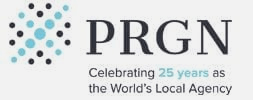Beginners Guide To GA4 Reports For Public Relations
Tracking campaign performance is important for PR professionals. Some powerful tools that help professionals keep track of campaign success are Google Analytics and Google Search Console.
In October 2020, Google announced the release of a new analytics platform, Google Analytics 4 (GA4), which replaced Universal Analytics on July 1, 2023. This announcement was met with mixed reactions from PR professionals – some excited, and some cautious about what this means for future campaigns.
GA4 has many exciting features and opportunities to help you quantify PR for your business. However, this does not make the highly evolving digital PR and data analytics landscape less daunting. That’s why we’ve put together this beginner’s guide to GA4 reports for Public Relations.
What Is GA4?
Google Analytics 4 is the latest version of the Google Analytics software and has several key features that make it different from its Universal Analytics predecessor.
This platform is more customizable than its predecessor. It combines website and app data and gives you more control over data. Rather than focusing on universal data that caters to every business model, this platform lets you focus on the data that matters the most to your organization.
GA4 offers a new way for PR professionals to collect and report on data. One key difference between the two platforms is that GA4 relies on an event-based data model instead of cookies for tracking. These events include video engagement, page views, and file downloads.
Other differences between Universal Analytics and GA4 include:
- Events tracking and set-up automation
- Measurement ID
- Interface and reporting
- New metrics
Since its launch on July 1, 2023, GA4 became the standard, and Universal Analytics stopped updating and processing data. However, you can still access the data for six months after the switch. Google advises that you export your existing data since it will not carry it over to GA4.
Now that you know the basics of GA4, let’s look at how its reports can help you with your PR campaigns.
Using GA4 Reports For Public Relations
Reports on Universal Analytics are on the reports menu on the left-hand side. On GA4, they’re in the overview section, which has a reports widget. Once you familiarize yourself with this new setup, here are some ways to use these reports for your PR strategy.
User Reports
User reports show you your website visitors’ characteristics, demographics, location, and the devices they use. This information can help you determine your target audience and how to best reach them.
In GA4, you’ll find these reports on the following pages:
- User > Demographics > Demographics Overview > Countries
- User > Demographics > Demographics Overview > Gender Report & Age Report
- User > Tech > Tech Overview > Platform Devices
Acquisition Reports
Traffic acquisition is one of the most important metrics for your PR campaigns. You need to know if you’re driving traffic to your website so you can adjust your strategy accordingly. GA4 lets you analyze traffic to your site and shows you which campaigns and channels it came from.
New reports such as User Acquisition and User Acquisition: First Medium show the default channels people originally found you from. These reports are excellent tools for professionals looking for the activity that brings the most people to their website. Having this information allows you to create more effective new user acquisition campaigns.
You can find these reports on the following pages:
- Lifecycle > Acquisition > Traffic Acquisition > Default Channel Grouping
- Lifecycle > Acquisition > Traffic Acquisition > Session Campaign
- Lifecycle > Acquisition > Acquisition Overview > Google Ads Campaign
- Lifecycle > Acquisition > Acquisition Overview > Organic Traffic Acquisition
Events Reports
Interaction with website content is referred to as ‘events’. These events include anything from playing a video to clicking on a link. Events give you a clear picture of how people engage with your website content after exposure to your PR campaign.
Here’s where you’ll find events:
- Lifecycle > Engagement > Events
GA4 also has app screens and website pages reporting area that shows interactions with your website and helps you understand conversions. You’ll find it in the following location:
- Lifecycle > Engagement > Pages and Screens
Conversion Reports
A PR campaign is incomplete without looking at conversion rates. Conversion rate reports measure user interaction before and after exposure to the PR campaign. They show you important metrics, like when customers fill out lead forms or purchase. These reports are found under:
- Lifecycle > Engagement > Conversions
Final Thoughts
If you have previously implemented Google Analytics Universal and now are struggling with the new look and feel of GA4, now is the time to dig into the new platform. Like it or not, it is here to stay. With its enhanced features and superior data collection capabilities, your PR campaigns will enjoy better visibility and performance. All data on this platform is now specific to your business, allowing you to better understand your customers and their activities.