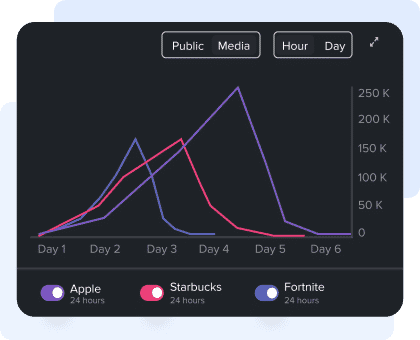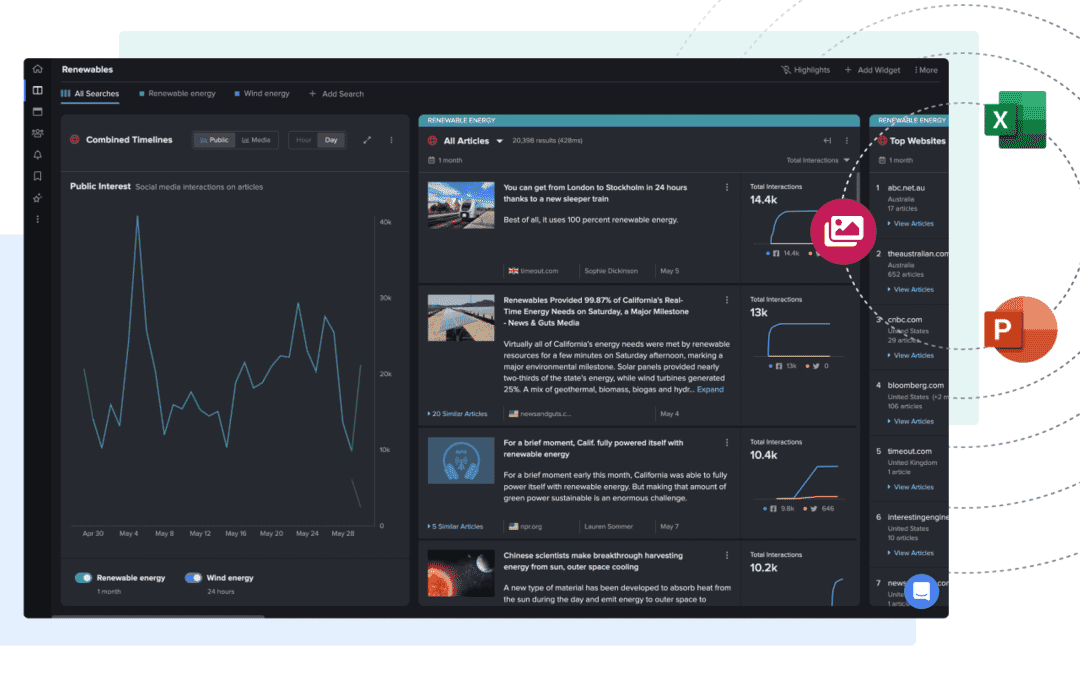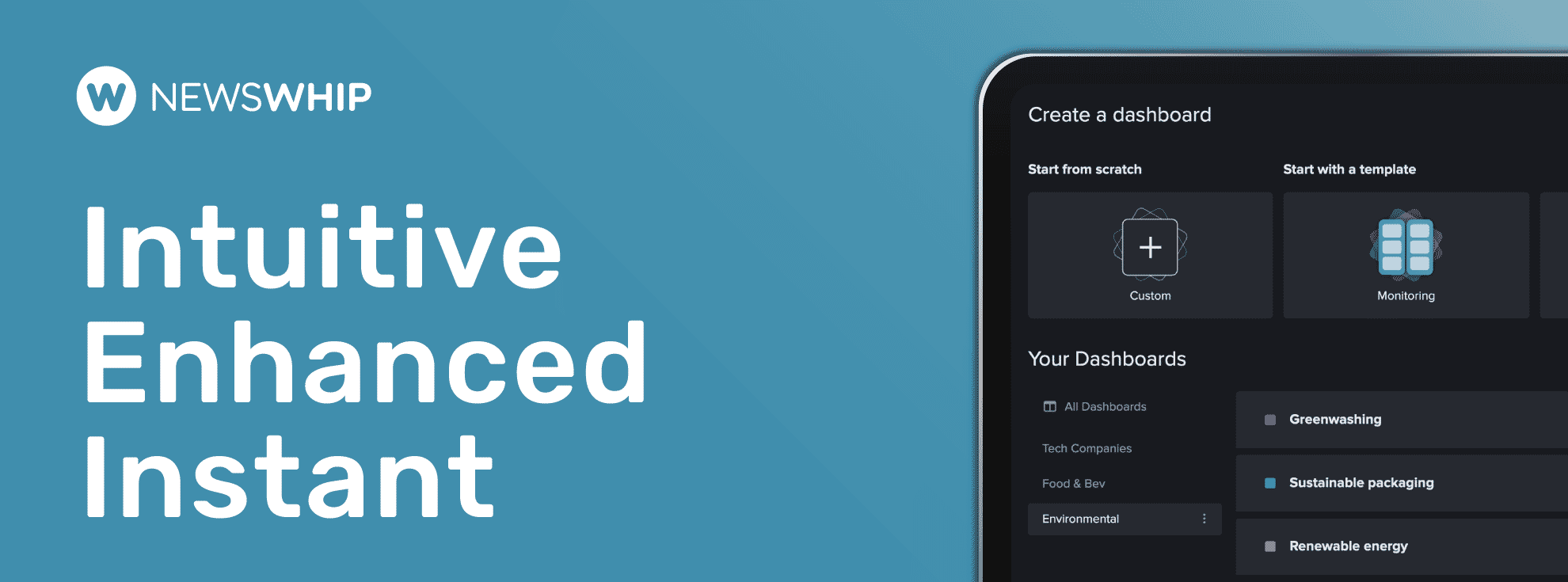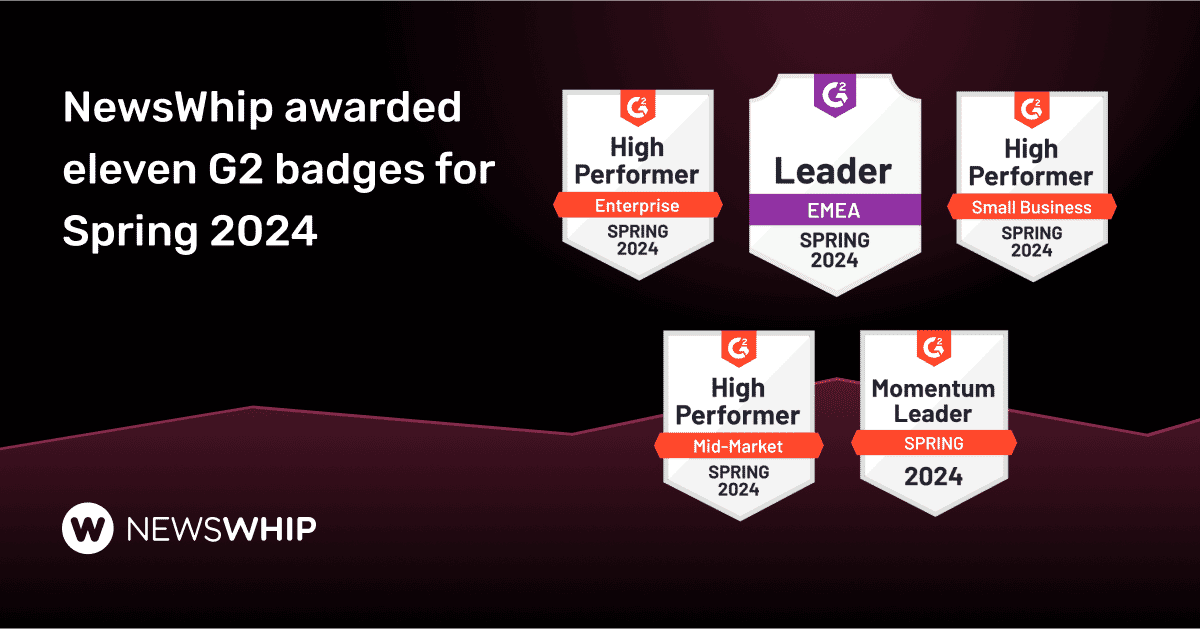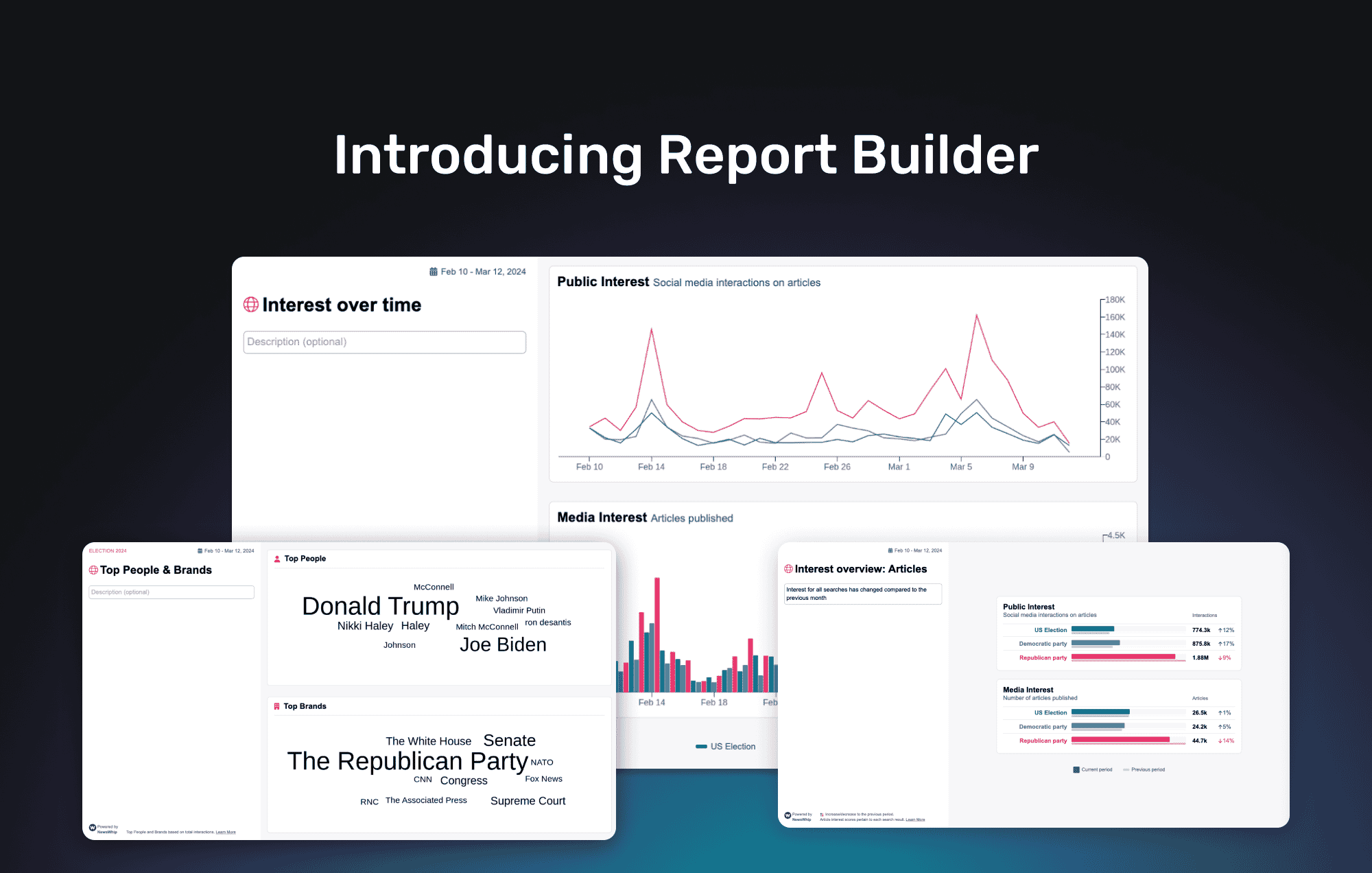In May we shipped two new features to NewsWhip Spike. These features are another improvement in the ability to quickly get insight into any narrative from your dashboard, and then to easily share that information and data with stakeholders.
Monitor more with maximized widgets
Widgets are at the heart of your dashboard in NewsWhip Spike, and maximizing your widgets gives you richer, more visual information.
From today, you can maximize your widgets, like the Reddit monitoring widget, so that they sit side by side with your minimized widgets on your dashboard.
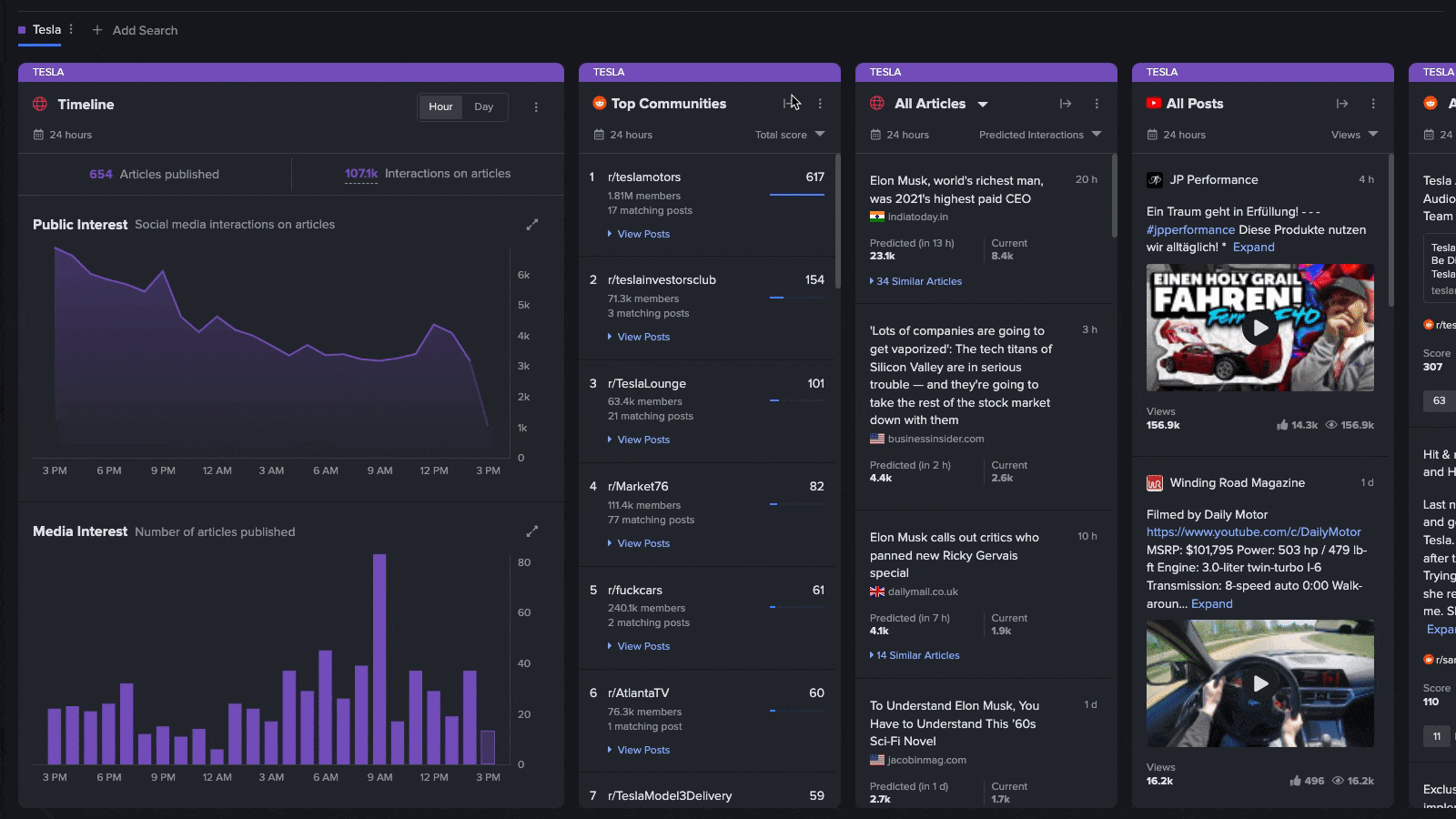
With this update, you have full control and flexibility to curate your dashboards so that they quickly surface the insights that matter most to your needs when you’re monitoring, managing crises, or researching topics.
Check it out in our guide video below.
Present and share data from Combined Timelines
Telling compelling stories with data can be hard, but with the right visuals you can easily put any story into context for stakeholders.
With our latest update to the Timeline widget, you can now share data from the Combined Timeline widget in the All Searches view of your dashboard.
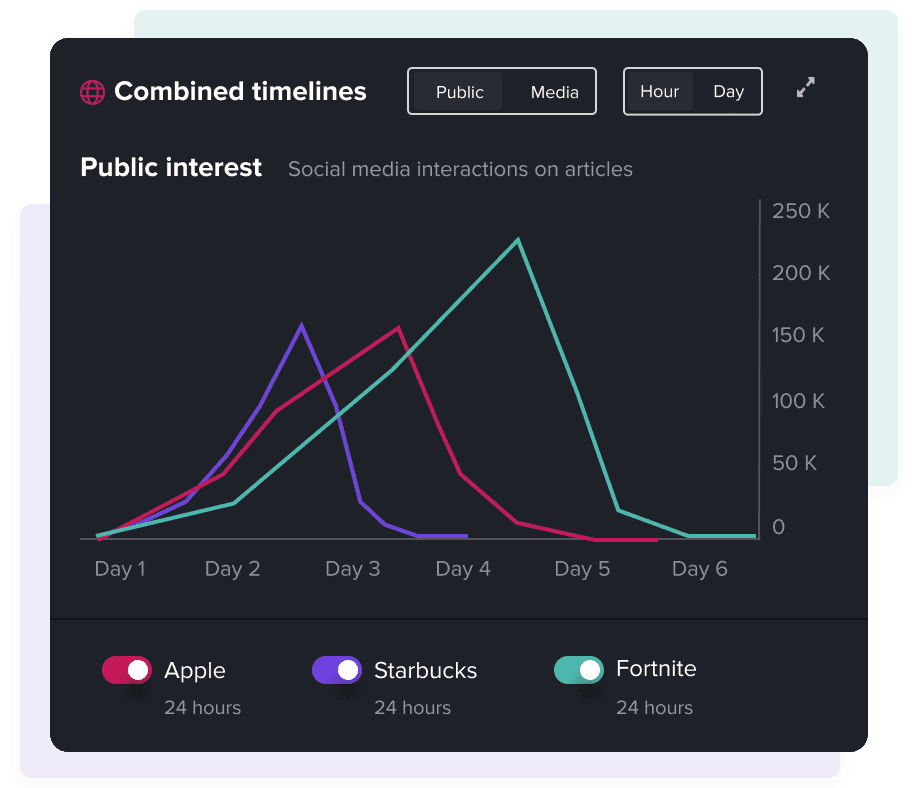
This update allows you to export PowerPoint slides, Excel files, and PNG images of any of the searches in your Combined Timelines widget.
This expands on our August 2021 update to allow you to share your Timeline data and notes to create on-brand decks, deliver quick updates on any platform, integrate up-to-date engagement data with other sources, or deep dive into data in Excel or Sheets.
Check out the below video to see how easily you can share from Timeline, and a refresher on how to add notes to your Timeline before sharing.
Ready to get started?
If you are an existing NewsWhip client, your Customer Success Manager can get you started with maximizing widgets, and sharing Timeline data. Click here to email your Customer Success Manager.