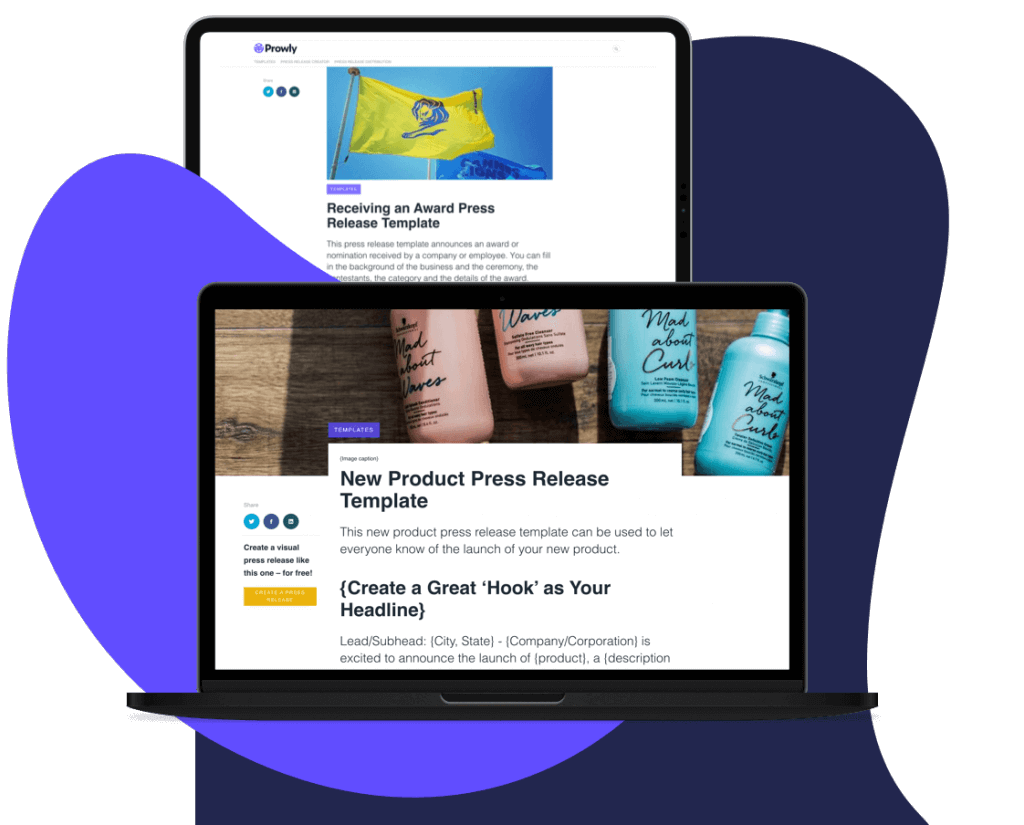Are you interested in utilizing the power of remote teams to boost your business?
When organized in the right way, remote teams can play a powerful role in business success. People around the world can work on and contribute to one business project. Members of a remote team often have a better work/life balance compared to conventional, working on face-to-face basis teams, which means more committed employees.
However, many companies naturally have concerns about the security implications of having a remote team. When people are spread around the world, there’s less direct control over security as opposed to a traditional office environment.
Thankfully, there are proven practices organizations can use to help remote teams communicate and work as securely as possible.
Consider Security From the Start of Your Remote Work Project
Remote team security isn’t something that can be treated as an afterthought—it’s something that needs to be considered from the earliest stages of any given project.
Why is it so important to make security considerations an important aspect of the initial planning process?
Simply put, security must be kept in mind every step of the way. It impacts everything from setting objectives, formulating policies, and even planning the types of questions to ask when hiring remote team members.
So what are some of the methods organizations can use to make security considerations a crucial part of a project’s earliest phases?
- Past Experience. Before embarking on a new remote team project, organizations need to look at their past work. What are the lessons from past remote projects that can be applied to their current objectives?
- Industry Best Practices. Apart from considering the internal organizational knowledge gained from past projects, it’s important to look beyond the boundaries of the organization. What are some current industry-wide best practices that can be put in place?
After taking the opportunity to consider security first, how can organizations apply the takeaways to make sure their remote teams can make use of them, too?
Create Policies and Standard Operating Procedures
Of course, simply considering security before a project begins isn’t enough. It’s easy for even the best ideas and practices to get lost if they aren’t formalized in some way.
To ensure that your company’s security considerations don’t get lost or neglected along the way, it’s worth creating policies and standard operating procedures to ensure that your future remote team can put your ideas into practice.
The exact type of policy or SOP document created will differ from industry to industry. Even within a particular organization, security procedures will probably need to be adjusted and adapted to accommodate the different team roles.
What are some effective ideas for formalizing security knowledge into a policy?
- Length. The entire purpose of a standard operating procedure or other security policy document is to make sure remote teams can put policy into practice. Therefore, it’s vital to consider that such documents should strike a balance between brevity and comprehensiveness. Remote team members should have all the information they need to work securely, without being overwhelmed by lengthy documents.
- Feedback. One of the main mistakes companies make when drafting policy and procedure documents is failing to consider how they will play out in the real world. When creating documents on communication security for your remote teams, seek feedback along the way. Making adjustments at the drafting stage is a lot easier than making them further down the line.
- Suitability. Make sure that the security policies in place will be suitable for the people using them. This can take the form of ensuring any policies are easily accessible, in the language of all team members, and presented in the right format. For example, short videos might be more useful than written documents, depending on the needs of your team.
Taking the time to formalize these ideas into a policy document will make security rules clear and easy to adhere to.
Choose The Right Team Communication Tools
One of the major mistakes organizations make regarding security considerations in leading remote teams is failing to make sure that their tools and practices align.
Too often teams end up using fairly standardized, default tools, that might not meet their security needs in full.
Often, once a particular tool is adopted, it’s either too expensive or too inconvenient for an organization to switch to another one. Take the time to compare different options. It’s essential to get the decision right the first time.
So how can organizations select the most appropriate tools to support security in managing remote teams?
- Features. It’s essential to have a full list of security features your tools will need to have ahead of time. Otherwise, it’s easy to get excited about a tool based on its overall appeal, without properly considering it from a security standpoint. You might find it useful to list all the security features you find essential and desirable in order to have a clear shot at evaluating potential tools.
- Cost. There are several important factors related to the cost of choosing secure tools for your remote team. Depending on a particular tool, there might be price tiers for user numbers or extra costs to access extra storage, for example. The tool with the lowest price shouldn’t be your default choice. It’s worth spending more to get better security, as the cost of a breach can far outweigh the money you spend on the tool.
- Future. When choosing a set of tools for your remote team to use, it’s important to look ahead. It may seem relatively easy to plan for the short-term, and chances are you’ll end up hurting your security. You want to consider whether the tool you want to use will be supported in the longer perspective, whether the company that created it is likely to endure, and, finally, whether the tool itself will remain compatible with your organization’s intended hardware.
Aligning the tools like business phone systems with your policies and procedures is essential. Otherwise, even the best security plan doesn’t stand a chance of becoming an effective practice.
Configure Your Collaboration Tools
Choosing the right tools for remote work isn’t enough.
If you’ve chosen well, your remote collaboration tools will allow for customization and adaptation.
Don’t make the mistake of just using the tools with their default settings. Instead, take the time to ensure they work in a way that best meets the needs of your team and organization.
- Access Levels. Take the time to determine and adopt proper access levels for your remote team. In most situations, different team members will need different levels of access to things such as communication channels, storage drives, email, and so on. Customizing access levels not only fosters organizational security but helps teams perform effectively and efficiently.
- MFA. Consider configuring your tools to make use of multi-factor authentication (MFA). While this is good practice in a lot of cases, it might not always be right for your team. Evaluate the benefits of single factor VS. multi-factor authentication for the context of your remote team.
- Password Policy. Depending on the particular tools you choose, you might want to put a password policy in place. Of course, many tools require a certain strength of a password by default. Also, if you’re using an access method such as fingerprints or other biometrics, these might be enough on their own.
Just as it’s important to choose a set of tools that match the security needs of your organization, it’s essential to configure them to operate in the way you wish. Doing so will ensure both security and workflow are as smooth as possible.
Monitor and Improve
The final step in making sure your remote team communicates as securely as possible is to never think your security concerns are fully addressed.
There’s always room for improvement, just as there are always new lessons to learn and best practices to implement.
So how can you make sure that your organization applies a growth- and improvement-oriented mindset when it comes to security for remote teams?
- Team Feedback. Take the time to regularly gather your team’s thoughts and opinions on the tools they are using and the security situation associated with them. Implementing this real-world feedback ensures that you adjust to the reality on the ground.
- Learn From Mistakes. Even with the best tools, policies, and procedures in place, mistakes will inevitably occur. The important thing is to treat each mistake as an opportunity for improvement.
- Tool Updates. The world of tech and software never stands still. The tools used by your remote team will likely change and evolve. Make sure that they remain compatible with the goals of your organization, and evaluate new alternatives as they emerge.
- Industry Best Practices. Security issues evolve and must be addressed as we speak. Keep an eye on industry journals and thought-leaders to make sure that your organization’s security policy and practices remain in harmony with industry-wide best practices.
Failing to adapt as security issues evolve will eventually make your organization vulnerable to the new threats.
Keep an eye on changes and address them to ensure the highest level of security for your remote team.
Security Issues Shouldn’t Stop You From Benefiting From Remote Teams
Remote work may pose some security challenges, but so does working in traditional, face-to-face work models.
No work setting will ever guarantee 100% security. But that doesn’t make security challenges impossible to tackle.
By taking a proactive approach based on best practices and ensuring a private and secure Internet connection, you can make sure communication with and within your remote team remains as safe as possible.
Main photo: Distel.co