We all know how to count how many people may have seen our PR campaigns but it’s a challenge to know if the audience then took action after reading, watching or listening to our coverage.
What if there was there was a free tool that could prove this in 30 seconds?
There is! It’s Google Trends, and I’m going to show you how…
An example
I’m going to use the 2015 Cannes Lions Grand Prix winner;
Always #Likeagirl campaign ‘Turning an insult into a confidence movement’ by Procter & Gamble and Leo Burnett Toronto.
Now we have our example campaign let’s get started:
Go to Google and search for ‘Trends’ & click on Google Trends at the top of the results.
Now search for the campaign name in the search bar:
‘run like a girl’
You’ll see very quickly, a graph appears showing how people have searched for ‘run like a girl’ over time. You’ll also see a huge spike in people searching in February 2015. The exact time of the Always campaign went live.
Let’s look a little closer.
Refine the time by clicking on the date range option at the top. Go to the bottom of the date options and click ‘custom’. This will allow you to select a small date range. I chose January — July 2015.
You can also add additional search terms to look for correlation in how the public searched. Here I’ve added the brand name ‘Always’.
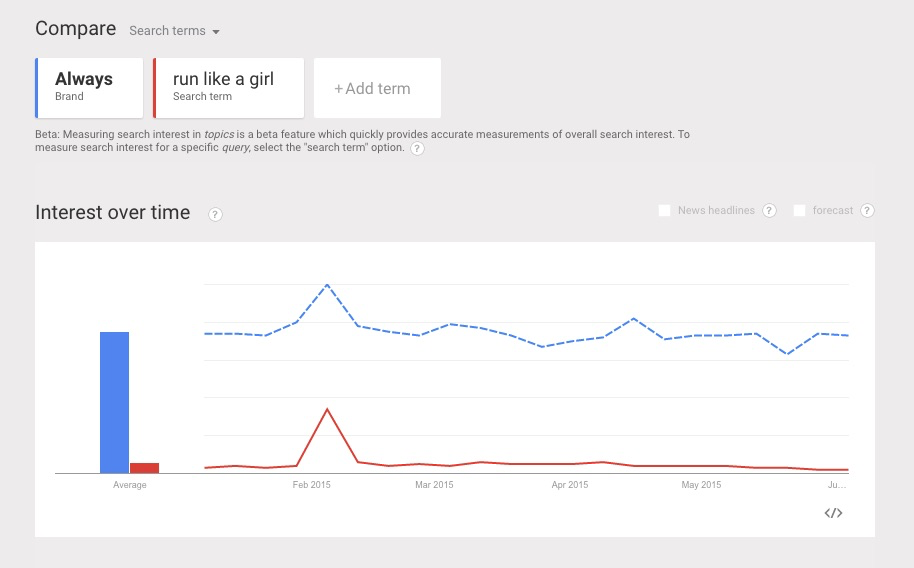
You could argue that people might search for the word ‘Always’ for all sorts of reasons and it might not relate to this particular campaign. However, clever Google asks what form of Always we require and gives us the option of ‘Always’ the song, the film or the U.S. sitcom. I’d like to check the brand name so I type ‘Always brand’ and click on brand suggestion below.
Brand engagement
Immediately you can see a clear correlation between the two search terms. This tells me that in February 2015 when the Always PR campaign went live and coverage started to hit there was a huge increase of interest in the campaign and brand name.
The campaign made the target audience aware and led them to take action by searching for more information. Not just about the campaign but Always the brand too.
Once people searched they were met with some great ‘owned content’ results including, the Always site and social channels and ‘earned content’ through the big PR coverage also appearing in Google results.
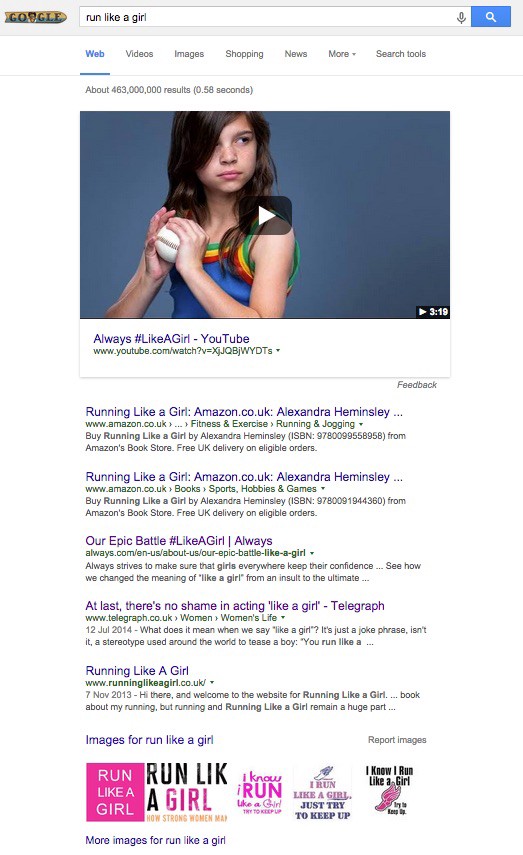
Not only did the PR campaign make the target audience aware it also triggered them to take action and find out more. They went to Google and searched for more information. They engaged with the campaign content and the earned PR coverage.
A simple proof point that’s a great addition for reports.
Need more detail?
If a graph of public activity isn’t enough and you are curious of how many people went on to search for the campaign and brand name, then it’s time to use our next Google tool; Google Adwords keyword planner tool.
By signing up to Google Adwords (also free) you can use the tools within it including the keyword planner which provides you with search volume data — also known as amazing audience insight!
I went to ‘get search volume data & trends’ and added my brand and campaign name. Here’s the data behind the trends graphs;
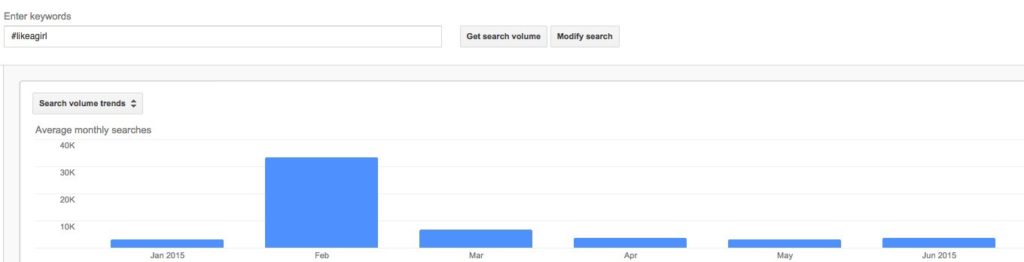
Always had an additional 10,000 people searching for their brand name at the height of the campaign and just under 40,000 people searching for the campaign name and #tag..
I only used two terms in my example. Imagine if I added some other related campaign terms!
A great addition of measurement that proves audience action for my report, all in a matter of minutes.
For more detail on this hack and others from 30 digital experts, download the free #PRstack2 ebook now.