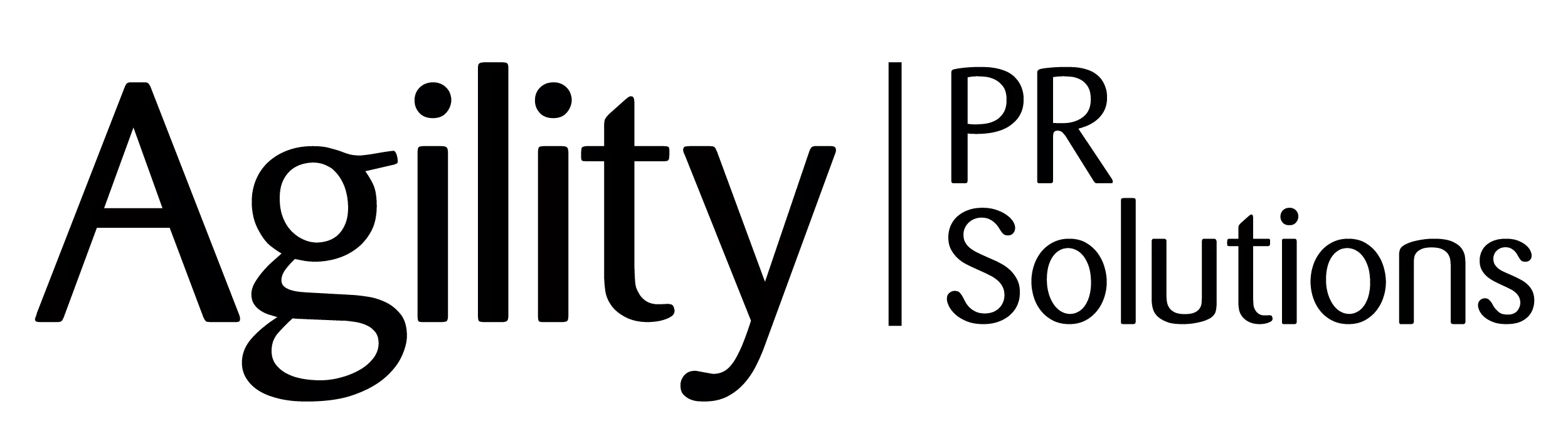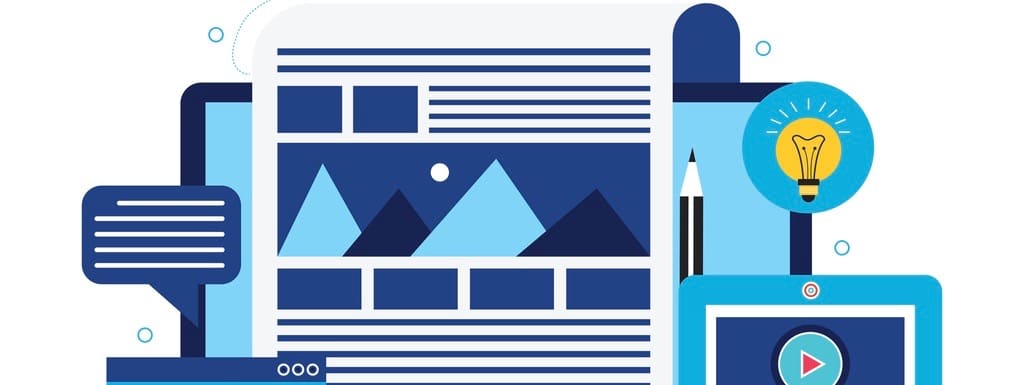Whether you’re looking to increase brand awareness, generate leads, or drive sales, your content marketing strategy should be designed to achieve your desired outcome. However, to market your content effectively in this day and age, you need the assistance of various tools. If you are new to this game or someone who doesn’t have the budget of a multinational, not being able to afford most of such tools could seem like an impediment to your marketing efforts. Well, let me assure you, that’s not the case.
There are multiple content marketing tools available today that you can use for free—or use some of the features they offer for free—that can help your content reach a wider audience. In this article, I’ll help you discover and get acquainted with a few of those free content marketing tools.
But before we begin, if you are an absolute beginner, remember that to get started with content marketing, you’ll need to define your target audience and create content that appeals to them. Then, once you have a solid foundation in place, you can begin promoting your content through various channels, including your website, blog, email, and social media. With that in mind, let’s start with the free tools that can help you promote your content effectively.
All things Google
Most people want their content to rank high on Google searches, appear on YouTube recommendations, or get discovered through numerous Google distribution partners and affiliates. They will go to any length to improve the discoverability of their content on Google, including paying crazy amounts for SEO research, content management, SEO audits, running ads, and even paying for backlinks.
What such people often ignore is that Google’s business is advertising, and its main product is search, so the company offers various tools for content creators and marketers they can use for free to improve the discovery of their content and gauge how well their content is doing based on topic, demographics, and locations. If you master using just these free Google tools, you probably won’t have to use most other content marketing tools available in the market today.
Here are the four most important you should learn:
#1 Google Trends
Google Trends is a free tool that lets you see how often particular terms are being searched for on the Internet. This can be a valuable tool for content marketing, as you can use it to gauge interest in topics and target your content accordingly. To start using Google Trends for content marketing, simply enter a few terms related to your topic into the Google Trends search bar. You’ll then be able to see how popular those terms are, both in general and over time.
You can also compare multiple terms to see which is more popular. You can use this data in several ways to improve your content marketing. For example, if you notice that a particular term is becoming more popular, you can focus your content around that topic. Alternatively, if you see that a term is losing popularity, you may want to consider changing your focus.
#2 Google Search Console
Google Search Console is a free service offered by Google that helps you monitor, maintain, and troubleshoot your website’s presence in Google Search results. You don’t need to sign up for Search Console to be included in Google Search results. However, doing so can give you valuable insights into how Google views your site and can help you improve your site’s visibility and performance in search results. To get started with Search Console, visit this link and sign in with your Google account.
Once you’re signed in, you’ll be asked to verify your website. Google offers a variety of verification methods, including adding a meta tag to your site’s home page, uploading an HTML file to your website, or using your domain name provider’s verification process. After you’ve verified your website, you can start using the various features of Search Console.
The main features can be divided into three categories:
- Monitoring: Search Console can help monitor your website’s search performance, including how often your site appears in Google Search results and the click-through rate (CTR) for your site’s listings.
- Reporting: Search Console provides a variety of reports that can help you understand your website’s search traffic, including top queries (the search terms that people use to find your site), top pages (the pages on your site that receive the most impressions in search results), and top countries (the countries where your site’s visitors are located). You can also use Search Console to set up email alerts if Google detects any issues with your site.
- Maintenance: Search Console can help you troubleshoot issues with your website that may affect its performance in search results. For example, you can use Search Console to submit your sitemap to Google, request a re-crawl of your site if you’ve made significant changes, and view detailed information about any crawl errors that Google encounters when trying to index your site.
#3 Google Analytics
Google Analytics is the most widely used web analytics service on the Internet. It is a powerful tool that can help you understand your website traffic and how users interact with your site. You can use Google Analytics to track your website’s traffic, understand where your visitors are coming from, and track the effectiveness of your marketing campaigns. For example, if you’re running a campaign about credit cards, you need to ensure that your traffic is coming from the right place. It would be a waste of time and money if you created awesome content about Canadian cash back credit cards and only got traffic from the U. S. Google Analytics will help you spot these issues, understand why they came up and how to fix them.
To get started, you must first sign in and click on the ‘Sign up for Analytics’ link at the bottom of the page. Enter your website’s URL and choose your account type. You can either create a new account or use an existing one.
Once you have chosen your account type, you will need to provide some basic information about your website. This includes your website’s name, the URL, and your time zone. Then, you will be able to select the tracking method that you want to use. The two options are page tracking and event tracking. Page tracking will allow you to track the number of pageviews and unique visitors to your site. Event tracking will allow you to track specific events, such as clicks, downloads, or form submissions.
#4 Google Ads: Keyword Planner
Google Ads is an online advertising platform developed by Google, where advertisers bid on certain keywords in order to display their ads on Google’s search engine results pages (SERPs). Although Google Ads is meant for advertisers who want to launch an ad campaign on Google and pay for it, it offers the ‘Keyword Planner’ feature that you can use for free to search for keywords.
To use Google Ads Keyword Planner, sign into your Google Ads account and click on the Tools icon at the top of the page. Select “Keyword Planner” from the drop-down menu. On the Keyword Planner page, you can search for new keywords or ad groups based on various factors, including your website’s content, product category, and target location.
Content curation
Now that we know the powerful tools that Google offers for free, it’s time to check the tools provided by other players. As a content marketer, you must always be at the top of your game, knowing what topic is trending in your industry or niche. With millions of articles, blog posts, and social media posts getting shared every day, you can’t keep up with all the information and filter out the signal from the noise. That’s where content curation tools come in. They help you discover, organize and curate content by other publishers and influencers, which you can use to brainstorm and generate your own ideas and even share the content you like with your followers.
Here are some of the free content curation tools that we find more useful.
#5 Buzzumo
Buzzsumo is a social media monitoring and analytics tool. It allows users to track their brand, industry, or competitor’s social media activity and provides insights into what works well for them. It is a great tool for content marketers and researchers, allowing them to see what content resonates with which audiences and why.
Returning to our example about credit cards, your keyword research might be telling you that you should post content about instant-approval, easy-to-get credit cards because this seems like a low-hanging fruit with decent traffic. However, using a tool like Buzzumo could reveal that your target audience is actually more interested in premium travel rewards cards and that
#6 Feedly
Feedly is a news aggregation and RSS reader tool. It allows users to subscribe to and read content from their favorite websites and blogs in one place. It is a great way to keep up with the latest news and content from your most trusted sources.
#7 Storify
Storify is a social media curation tool. It allows users to tell stories by curating and organizing social media content from various sources. You can use it to curate Twitter, Facebook, and other social media content.
#8 Paper.li
Paper.li helps you curate and share content not only from social media but from the Internet as a whole on a particular topic. It allows you to create a personalized newspaper based on your interests and share it on your personal webpage, social media accounts, and newsletter with just a click.
Content creation
After curation, we get to the main deal—content creation. This is tricky because you can get free tools to help you market your content and analyze its reach and other metrics, but no tool can create all the content you desire for free. That said, if you are ready to put in the hours of work, many tools available today can help you create engaging content. Here are the tools that we find most helpful for content creation:
#9 Canva
Canva is a free online graphic design platform that allows users to create professional designs—social media posts, presentations, posters, videos, logos, and more—for their businesses or personal use. The platform is simple to use and offers a wide variety of templates, tools, and resources to help users create high-quality designs. Canva is an ideal platform for creating free graphics for businesses or individuals who are not designers and do not have access to professional design software.
Its free plan is very powerful and is enough for most design needs, especially considering that you can add your own assets as a part of the design. You can also create flashy-looging animated presentations that’ll give PowerPoint a run for its money.
#10 Powtoon
Powtoon is a great option if you’re looking for a free and easy way to create animated videos. The platform makes it easy to create videos for marketing campaigns by yourself. The best part is that you don’t need any prior experience in video editing or animation to create high-quality videos with Powtoon. You can choose from a variety of templates and scenes, or you can start from scratch. Once you’ve added your content, you can use Powtoon’s simple tools to animate your video.
#11 Visual.ly
Visual.ly offers most of its products and services at a cost, but you can still use its free features to create fantastic content. If you want to use visual.ly for free, you can sign up for a free account. Once you have an account, you can browse the visual.ly library and find the perfect graphic for your project. You can also use the visual.ly editor to customize your graphic and make it your own.
#12 Prezi
Prezi offers an efficient way to create marketing content and presentations for free. You can open a free account and start creating your videos and marketing content immediately. Prezi was probably the first real contender to challenge PowerPoint as the best presentation software, and it really changed how we see presentations.
There are many templates to choose from, and you can also upload your own images. If you are creating a presentation, you can also add videos and audio to it. Once you are done, you can share your videos, marketing content, or presentation with others with the click of a button.
#13 Evernote’s Skitch
Skitch is a great way to take screenshots and annotate them for free. Simply take a screenshot of whatever you want, then open Skitch and click the ‘Annotate’ button. From there, you can add text, arrows, shapes, and more in just a couple of steps. This is particularly useful when creating how-to posts about using SaaS products or services.
#14 ThingLink
ThingLink is a quick way to create content that is interactive and engaging. You can add images, videos, and text to your content and then add interactive elements such as links, notes, and tags. ThingLink makes it easy to share your content with others, and you can even embed your content in websites and blogs.
#15 Creative Commons
Creative Commons is a site that hosts millions of free, high-quality images that you can use for personal or commercial use under different CC licenses. To find images on Creative Commons, simply enter a keyword into the search bar. You’ll then be presented with a grid of images that you can browse through. When you find an image that you like, simply click on it to open up the full-sized version. Once you have the full-sized image open, you’ll see the different Creative Commons licenses that it is available under. These licenses will tell you how you can use the image. For example, some images may be available for commercial use, while others may only be available for personal use, but you can access the original image file completely free.
#16 Grammarly
Grammarly offers a number of features that can help you improve your writing. Its free version can help you spot errors in your grammar and spelling as you type. If you go for the paid version, it can also suggest better ways to phrase your sentences, and if you’re not sure about a particular word, it can also help you find the right one.
SEO, keywords, and marketing tools
Once you have figured out what to post content about and how to create engaging content for your audience, then comes the process of search engine optimization (SEO), keyword planning, and marketing. There are hundreds of tools available today that can help you with that, some paid, some free, and some that are free but have a paid version that offers more features. Here are the most helpful tools for a content marketer on a budget.
#17 Keyword Surfer
Keyword Surfer is a Google Chrome plugin that allows you to quickly and easily find a keyword’s search volume on Google. Just install the plugin and search for a term, phrase, or keyword in Google, and it will display the number of monthly searches for that keyword and related keywords and phrases.
#18 Ubersuggest
Ubersuggest is a great tool for finding long-tail keywords that you can use to improve your SEO. Simply enter a seed keyword into the search bar, and Ubersuggest will generate a list of related keywords. You can then use these keywords to optimize your website or blog posts for better search engine visibility.
#19 Free Ahrefs Tools
Ahrefs is a well-known brand in the SEO space. They offer a horde of different tools for every SEO and marketing need you can think of. However, most of them are not free. Regardless, Ahrefs makes it on this list because they offer a good selection of awesome and very useful free SEO tools that can help you in your content marketing strategy. For example, you can check any website’s domain authority rating or DR, a global domain metric thousands of websites use for different purposes, including guiding their backlink strategy to improve SERPs ranking. They also offer their SEO Toolbar, the Backlink Checker tool, a powerful Webmaster, and even a keyword generator, all of them for free, albeit with limited functionality.
#20 Mozbar
Mozbar is a free chrome plugin that lets you get insights into any website you visit. Simply install the plugin and then visit any website to see information such as the site’s PageRank, domain authority, and more.
#21 AnswerThePublic
AnswerThePublic is a free online tool that allows users to type in a topic or keyword and receive a list of related questions that people are searching for online. This can be a valuable tool for content creators looking for ideas for new blog posts or articles and for marketing professionals trying to understand what people are interested in.
#22 SEMrush
SEMrush is a powerful and versatile tool for online marketing, used by businesses of all sizes to improve their online visibility and drive traffic to their website. SEMrush is free to use for up to 10 searches per day and offers a variety of features and reports to help users improve their website ranking and performance.
#23 Woorank
Woorank is a website analysis tool you can use to improve website visibility and performance. It provides users with data and insights on how their website performs in search engines, social media, and other online platforms. Woorank also offers a free plan that allows users to track up to five keywords and receive weekly updates on their website’s progress.
#24 HootSuite
HootSuite is a popular social media management tool that allows users to track all their social media accounts in one place. Users can schedule posts, track analytics, and more, making it a powerful tool for content marketing. HootSuite’s free plan allows you to connect up to 3 social media accounts, so if you’re only posting content on Facebook, Instagram, and TikTok (or any other three platforms), this is a tool you need to have in your stack.
#25 Mailchimp
The champ of email marketing is Mailchimp. With over 21 years in the industry, this is one of the best tools for creating, sending, and tracking newsletters, email campaigns, and other automated emails. It’s free to use for up to 2,000 subscribers, with 10,000 sends per month and a daily limit of 2,000, and it’s easy to set up and use. This is usually more than enough for most small startups.
#26 CoSchedule
CoSchedule is a great tool for managing your content calendar and organizing your social media posts. While the paid version offers more features, the free version is still very useful. You can create posts for social media, blog posts, or even just general ideas. Then, use the drag-and-drop interface to schedule when each post should go live. CoSchedule will even send you reminders before each post is scheduled to go live.
#27 LinkStorm
LinkStorm is a unique tool that helps you analyze your internal linking structure and delivers optimal internal linking opportunities. It’s free to use and all you have to do is enter your domain in the corresponding field, hit the “get link opportunities” button, and you’ll immediately receive a list of potential options. The list will show suggestions to places where you can place relevant links leading to other pages on your website with a relevant anchor text. This will help you optimize your website internally, help both Google crawlers and visitors to easily understand and navigate your site, and improve your overall rankings.
YouTube-specific tools
#28 VidIQ
VidIQ provides actionable tips and insights to help you optimize your videos and improve your channel’s performance. It provides insights on optimizing your video titles, tags, and descriptions for better visibility in YouTube search. You can also use VidIQ to track your competitors’ videos and see what’s working for them.
#29 Tubebuddy
Tubebuddy is also a great way to get more views on your YouTube videos. It helps you optimize your titles and tags for better ranking in YouTube searches. It also gives you insights into which videos are performing well and where you can improve.
The bottom line
Most content and digital marketing professionals, especially those new to the field, think that paid content marketing tools are the be-all and end-all of how one can market content and ensure that it gets discovered by the right demographics. Although many paid tools come with excellent features that make your life easier, the right combination of free tools can help you cover your current content marketing needs. In fact, you can market most of your content efficiently and effectively by just becoming a Google Analytics and Ad Sense ninja.