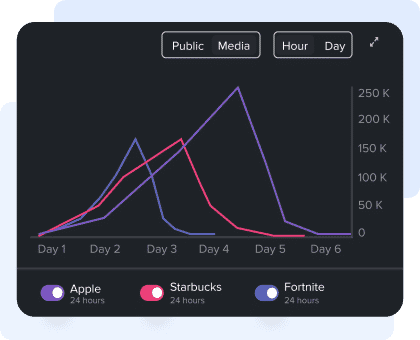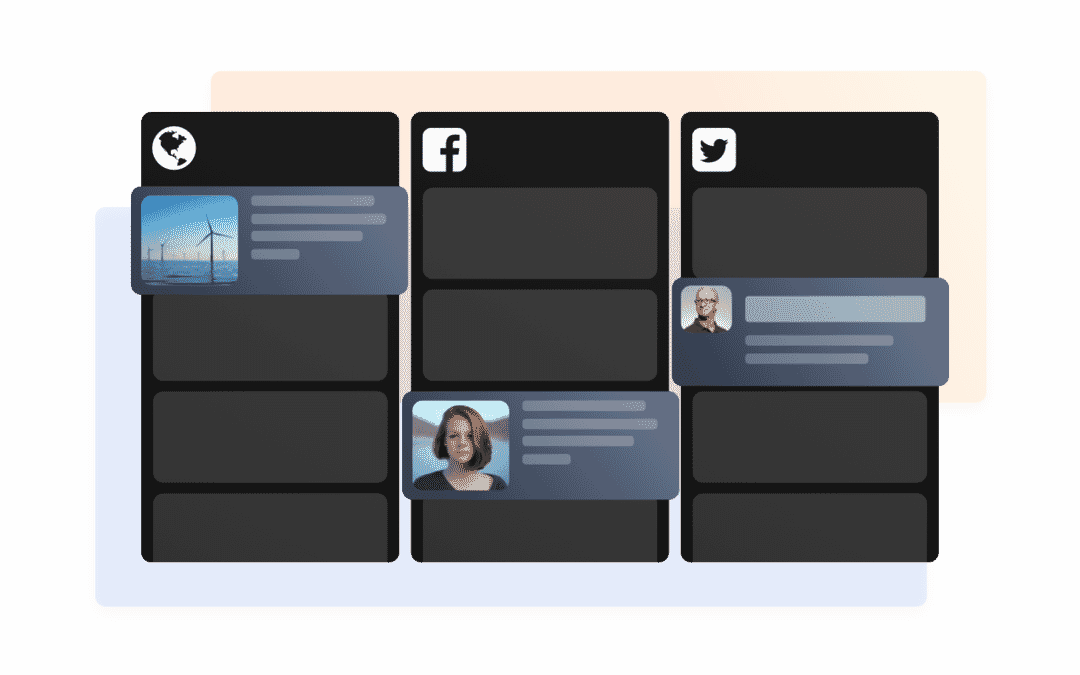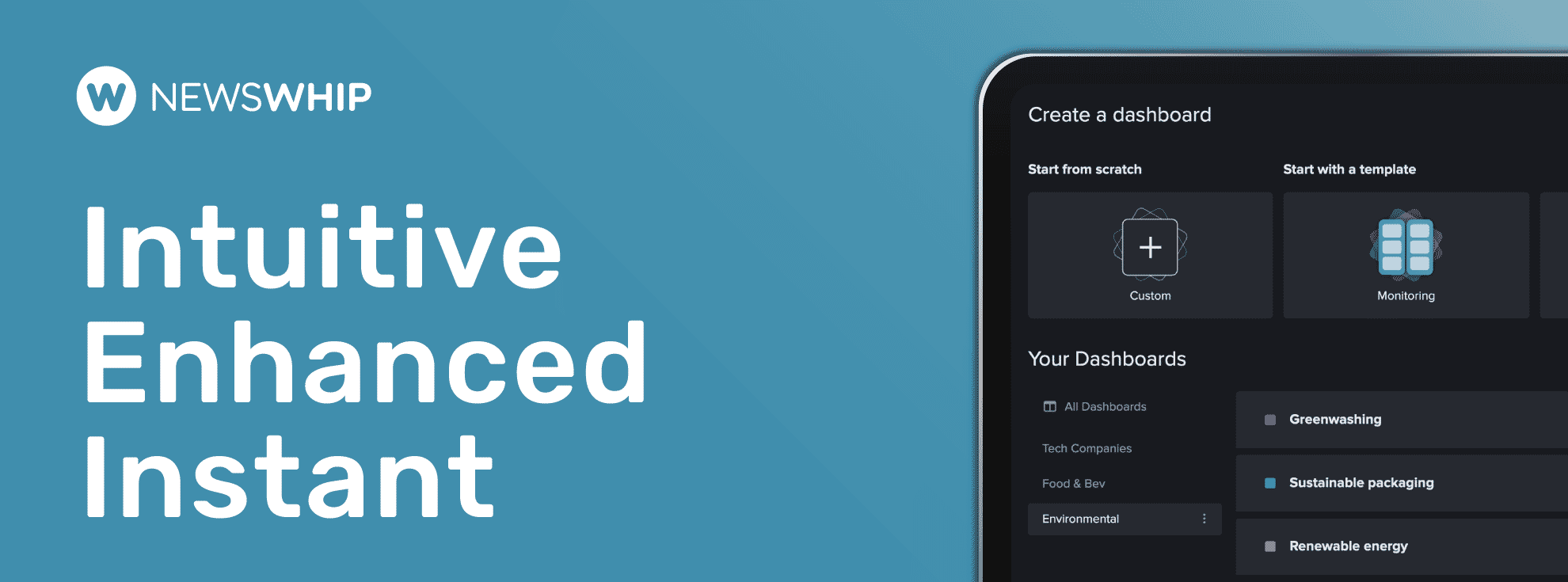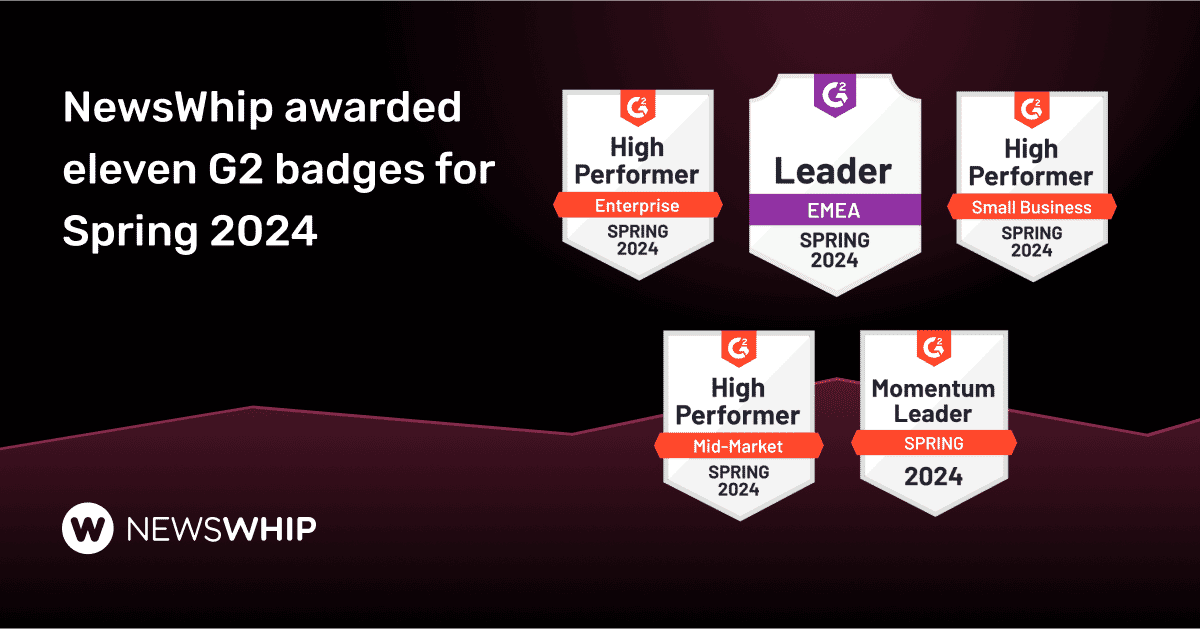It’s one day before Christmas, and everywhere across the world it’s time for reviewing the year. With more exciting reviews to come from us soon, we’re taking this opportunity to look at our product and what has changed in 2020.
In the last 5 months of 2020, NewsWhip has shipped some amazing new features. But while we were building those features we were also updating our existing features, improving smaller details, making our product easier to use, and fixing minor bugs. Some of this may have gone unnoticed, but you can discover some of these improvements here.
Before we get into the improvements that have been made, here is a recap of our big releases during 2020:
- Top Authors Leaderboard to help you identify emerging journalists
- Understand public perception and discover emerging stories with Reddit Monitoring
- Crisis Dashboard to give you a complete and real-time view of any crisis or event.
- Discovering web publishers that hold the most influence in any industry with Top Websites Leaderboard
You can also read our announcements for each of these features where we discuss the world around us and why these products are needed for every modern communications professional.
Rounding up NewsWhip product improvements in 2020
1. Live URL Scoring
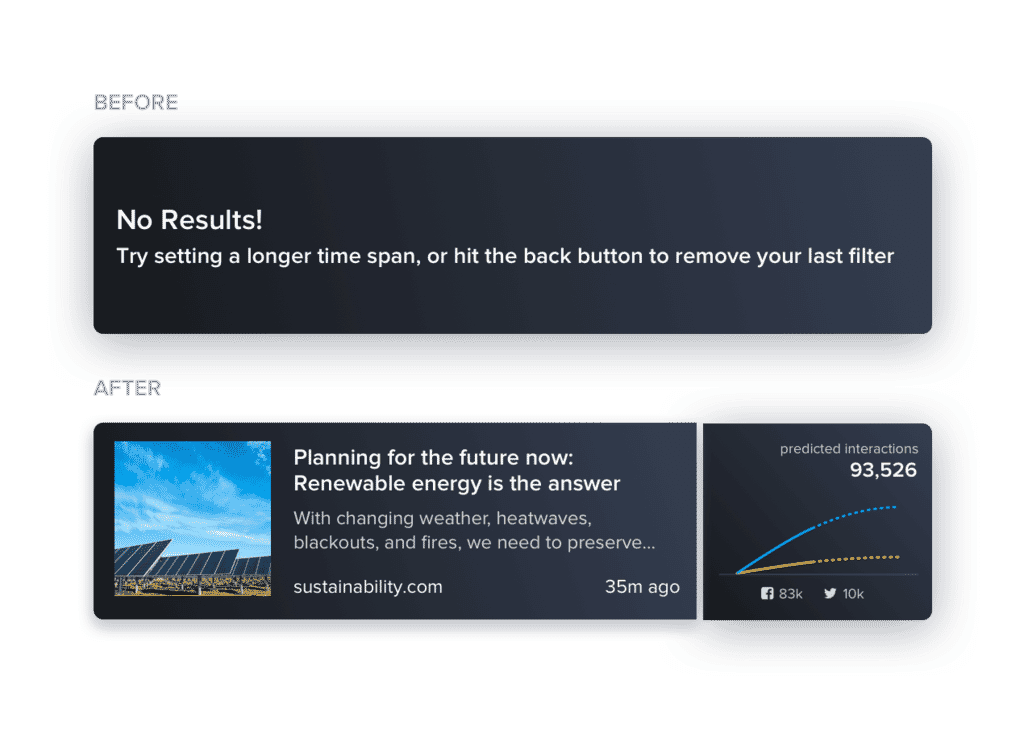
Previously, when you submit a URL that wasn’t tracked by NewsWhip you would see a notice that there are no results. Now, we immediately add that URL to our database, and return interaction data within a few minutes.
2. More Powerful Alerts
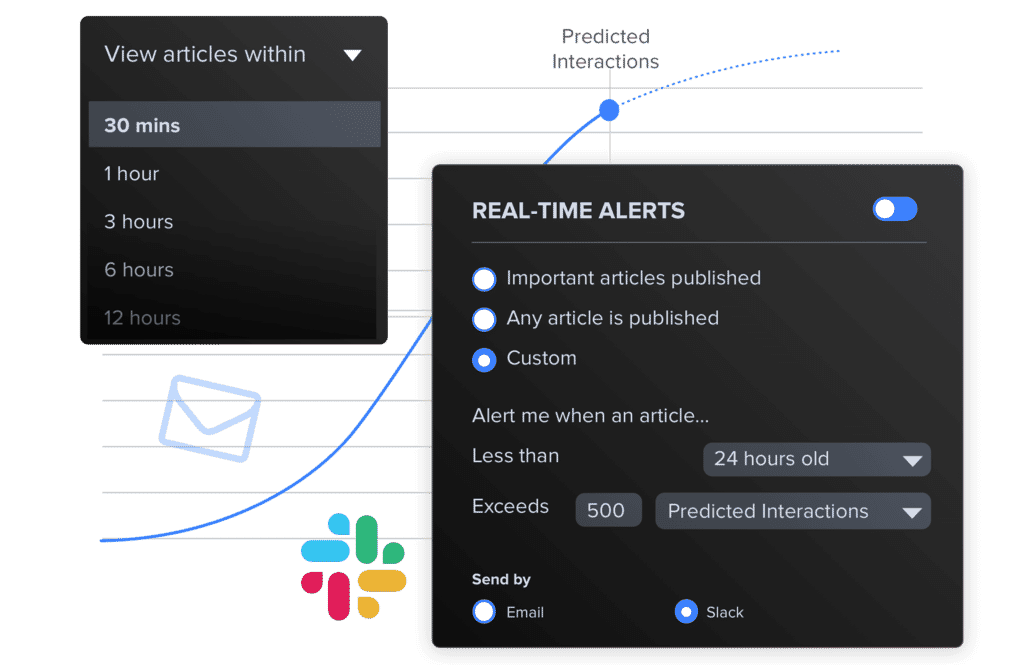
Alerts are one of the most powerful features that communications professionals use in NewsWhip. Before this update, alerts were limited to each search. Now, you can create alerts for any network straight from your dashboard to ensure you never miss a story.
3. Custom Date Ranges
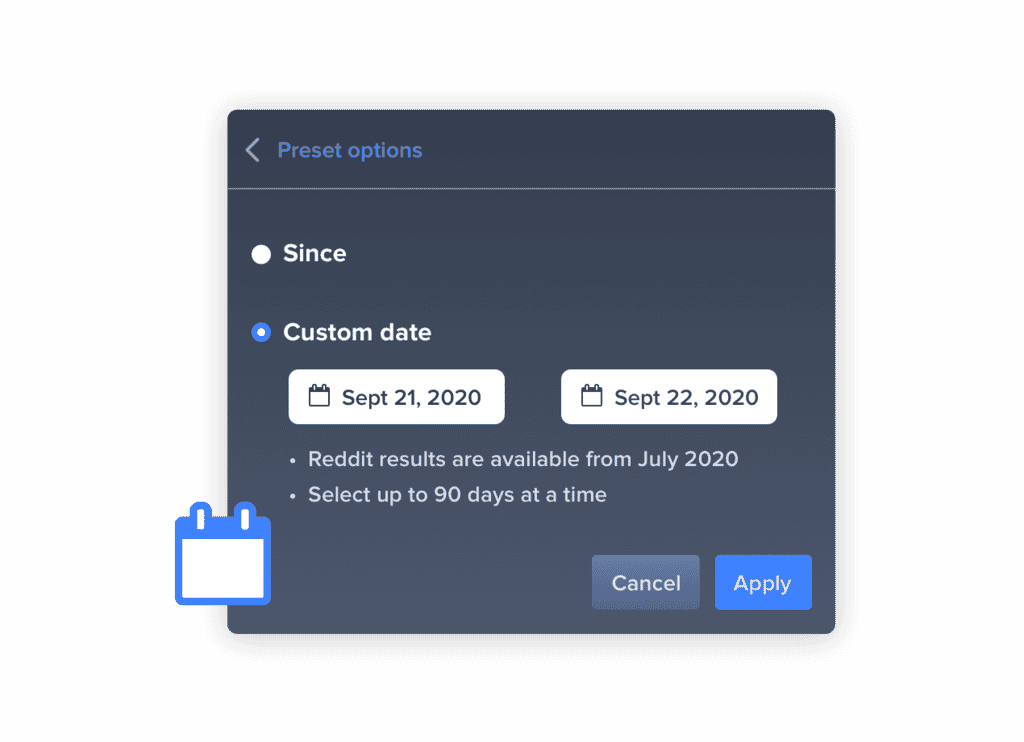
This year we added the ability to apply custom date ranges to your searches. Previously in Spike, we were focused on the need to monitor media and public interest over a time range from the present day. To make it easier to research media and public interest at a given point in time from within Spike, we added the ability to explore across a specific time range.
4. Article Card Improvements
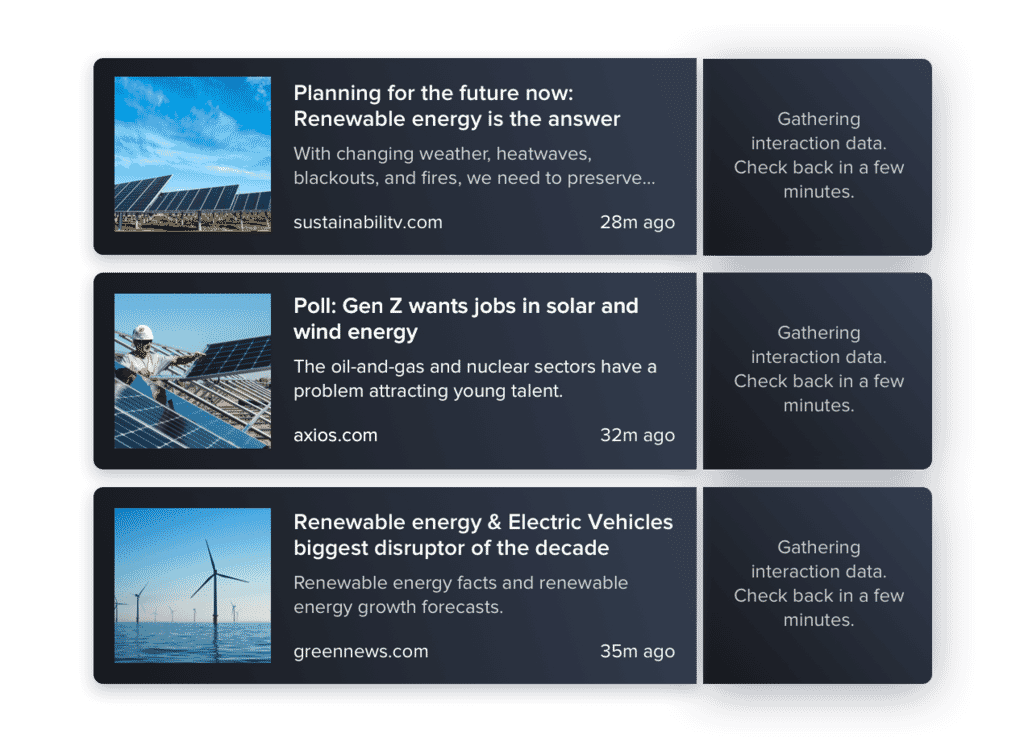
When a story is discovered, it may not have a lot of public interaction data yet. We didn’t make it clear that this was because the story had only just been published. In this case, we have added more information on article cards to make it clear that we are still gathering data, but that public interaction data will be available shortly.
5. Faster Sidebar Switching
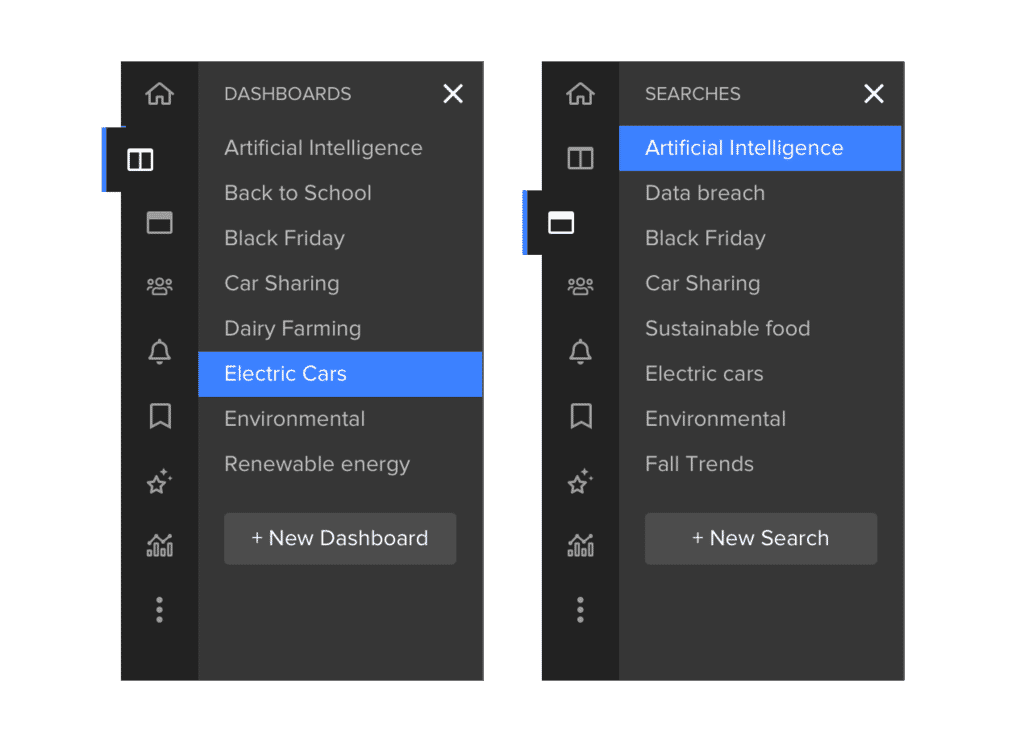
This was a small update, but one that will make it easier on a daily basis. Previously switching between searches and dashboards required multiple steps. We’ve improved the sidebar in NewsWhip Spike to make it quicker to switch to a different search or dashboard, not matter where you are in the product.
6. More Twitter Trends
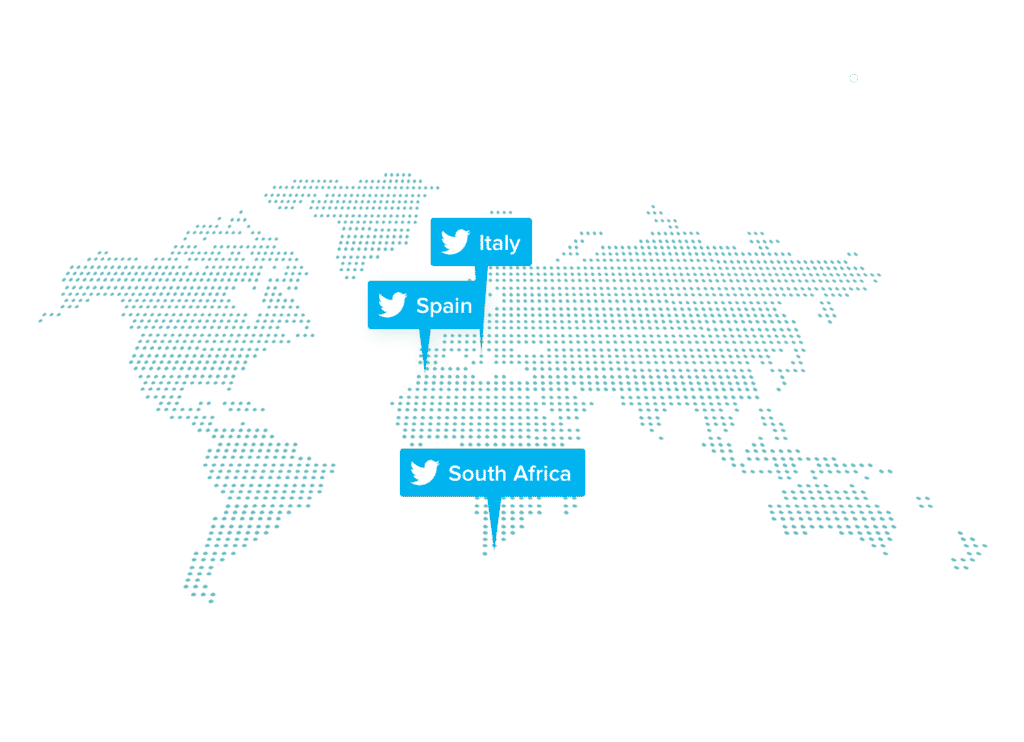
As we grow and provide coverage across the internet, we’re adding new sources. While there are thousands of new sources that have been added this year, a significant update has been the addition of twitter trends data from Italy, Spain, and South Africa.
7. Increased export limits
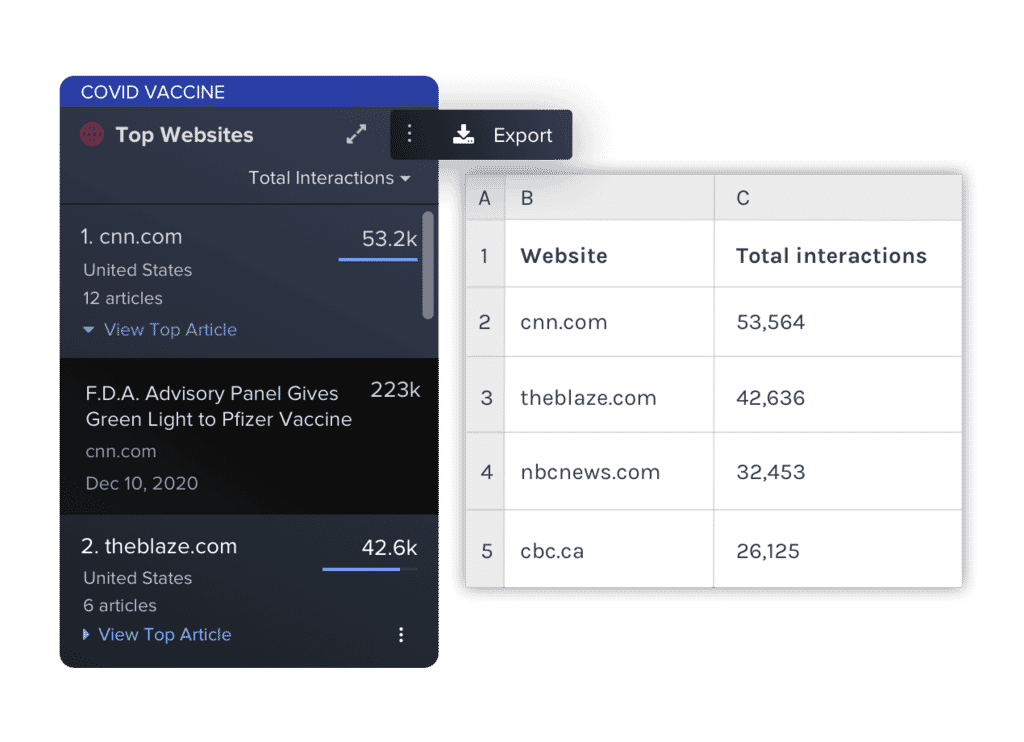
In Spike, we previously had a limit of 300 when exporting article and social post search results to a CSV or JSON file. We have now increased this limit, and it is possible to export up to 1000 results to CSV or JSON. This update will give you a higher volume of results that you can analyze when reporting on earned media, or the articles and posts that are relevant to your brand.
8. Search UI updates
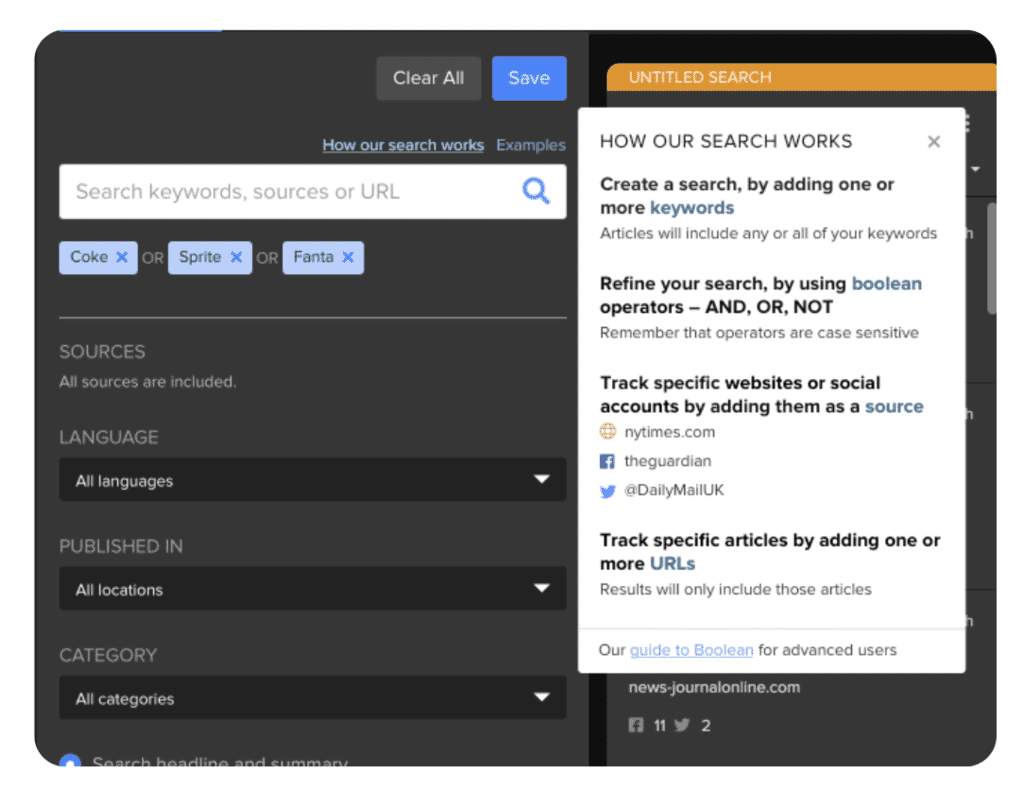
To round out our review of product updates in 2020, this is possibly one of the bigger updates to the product. It’s an update that was fully focused on making NewsWhip Spike easier to use. This will be useful when new team members join your organisation and they’re getting used to your communications tech stack. We know that brings a lot of questions, so we wanted the product to answer a lot of them for you. We’ve also heard from existing users who weren’t sure on the best use of Boolean search. That’s why we also created this extremely useful and easy to follow guide on Boolean search.
We brought 3 significant improvements with this update:
- More information about how search works in NewsWhip Spike
- Examples of Boolean searches and the expected output from a search term
- Clearer labelling and tooltips for enhanced guidance
To give you more information, there are now help links above the search bar when you’re creating a search within a dashboard. These links will open a panel that gives guidance on how to build and refine a search.
To help you get started, there is an examples panel that outlines what results you can expect based upon the search and boolean parameters that you use.
Lastly, to keep you informed along the way, labels have been updated to make them easier to understand, and layouts have been improved to make it clearer at a glance.
And that rounds up the the product updates, little and large, from NewsWhip in 2020. We’ve brought new levels of progress to modern communications professionals who want to spend more time looking at what will happen, and not just what has already happened. If 2020 has taught us anything, it’s that predicting the future and protecting brand value isn’t easy — but giving yourself the best chance by using predictive tools certainly helps to protect brands and reputations.
Want to explore these updates?
If you are an existing NewsWhip client, your Customer Success Manager can guide you through these updates. Click here to email your Customer Success Manager.
If you’re new to NewsWhip, you can request a demo of our product and features by clicking here.