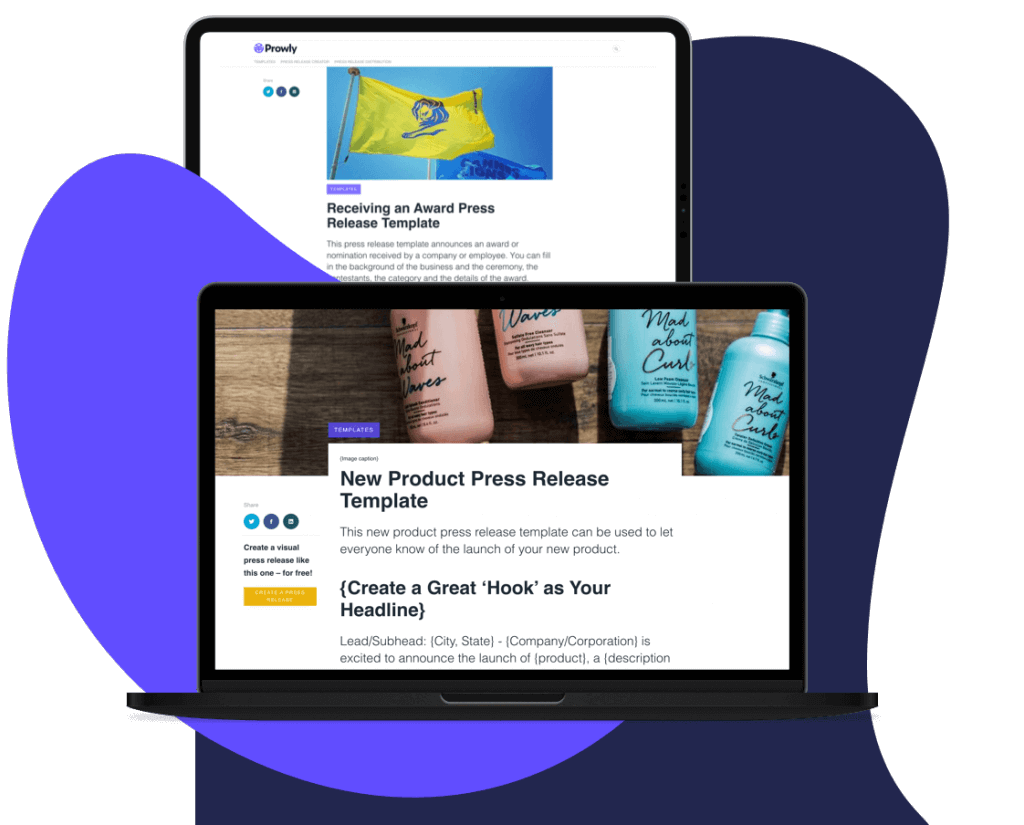For any business worldwide, using social media is a no-brainer with nearly 5 billion users globally. But with over 20 platforms to pick from, the challenge kicks in!
Which platforms do I use? And how do I manage them all easily?
When it comes to the first question – you can use media monitoring to find where your audience is most active and choose right.
And the second question? Read on and get to know the top social media management tools for 2024 for PR professionals.
- Why do you need a social media management tool?
- The best social media management tools (paid)
- The best social media management tools (pricing upon request)
- The best social media management tools (free)
- Find and track brand influencers & advocates
- FAQ: social media management tools
- Combine social media management with monitoring
Social media management is not just about scheduling posts – it’s also about monitoring your brand presence online. Start monitoring social media for 7 days free.
Why do you need a social media management tool
Here are a few reasons to add a social media management tool to your marketing tool setup:
- a centralized inbox for scheduling, communication, and control hub of your profiles, allowing multiple users to access all your accounts in one place
- save time and money by scheduling content ahead of time instead of adding it manually
- get advanced analytics and gather insights in one place
- the ability to do content curation
- monitoring and engagement on your profiles
- team collaboration, especially for remote and distributed teams
Best social media tools by price
Many budgets got tighter with the economic situation around the world, but the need for outstanding marketing and PR is only rising. So our main categorization factor was – pricing. We’ve prepared a roundup of the best:
👉🏼 Paid social media management tools
👉🏼 Free social media management tools
👉🏼 Social media management tools you have to request pricing for
We’ll cover the social media platforms you can manage, the prices of these tools, the availability of free trials, and more. But once you choose social media management tool that suits you best, don’t forget about monitoring your activities – and users’ replies!
The best social media management tools: paid
Almost every social media management tool on this list has a free trial. However, all of these social media management software providers offer a paid plan. These are the best of the best.
#1 Sprout Social
💸 Starts at $249 per month.
What is Sprout Social?
Sprout Social is a complete media management suite of tools for scheduling, analytics, influencer marketing, and more.
What features does it offer?
Engagement, publishing and analytics, social media scheduling, listening, and influencer marketing, as well as employee advocacy tools.
Who is it best for?
Agencies and internal teams with powerful social media marketing strategies.
Free trial: Available for 30 days.
What social media platforms does it work with?
Facebook, Instagram, X, TikTok, Pinterest, Whatsapp, YouTube and LinkedIn.
✅ Pros: Easy to use, advanced analytics capabilities, efficient post scheduling.
🔻Cons: High cost for smaller teams, limited in features compared to some competitors, can have issues with Instagram scheduling.
#2 Napoleon Cat
💸 Starts at $27 per month.
What is NapoleonCat? An all-in-one social media management tool that allows you to connect with all your followers across different platforms all in one place, be it for communication or sales.
What features does it offer?
Social inbox, auto moderation, scheduling and publishing, detailed analytics and reporting, and social CRM.
Who is it best for?
Agencies, internal teams and freelancers.
Free trial: Available for two weeks.
What social media platforms does it work with?
Facebook, Instagram, X, LinkedIn, Pinterest, YouTube and Google My Business.
✅ Pros: Great for analytics, a centralized location for social media management and communications.
🔻Cons: Reporting can be improved – both the way reports are created and viewed.
PRO TIP: Monitor social media conversations to interact on time
Thing is: if you’re only using a social media scheduling tool, you’re just scratching the surface of what you could do with social media analytics
A monitoring tool helps you discover what people say about your brand, not just on your accounts but across other people’s accounts too.
These tools help you understand how different audiences perceive your (or your client’s) brand or campaign, along with all the key metrics. Followers, shares, retweets, engagement and more.
You can use this information to refine your strategies, validate your ideas, and come up with new ones to drive better results from social media.
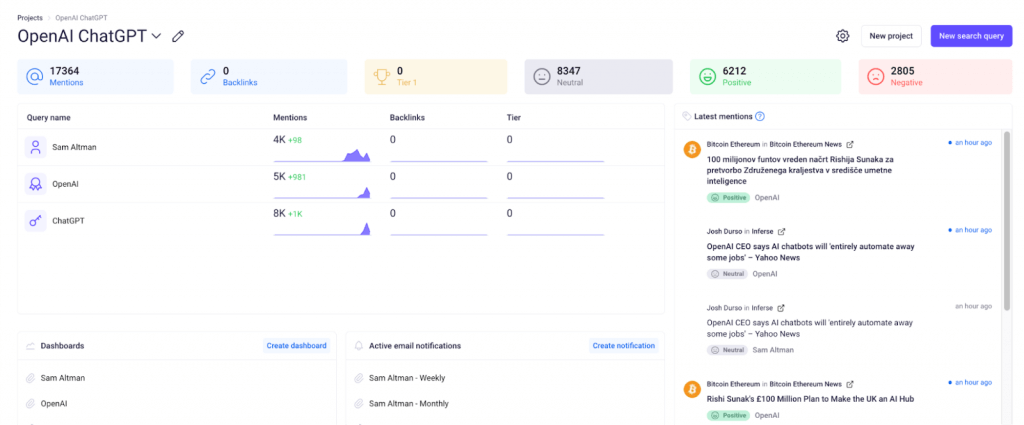
For example, Prowly has a media monitoring tool that can help:
- monitor search queries and get real-time notifications to prevent crises
- get summaries about mentions daily, weekly or monthly
- share these summaries or notifications to show the impact of your work and get that buy-in for future campaigns
Social listening paired with a social media planner makes for a powerful combo.
#3 Buffer
💸 Starts at $6 per month for one channel.
What is Buffer? A comprehensive tool for creating content on social media, engaging audiences, and turning them into customers.
What features does it offer?
Publishing, analytics, social media engagement, landing page creation, and an AI assistant for content creation.
Who is it best for?
All types of customers, from freelancers to agencies.
Free trial: Available for 14 days.
What social media platforms does it work with?
Facebook, Instagram, Pinterest, X, Shopify, TikTok, Google Business Profiles, Mastodon and YouTube.
✅ Pros: You can manage multiple accounts with ease, with a focus on analytics and great social media scheduling capabilities.
🔻Cons: The tool can get pretty expensive if you manage many accounts for different clients.
#4 HubSpot
💸 Starts at $800 for the marketing hub.
What is Hubspot? Hubspot is an entire suite of marketing and sales tools, starting with a CRM, where Hubspot’s social media management tool is just an extra on top.
What features does it offer?
Mention tracking, social media scheduling and posting, detailed analytics, and detailed reporting.
Who is it best for?
Businesses that already use Hubspot for marketing and sales.
Free trial: Not available.
What social media platforms does it work with?
Facebook, Instagram, X, LinkedIn and YouTube.
✅ Pros: Capable tool with the basic features covered.
🔻Cons: Makes sense only if you’re already using the Hubspot toolset.
#5 Hootsuite
💸 Starts at $99 per month for one user.
What is Hootsuite? A complete toolset for social media management, scheduling, engagement, and analytics.
What features does it offer?
Scheduling, reporting, analytics, best times for posting content, social listening, and social inboxes.
Who is it best for?
Agencies and bigger social media teams.
Free trial: Available for 30 days.
What social media platforms does it work with?
Instagram, Facebook, TikTok, X, YouTube, LinkedIn and Pinterest.
✅ Pros: Easy to use, especially for multiple social media accounts, with great scheduling features.
🔻Cons: Limitations with some social media networks, such as Instagram, high pricing for smaller teams.
#6 Zoho Social
💸 Starts at 10EUR per month.
What is Zoho Social? An all-in-one solution for managing, scheduling, and monitoring your social media content.
What features does it offer?
Scheduling, a content calendar, media monitoring, and social analytics.
Who is it best for?
Companies that are already in the Zoho ecosystem.
Free trial: Available for 15 days.
What social media platforms does it work with?
Facebook, X, LinkedIn, Instagram, YouTube, Google My Business, Pinterest, Mastodon and TikTok.
✅ Pros: Solid selection of social media platforms, easy to use, great analytics features, and effortless scheduling.
🔻Cons: Limited features compared to more advanced tools, high pricing if you add a lot of users and platforms.
#7 Loomly
💸 Starts at $32 per month.
What is Loomly? A capable social media management app with workflows designed for busy social media teams, be they agencies or in-house teams.
What features does it offer?
Scheduling, collaboration, and a content calendar.
Who is it best for?
Agencies and in-house teams.
Free trial: Available for 15 days.
What social media platforms does it work with?
Facebook, X, Instagram, Pinterest, LinkedIn, Google Business Profile, Snapchat, YouTube and TikTok.
✅ Pros: Great calendar view, easy collaboration and scheduling.
🔻Cons: Some features are limited and Instagram integration is buggy.
#8 MavSocial
💸 Starts at $78 per month.
What is MavSocial? Social media and reputation management software for physical businesses with multiple locations and franchises.
What features does it offer?
Digital asset management, scheduling and publishing, reputation management and customer engagement, reporting and collaboration, and content curation.
Who is it best for?
Brands that are franchises with multiple locations and in-house social media marketing teams.
Free trial: Available for 14 days.
What social media platforms does it work with?
Instagram, Facebook, X, LinkedIn, YouTube and Google My Business.
✅ Pros: Great for a niche audience, has a rich feature set.
🔻Cons: Expensive for what it offers, the user experience is not the greatest, and there are some issues with Instagram scheduling.
PRO TIP: Gain a better understanding of trending topics
If you offer social media management services, you have to stay up to date with the latest trends, memes, events, and cool things. Doing all of that manually? A LOT of work.
Social media monitoring allows you to spot trends as they’re in the making. You don’t want to be the person stuck creating a meme a week after its cool factor wears off.
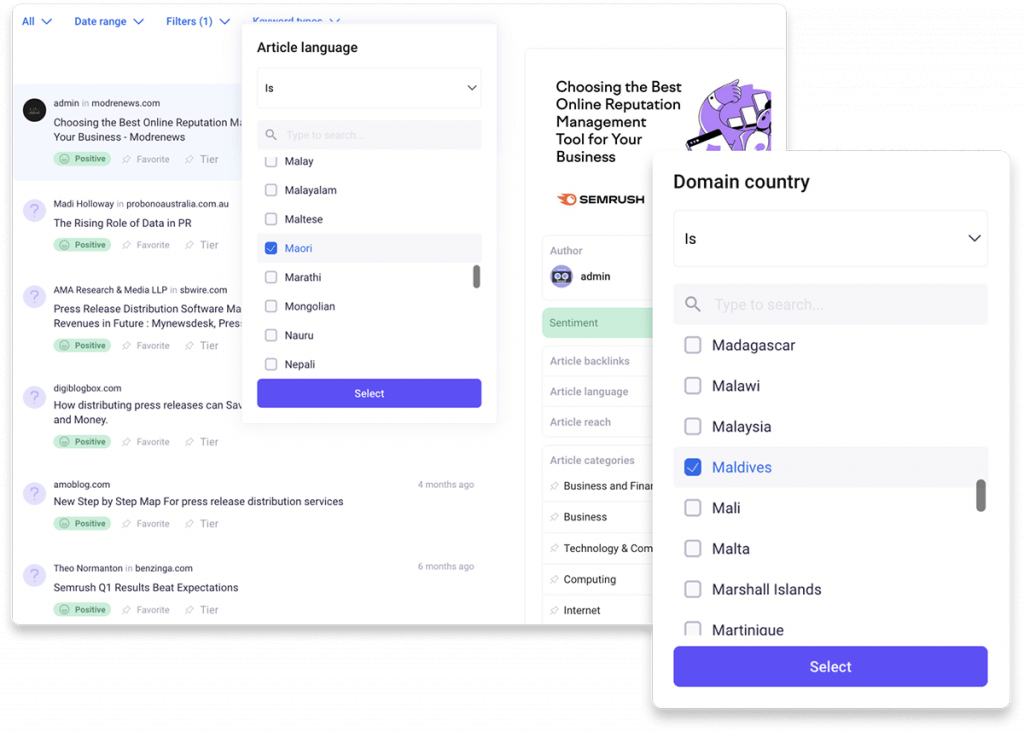
Set up alerts for key people and brands in your industry to see what they’re talking about – you’ll never miss another trending topic again.
#9 Sendible
💸 Starts at $29 per month.
What is Sendible? An all-in-one social media management platform with advanced features for in-house teams and agencies.
What features does it offer?
Publishing and scheduling, collaboration, analytics, a white label offer for agencies, dashboards, and reports.
Who is it best for?
Agencies and larger in-house teams.
Free trial: Available for 14 days.
What social media platforms does it work with?
Facebook, Instagram, LinkedIn, X, Google My Business, YouTube, WordPress and TikTok.
✅ Pros: Great for content creation and collaboration in the cloud.
🔻Cons: Features can be limited for some tools and functionalities don’t always work properly, e.g. for Instagram.
#10 Agorapulse
💸 Starts at $49 per month.
What is Agorapulse? An enterprise-grade social media management app with advanced features for larger businesses.
What features does it offer?
A social media inbox, reporting, publishing, a writing assistant, and social commerce tools.
Who is it best for?
Larger businesses and agencies.
Free trial: Available for 30 days.
What social media platforms does it work with?
Facebook, X, Instagram, LinkedIn, TikTok, YouTube, Pinterest and Google My Business.
✅ Pros: Lots of functionalities, great integrations with social media platforms, and good customer service.
🔻Cons: Expensive in most cases, issues with scheduling on some platforms.
#11 eClincher
💸 Starts at $65 per month.
What is eClincher? A social media management app that covers a wide range of features for big and small teams, as well as agencies.
What features does it offer?
Content management, scheduling, engagement and listening tools, and analytics reporting tools.
Who is it best for?
Agencies and in-house teams that rely on social media as their main marketing channel.
Free trial: Available for 14 days.
What social media platforms does it work with?
Facebook, Instagram, X, LinkedIn, Pinterest, Google My Business, YouTube, TikTok and others.
✅ Pros: Excellent customer service and great scheduling features.
🔻Cons: Can get pretty expensive and is difficult to use for most newbie users.
#12 CoSchedule
💸 Starts at $19 per month.
What is CoSchedule? CoSchedule is a marketing content calendar and scheduling app that allows you to create, schedule and manage your projects.
What features does it offer?
A social calendar, content calendar for broader marketing activities, and a marketing project management app.
Who is it best for?
Agencies and in-house marketing teams (not just social media teams) that need a comprehensive app for content and project management.
Free trial: Available for 14 days.
What social media platforms does it work with?
Facebook, Instagram, LinkedIn, X, Pinterest, TikTok, YouTube and others.
✅ Pros: Easy to use and schedule posts, a variety of features that go beyond social media management.
🔻Cons: It’s pretty expensive for teams on a tighter budget. The admin dashboard is complex and requires some learning to navigate properly.
#13 Social Pilot
💸 Starts at $25.50 per month.
What is Social Pilot?
Social Pilot is a social media management tool built for teams that want cloud collaboration, scheduling, and analytics in one app.
What features does it offer?
Customizable branding, post scheduling, social media integration, content management,
engagement tracking, multi-campaign and multi-account management from one system.
Who is it best for?
Primarily agencies, but suitable for in-house teams too.
Free trial: Available for 14 days.
What social media platforms does it work with?
Facebook, Pinterest, Tumblr, VK, Instagram, LinkedIn, YouTube, Google Business Profile and X.
✅ Pros: Great pricing and easy to use, especially when you have multiple clients and accounts.
🔻Cons: Sometimes problems occur with some features and functionalities, such as linking. Scheduling does not always work as intended.
#14 Kontentino
💸 Starts at $53 per month.
What is Kontentino?
Kontentino is a content collaboration, scheduling and engagement platform for social media teams.
What features does it offer?
Content creation, publishing and scheduling, approval processes, and detailed analytics.
Who is it best for?
Agencies and dedicated social media teams.
Free trial: Available for 14 days.
What social media platforms does it work with?
LinkedIn, X, Facebook, Instagram, Pinterest and Google Business Profile.
✅ Pros: Ease of use, suitable for agencies dealing with multiple accounts, great for content creation.
🔻Cons: Instagram and LinkedIn integrations could be better, analytics are not as functional as with some other tools.
#15 Brandwatch
💸 Pricing not publicly available.
What is Brandwatch?
Brandwatch is a suite of tools with a dedicated social media management service.
What features does it offer?
Social media management and collaboration, engagement through a social CRM, brand monitoring and analytics through dashboards.
Who is it best for?
Agencies and in-house teams.
Free trial: Not available.
What social media platforms does it work with?
Facebook, YouTube, Whatsapp, Instagram, TikTok, X, LinkedIn, Reddit and Tumblr.
✅ Pros: Great centralized management and statistics reporting, easy to use with superb customer service.
🔻Cons: Some features and functionalities don’t work as intended, some integrations break often.
PRO TIP: Transform mentions into actionable business insights
Most social media marketing tools can’t tell you if something’s gone wrong. But media monitoring can.
With media monitoring tools for social media managers, you can scour the web for reviews, mentions, rants, comments, and all types of feedback.
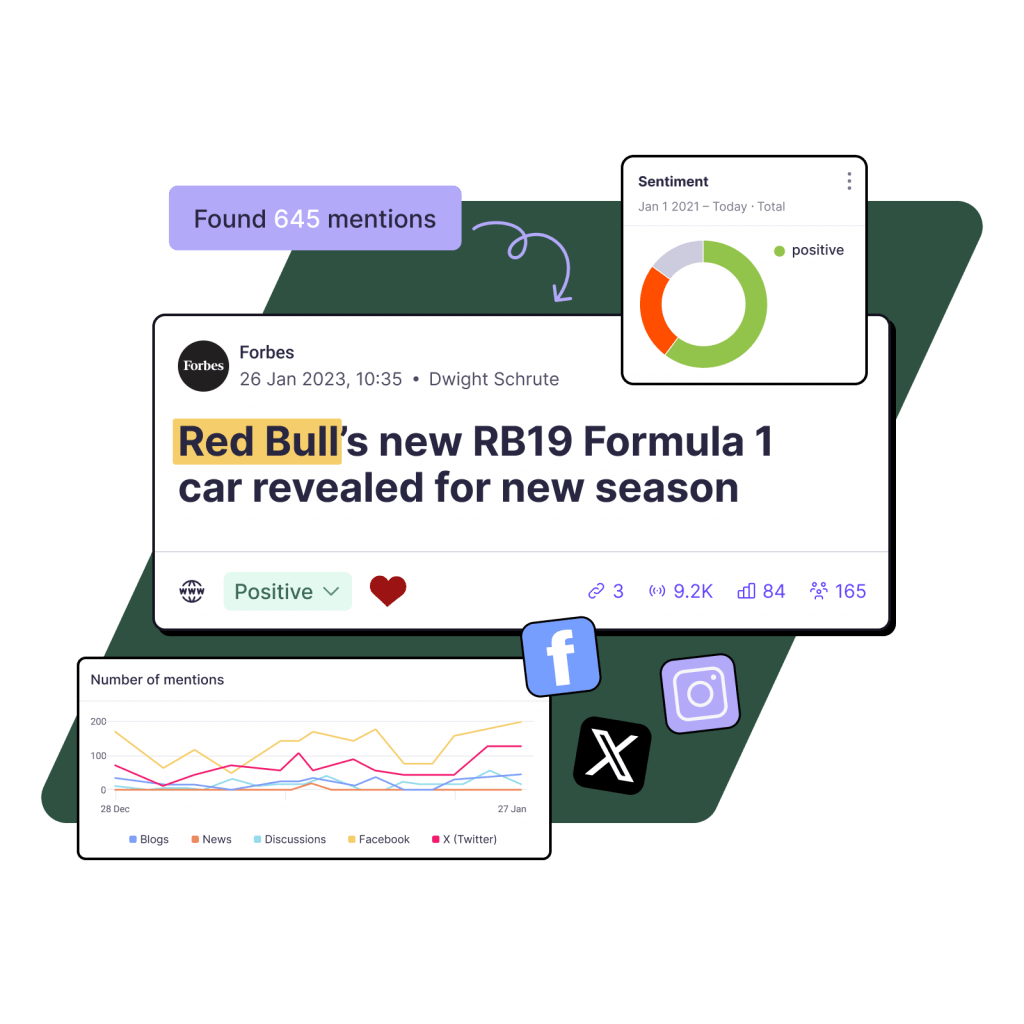
You can turn these insights into business opportunities, getting the knowledge to pivot your product and messaging, or just to get in touch with the people behind the accounts and find a way to help them out.
#16 Sprinklr
💸 Starts at $249 per month.
What is Sprinklr?
Sprinklr is an enterprise-grade social media management tool for businesses with complex approval and security standards.
What features does it offer?
Enterprise-grade custom approval processes, integration with customer experience tools, publishing and engagement, a centralized dashboard for teams, social listening, analytics and benchmarking.
Who is it best for?
Enterprise-level companies.
Free trial: Available for 30 days.
What social media platforms does it work with?
Facebook, X, Instagram, LinkedIn and 20+ other channels.
✅ Pros: Focused on analytics, great for bigger companies, the centralized dashboard is top-notch.
🔻Cons: Complex to use, requires a lot of learning, and is very expensive.
#17 Later
💸 Starts at $16.67.
What is Later?
Later is a social media management app that helps publish and schedule content and turn followers into customers.
What features does it offer?
Publishing and scheduling, content creation, caption writing, and a mobile app for management on the go.
Who is it best for?
Agencies and functional social media management teams.
Free trial: Available for 14 days.
What social media platforms does it work with?
Instagram, Facebook, X, Pinterest, TikTok, LinkedIn and YouTube.
✅ Pros: Ease of use and time saving, great scheduling features.
🔻Cons: Pricing and plans are very limiting and you have to upgrade to get the best features.
#18 HeyOrca
💸 Starts at $59 per month.
What is HeyOrca?
HeyOrca is a social media powerhouse offering creation, collaboration, and community building in one app.
What features does it offer?
Client approval, client-specific content calendars, AI caption writer, suggestions for the best times for post-scheduling, and more.
Who is it best for?
Agencies and larger social media teams that need many seats.
Free trial: Available for 14 days.
What social media platforms does it work with?
Facebook, Instagram, LinkedIn, TikTok, X, Google Business Profile and Pinterest.
✅ Pros: Great customer service, fairly easy to use, agency-friendly features.
🔻Cons: High pricing, some features do not work as intended, Instagram integration is not the best.
#19 UpContent
💸 Starts at $95 per month.
What is Upcontent?
A content curation platform with AI-powered features that helps you select the best third-party content for your marketing channels.
What features does it offer?
AI content curation, collaboration on a common dashboard, integration across various digital marketing channels.
Who is it best for?
Freelancers, in-house teams and agencies.
Free trial: Available for 14 days.
What social media platforms does it work with?
None – just works with other SM tools such as Buffer, Hootsuite and others.
✅ Pros: Ease of use and collaboration features, the search function works flawlessly.
🔻Cons: Not a proper social media tool, and the integrations can sometimes break down.
#20 Post Planner
💸 Starts at $7 per month.
What is Post Planner?
Post Planner is a comprehensive scheduling tool that covers the most important SMM features for smaller teams and freelancers.
What features does it offer?
Content creation, scheduling and design, post curation and discovery, and post analytics.
Who is it best for?
Freelancers and in-house teams.
Free trial: Available for 7 days.
What social media platforms does it work with?
Facebook, Instagram, LinkedIn, Google Business and TikTok.
✅ Pros: Content creation features, built-in designer, good automation setup, relatively affordable.
🔻Cons: There can be issues with scheduling on some platforms.
#21 ContentStudio
💸 Starts at $25 per month.
What is ContentStudio?
An all-in-one content creation, scheduling and management platform for agencies and brands.
What features does it offer?
An AI writer for content creation, publishing and scheduling, analytics, social inbox, engagement and content discovery.
Who is it best for?
Agencies and in-house teams.
Free trial: Available for 14 days.
What social media platforms does it work with?
TikTok, YouTube, Facebook, Instagram, Google My Business, X, Pinterest, Linkedin and Tumblr.
✅ Pros: Great for content creation, especially if you don’t want to pay for an additional AI tool.
🔻Cons: Chat integration is mostly broken, some features do not work as intended.
#22 Planable
💸 Starts at $11 per month.
What is Planable?
A content planning, approval, and scheduling tool ideal for busy marketing teams or agencies.
What features does it offer?
Social media management tools, marketing calendar, and post analytics.
Who is it best for?
Multi-location brands and companies, agencies.
Free trial: Available for 30 days.
What social media platforms does it work with?
Facebook, Instagram, LinkedIn, X, YouTube, Google Business Profile, TikTok and Pinterest.
✅ Pros: Easy to use, great social media integrations.
🔻Cons: Limited features for some use cases (such as agencies), and pricing can get very high if you need a large number of platforms.
#23 Statusbrew
💸 Starts at $69 per month.
What is Statusbrew?
An all-in-one social media management tool for agencies, freelancers and in-house teams.
What features does it offer?
Publishing (creation, scheduling and management), engagement through a common inbox, and social media marketing reports.
Who is it best for?
Freelancers, in-house SMM teams, and smaller agencies.
Free trial: Available for 7 days.
What social media platforms does it work with?
Facebook, Instagram, LinkedIn, YouTube, Google My Business, X and Whatsapp.
✅ Pros: Saves time and works well for social media scheduling and management.
🔻Cons: Instagram integration is not the greatest, AI features experience lag.
#24 PromoRepublic
💸 Starts at $49 per month.
What is PromoRepublic?
A social media and marketing management tool for franchise businesses with multiple locations.
What features does it offer?
Paid and organic media management, content library, scheduling, and paid and organic post analytics.
Who is it best for?
Franchise businesses that have more than one location and need to manage multiple social media accounts.
Free trial: Available for 14 days.
What social media platforms does it work with?
Facebook, Instagram, LinkedIn, Pinterest, X and Google Business Profile.
✅ Pros: Easily handles multiple accounts, generally easy to use, content library is super useful.
🔻Cons: Does not support a large number of social media networks and integrations often break down.
#25 Iconosquare
💸 Starts at $49 per month.
What is Iconosquare?
An advanced social media management tool for businesses of various sizes.
What features does it offer?
Post scheduling, AI-powered content creation, cloud collaboration, content performance analytics.
Who is it best for?
Freelancers, internal teams, and agencies.
Free trial: Available for 14 days.
What social media platforms does it work with?
Instagram, Facebook, X, TikTok and LinkedIn.
✅ Pros: Easy and user-friendly interface, great for beginners, superb analytics.
🔻Cons: Not a huge selection of social media platforms.
#26 Lately
💸 Starts at $49 per month.
What is Lately?
Lately is a social selling tool that learns your content patterns and tone of voice and helps you sell more through your social media channels.
What features does it offer?
AI content writer, social media marketing, social selling, video auto generator, employee advocacy, social analytics.
Who is it best for?
In-house teams and agencies.
Free trial: Available for 14 days.
What social media platforms does it work with?
Facebook, Instagram, LinkedIn, X and YouTube.
✅ Pros: Time-saving features, easy scheduling and content management.
🔻Cons: Limited customization options compared to some other tools.
#27 Tailwind
💸 Starts at $14.99 per month.
What is Tailwind?
An easy to use social media management tool for Pinterest and Instagram.
What features does it offer?
Content creation powered by AI, scheduling, content research through hashtags, ecommerce ads, and a Smart Bio writer.
Who is it best for?
Internal teams and freelancers.
Free trial: Not available – there is, however, a free forever plan.
What social media platforms does it work with?
Pinterest and Instagram.
✅ Pros: Great AI features and interesting Pinterest features.
🔻Cons: Does not cover many social media channels, customer service is not the best, and integrations can break down often.
#28 Oktopost
💸 Pricing is not publicly available.
What is Oktopost?
A capable B2B social media management tool with a centralized publishing and analytics dashboard.
What features does it offer?
Publishing, scheduling, analytics, customer care, social listening, and employee advocacy.
Who is it best for?
B2B businesses and agencies.
Free trial: Not available, you can only book a demo.
What social media platforms does it work with?
Instagram, LinkedIn, Facebook, X and TikTok.
✅ Pros: Great scheduling and calendar view, capable content creation features.
🔻Cons: Pricing lacks transparency and the UX could be better, especially in the analytics part of the app.
#29 Khoros
💸 Pricing not publicly available.
What is Khoros?
An omnichannel marketing and sales tool that allows you to engage with customers across touchpoints.
What features does it offer?
Social planning and publishing, social listening and monitoring, and social measurement and governance.
Who is it best for?
B2B businesses and agencies.
Free trial: Not available, you have to book a demo.
What social media platforms does it work with?
Facebook, Instagram, LinkedIn, X, TikTok, YouTube, Pinterest, Whatsapp and others.
✅ Pros: Good customization features, solid calendar view, and an omnichannel approach.
🔻Cons: Users complain about the poor UX and complex functionalities.
PRO TIP: Get real-time social listening mentions and act immediately
If a crisis is looming, you’ll want to know immediately.
Media monitoring tools like Prowly can notify you instantly if an avalanche of negative comments starts coming in. This can help you react immediately and avoid a crisis before it bursts.
Nowadays, social media works at the speed of light, and being in the moment is more important than ever before.
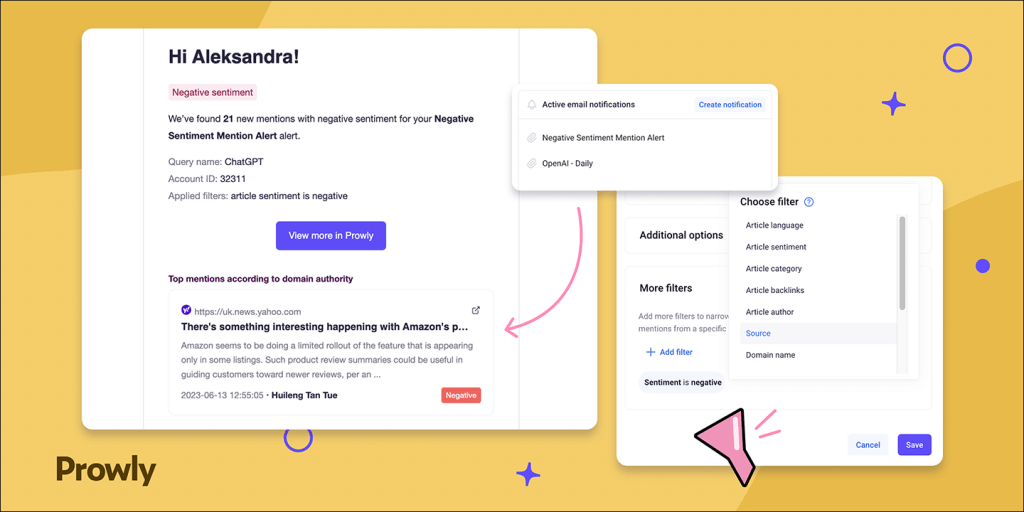
#30 SocialHub
💸 Starts at 199EUR per user per month.
What is SocialHub?
An all-in-one tool for creating, scheduling, and analyzing content and its performance.
What features does it offer?
A content planner and scheduler, an AI content creation tool, and post analytics.
Who is it best for?
Internal teams and agencies.
Free trial: Not available.
What social media platforms does it work with?
Facebook, Instagram, LinkedIn, YouTube and X.
✅ Pros: Fairly easy to use, great content calendar.
🔻Cons: Very expensive.
#31 Social Studio by Salesforce
💸 Starts at $1,000 per month.
What is Social Studio by Salesforce?
A social media management tool that covers some platforms and helps Salesforce users integrate social media into their sales efforts.
What features does it offer?
Workspaces and work calendars, content promotion and running paid ads, and real-time post analytics.
Who is it best for?
Companies that already use Salesforce as their CRM.
Free trial: Not available.
What social media platforms does it work with?
Facebook, X, Instagram and LinkedIn.
✅ Pros: Superb analytics features.
🔻Cons: Very expensive considering the feature set, only useful for Salesforce users.
#32 Social Champ
💸 Starts at $26 per month.
What is Social Champ?
A comprehensive social media management tool for agencies and in-house teams.
What features does it offer?
Social publishing, a calendar, customer engagement tools, and analytics.
Who is it best for?
Primarily agencies, but can also be used in-house.
Free trial: Available for 7 days.
What social media platforms does it work with?
Facebook, X, Instagram, YouTube, Pinterest, Google My Business, LinkedIn, Mastodon and TikTok.
✅ Pros: Great pricing, a wide array of social media platforms, an intuitive interface.
🔻Cons: X integration is not the best, some issues with previews.
#33 MeetEdgar
💸 Starts at $24.91 per month.
What is MeetEdgar?
A social scheduling tool for small businesses, entrepreneurs and freelancers.
What features does it offer?
A content library, real-time analytics, scheduling, publishing, content automation, and suggestions for the best times to post.
Who is it best for?
Small businesses and freelancers.
Free trial: Available for 7 days.
What social media platforms does it work with?
Instagram, Facebook, X, TikTok, Pinterest, LinkedIn and Google Business Profile.
✅ Pros: Great scheduling features, automation capabilities, and suggestions for the best times to post.
🔻Cons: Pricing can be on the high side if you have a large number of channels.
#34 Panoramiq Watch
💸 Starts at $8 per month.
What is Panoramiq Watch?
An Instagram hashtag tracking tool with advanced analytics, built for Hootsuite.
What features does it offer?
Hashtag tracking, competitor analysis, post management, and complex stream creation.
Who is it best for?
Teams that already use Hootsuite for social media management.
Free trial: Not available.
What social media platforms does it work with?
Instagram.
✅ Pros: Very simple and easy to use, transparent pricing.
🔻Cons: If you already use Hootsuite, the added cost makes sense, but if you don’t, it’s better to find a solution that has everything in one tool.
#35 Heyday
💸 Starts at $40 per month.
What is Heyday?
A chat-based community app for influencers who want more engagement.
What features does it offer?
Community creation, AI-based content suggestions, and real-time chat.
Who is it best for?
Influencers, agencies and brands.
Free trial: Not available.
What social media platforms does it work with?
Instagram, Facebook Messenger and TikTok.
✅ Pros: Niche tool for community creation and engagement, unique features.
🔻Cons: The platform is still a work in progress, some features are slow or break down often.
#36 HopperHQ
💸 Starts at $16 per month.
What is HopperHQ?
A tool for brands relying heavily on Instagram as their preferred social media channel.
What features does it offer?
A visual planner and scheduler for a variety of social media platforms, bulk post creation, and Instagram-specific features such as reels and stories.
Who is it best for?
Agencies and in-house teams.
Free trial: Available for 14 days.
What social media platforms does it work with? Instagram, TikTok, Pinterest, LinkedIn, Facebook and X.
✅ Pros: Superb Instagram features, fairly easy to use.
🔻Cons: The features for other tools (such as scheduling) are just average.
The best social media management tools: pricing upon request
For every social media management platform below, you have to reach out to get a pricing quote tailored to your needs.
#1 Slate
💸 Pricing not publicly available.
What is Slate?
An easy to use tool for creating visual content for brands.
What features does it offer?
Content creation and collaboration in the cloud, image and video editing, brand asset management, content scheduling, and post analytics.
Who is it best for?
In-house teams that struggle with producing visual content.
Free trial: Available for 14 days.
What social media platforms does it work with?
Instagram, TikTok, Facebook and Snapchat.
✅ Pros: Great assistant for teams that don’t have a designer with a functional mobile app.
🔻Cons: Some features can be more user-friendly and lacks advanced design features found in other tools, like Canva.
#2 SocialFlow by Piano
💸 Pricing is not publicly available.
What is SocialFlow?
An AI-powered social publishing and content creation tool for brands and agencies.
What features does it offer?
This tool analyzes post performance to determine the best times to post a certain type of content.
Who is it best for?
Agencies and larger in-house teams.
Free trial: Not available, you have to book a demo.
What social media platforms does it work with?
Instagram, Facebook, X, Pinterest and LinkedIn.
✅ Pros: Excellent optimization features, easy cross-platform posting and scheduling.
🔻Cons: Very complex dashboard, not for beginners.
#3 Adobe Express/ContentCal
💸 Starts at $9 per month.
What is AdobeExpress?
AdobeExpress (previously known as ContentCal) is a simple social media management tool for businesses of all sizes.
What features does it offer?
Content planning, creation, scheduling, AI-powered content suggestions, content templates, and image editing.
Who is it best for?
Freelancers and in-house teams.
Free trial: Available for 30 days.
What social media platforms does it work with?
TikTok, Instagram, Facebook, X, Pinterest and LinkedIn.
✅ Pros: Like most Adobe products, it is super easy to use.
🔻Cons: Features feel a little bare-bones compared to major competitors.
Free social media management tools
These tools are completely free to use and you don’t have to grab a paid plan to enjoy most of their features.
#1 Notion
💸 Starts at $8 per month.
What is Notion?
Project and document management tool for teams of all sizes.
What features does it offer?
Notion offers a versatile, all-in-one workspace for teams and individuals, featuring features such as note-taking, task management, database organization, and collaboration tools like shared documents and calendars.
Who is it best for?
Teams that already use Notion and want to use a free social media calendar.
Free trial: No, but there is a forever free plan.
What social media platforms does it work with?
None, directly.
✅ Pros: Very easy to use, completely free, allows for cloud collaboration between team members.
🔻Cons: Lacks advanced social media management tool features.
#2 Canva
💸 Starts at $119 per year for one person.
What is Canva?
An easy to use design tool that allows anyone to create great content for social media, websites and more.
What features does it offer?
Design templates and an easy to use drag and drop editor.
Who is it best for?
Freelancers, agencies and small in-house teams without a designer.
Free trial: No, but there is a forever free plan available.
What social media platforms does it work with?
None, directly.
✅ Pros: Super easy to use, chances are that you already have someone on your team who is familiar with it. Rich template library.
🔻Cons: Cannot replace an actual designer and does not have social media integrations.
#3 Preview
💸 Starts at $6.67 per month.
What is Preview?
An Instagram planning and scheduling tool for brands and agencies.
What features does it offer?
Post planning, support for stories and reels, hashtag analytics, caption ideas, and post presets.
Who is it best for?
Brands that rely heavily on Instagram as their main channel and agencies.
Free trial: No, but there is a forever-free plan.
What social media platforms does it work with?
Instagram.
✅ Pros: Advanced Instagram features rarely found in competing tools.
🔻Cons: You still have to post content manually.
#4 Pallyy
💸 Starts at $18 per month.
What is Pallyy?
A simple and easy-to-use social media management tool that covers the most basic features in one app.
What features does it offer?
A social inbox, planning and scheduling, post analytics, drag and drop scheduling, media library, and cloud collaboration.
Who is it best for?
Small businesses and freelancers.
Free trial: No, but there is a forever free plan.
What social media platforms does it work with?
Instagram, Facebook, X, LinkedIn, Google Business Profile, Pinterest and TikTok.
✅ Pros: Affordable, a clean user experience, and a visual planner.
🔻Cons: Focuses heavily on Instagram and lacks advanced scheduling features.
#5 Followerwonk
💸 Starts at $23 per month.
What is FollowerWonk?
An X-focused social media management tool that allows brands and agencies to track and analyze their performance.
What features does it offer?
Content publishing, scheduling and analytics, and social listening.
Who is it best for?
Agencies and in-house teams.
Free trial: Not available, but there is a free plan.
What social media platforms does it work with?
X, Mastodon, Facebook, Instagram, LinkedIn and Pinterest.
✅ Pros: Advanced AI-backed X analytics.
🔻Cons: Heavily focused on X, hard to justify costs compared to other tools that cover different social media platforms.
#6 Crowdfire
💸 Starts at $7.48 per month.
What is Crowdfire?
A content discovery, curation, and publishing platform for brands.
What features does it offer?
Content discovery and curation, publishing and scheduling, performance analytics, and social media monitoring.
Who is it best for?
In-house teams.
Free trial: No, but there is a free version of the tool.
What social media platforms does it work with?
Twitter, Facebook, Instagram, LinkedIn, Pinterest
✅ Pros: Detailed real-time analytics, easy to use.
🔻Cons: The free version is very limited.
Extra example: X Pro (TweetDeck)
💸 $84 per year.
What is X Pro?
Formerly known as TweetDeck, X Pro is a tool that allows users to organize and customize multiple Twitter/X feeds at the same time.
What features does it offer?
Viewing and customizing more than one X feed at a time.
Who is it best for?
Freelancers and in-house teams.
Free trial: Not available.
What social media platforms does it work with?
X (Twitter).
✅ Pros: You pay for the blue checkmark and X Pro is an extra.
🔻Cons: High cost for having access to just one platform.
💡 Besides managing social media platforms and adding posts, take care of those mentions, which come from other users. To do so, try social media monitoring and engage with audience under their own posts.
Find and track brand influencers & advocates
Social media monitoring tools are not only great for engaging with the audience, spotting early trends – and preventing crises.
They can also you find influencers and advocates who can promote your products or services. You can monitor specific keywords, brand names, individuals, and just about anything that’s relevant to your industry.
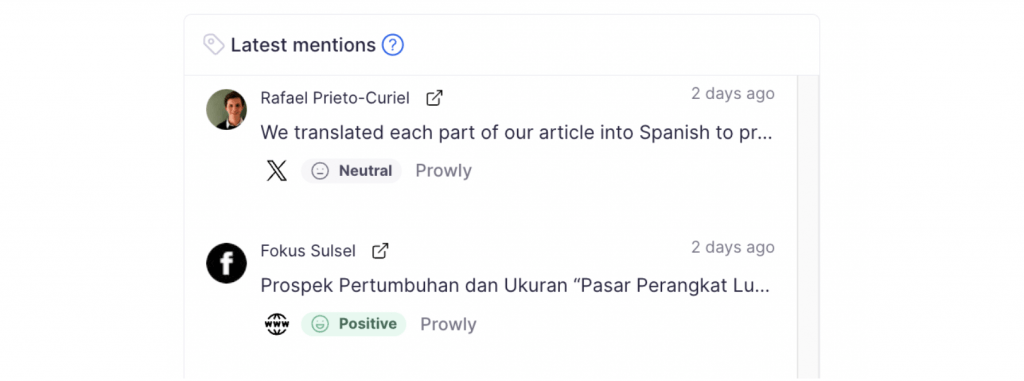
You can use social listening to find influencers who are great for your niche, as well as those who like your industry but don’t particularly care about promoting something. You can also do a deep dive to find out whose reputation is not that great and who won’t make a great partner.
Last but not least, you can discover communities and industry-specific industries that you might otherwise miss in your standard research process.
FAQ: All you want to know about social media management tools
💬 What is the most effective social media tool?
It depends on your needs and budget. There is no such tool that works best for all users, but Buffer, CoSchedule, Hootsuite, and other Hootsuite alternatives are good choices.
💬 How do I choose the best social media management tool?
Consider what platforms you use every day and then narrow your choice down. Then consider the budget you want to set aside and the key features you require. Last but not least, dig into reviews on websites like Capterra and G2 to find what tools that users similar to you recommend.
💬 What is the best social monitoring tool?
Here’s a full comparison of the best media monitoring tools available in the market. And if you’re wondering if social media monitoring is for you, try Prowly for 7 days free.
Combine social media management with monitoring
It’s hard to choose the best social media management tool since all of them have similar features and pricing.
However, we hope that our rundown of the very best social media tools on the market has given you some food for thought and helped you choose the one that best suits your needs and budget.
And if you need more than social media scheduling – Prowly offers media monitoring (and many more features not only for PR pros). Stay on top of your clients’ mentions, monitor social media in real time, and never lose another brand mention again.