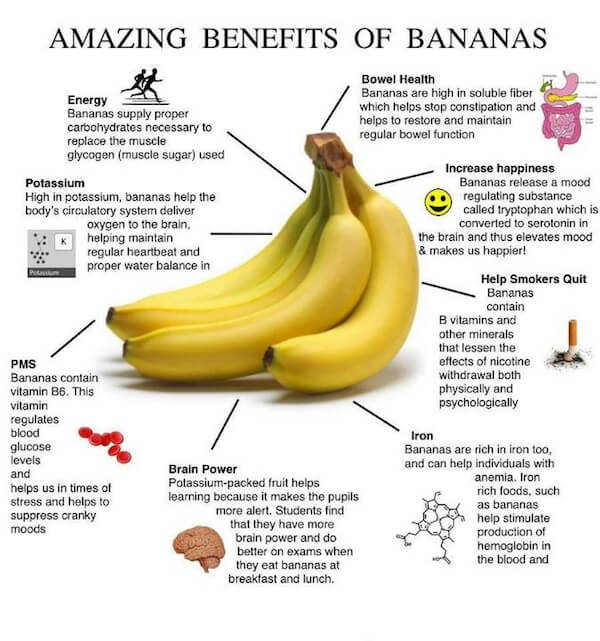One of the most popular promotional tools used in new media is the infographic.
It can be created by those with any design skillsets, and can be extremely effective for both marketing and education.
It is important to create them in a way that provides viewers with value. There are specific strategies you can employ with your texts to ensure catchy infographics.
Here are five ways to build a a memorable and shareable infographic.
Do Not Overload Infographics with Text
Any visual aid should be appealing to the eye. Graphics that are overloaded with text will instantly seem boring to readers.
Remember you have only a few seconds to grab people’s attention.
One way to deter readers quickly is to saturate your infographic with too many words.
Avoiding this is important for audience engagement.
Use Power Words
Keep long-winded verbiage to a minimum, using a few power words in it’s place.
There are words that sell and words that deter.
Once your infographic is in the final stages, share it with a few outside parties for feedback on your word choice.
One word can influence the perception and feeling of your project.
Link to Excess Content
If you have more important information to share than will fit in your image in an appealing way, include a URL to the page of an article that does more explaining.
Use a URL shortener, such as bit.ly, to create custom urls.
Because infographics generally don’t include hyperlinks, you will want the addresses to be short and easy to remember, so people will take the time to view them.
Remember Typography is Important
If you aren’t familiar with typography and you’re ready to start creating infographics, go do a little research about it now.
Fonts can spread as much about a message as a word or a color.
The same word written in two different fonts can have completely different meanings to the viewer.
Common fonts such as Times New Roman and Arial are safe and professional, but also a bit boring.
Use fonts that fit your message and, at the same time, flow well together.
Use Empty Space Efficiently
In a university-level drawing class, one of the first elements taught is how to take advantage of empty space appropriately.
An editor or book designer takes a raw manuscript and makes more changes related to empty page space than he does proofreading.
When designing an infographic, you do not want to flood every inch of the image with content. Leave some space open for the viewer’s eye to wander around.
This helps ensure people will see everything on the page.
Now, take all that you’ve read here and apply it to your next infographic, then compare it to those that were put-together previously.
If you weren’t already implementing these concepts, you will see a notable change for the better.
image credit: Kuma Health and Wellness