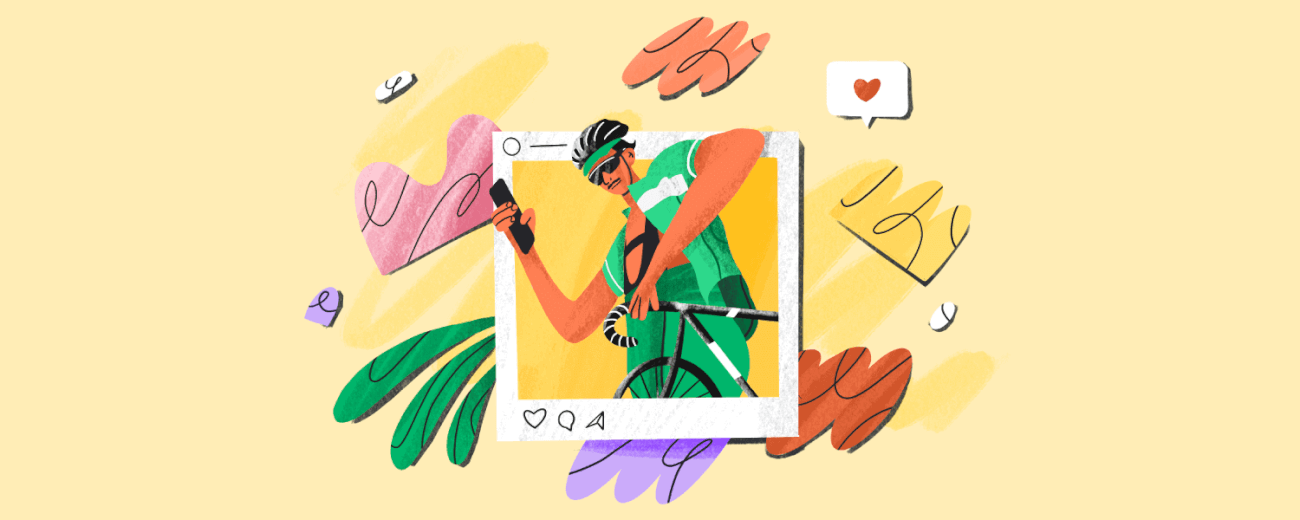How to Search Hashtags by Date?
Table of contents
Hashtags have been around for over a decade. Ever since they were introduced to the masses by Chris Messina, they have become inseparable from social media.
We use them to describe the content we post on the web, whether these are photos in the Instagram app, Twitter threads, or Facebook status updates. Hashtags are everywhere (well, they are definitely less prominent on Facebook than they are on the other two platforms).
Hell, even rappers decided to include them in their lyrics at some point a few years ago!
Social media without hashtags would be a huge mess. I mean, how would you quickly learn about conversations on particular topics if it wasn’t for them? Or how would your filter Instagram posts based on your interests?
To be honest, I wouldn’t have known about some of my favorite photographers if it wasn’t for the popular hashtags used in the Instagram app.
But, with great power comes great responsibility.
Tracking hashtag performance is one of the challenges social media marketers face. Choosing the right hashtags determine who and where will see your content in their search results. What specific hashtags should you use to gain new followers and boost your Instagram, Twitter, or Facebook presence?
The more you know about your social media presence, the better decisions you can make. One of the filters you can use is to search Instagram hashtags by date (and, if you choose third-party apps, hashtags on other social media platforms as well).
Whether you want to track popular hashtags or just one specific hashtag by date, we got you covered!
Table of contents:
- Searching Instagram hashtags by date
- Searching Twitter hashtags by date
- Searching hashtags by date with the media monitoring tool
- 3 tips regarding searching hashtags by date
- Conclusion
How do I search hashtags by date, then?
Both Instagram and Twitter allow us to search hashtags by date inside their apps.
How to search Instagram hashtags by date
It’s quite simple. First, type the hashtag on the search box inside the Instagram app. Then you will see the top and recent Instagram posts containing hashtags. Also, what’s interesting, you can check popular Reels here.
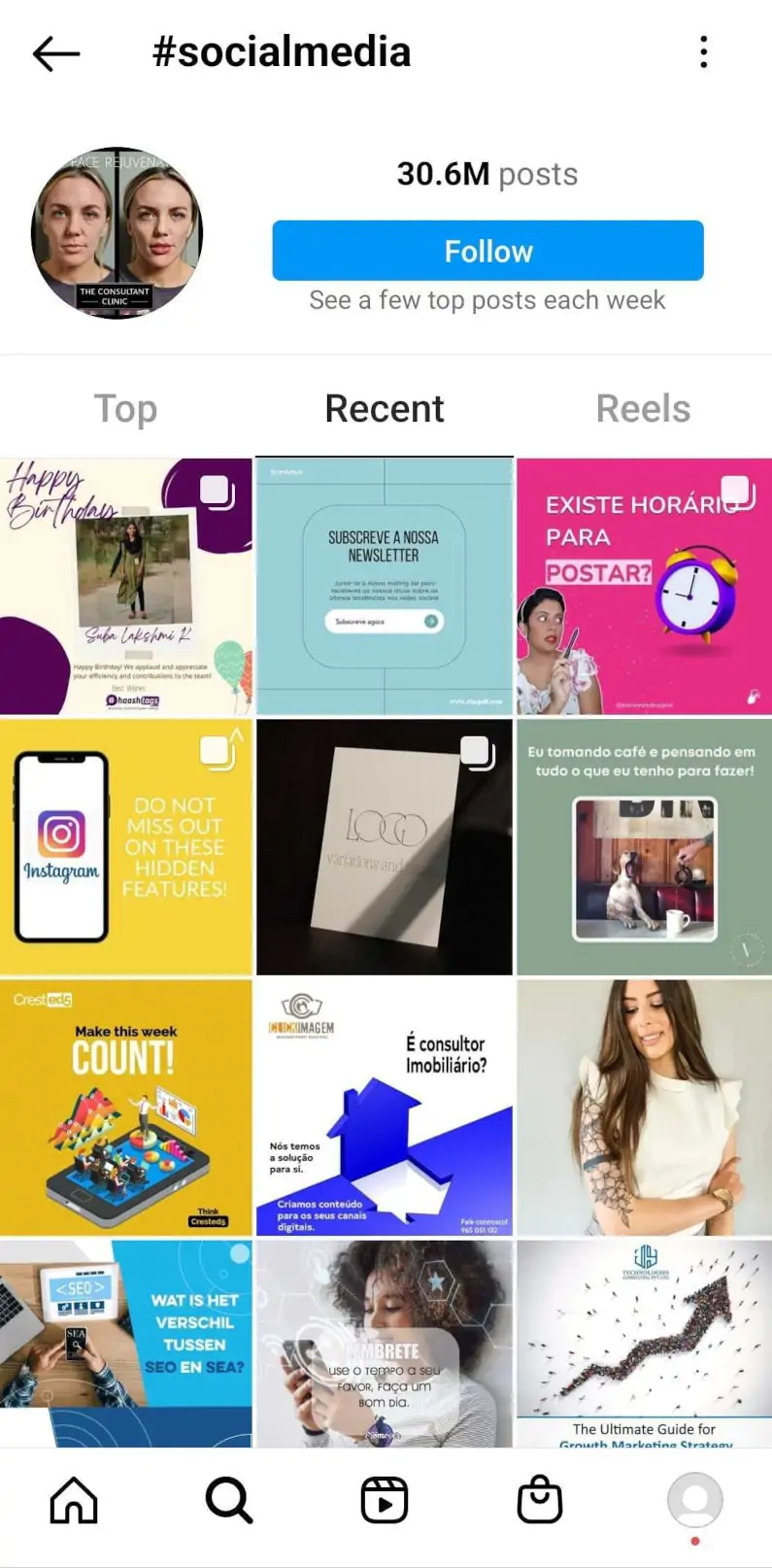
Can I search Instagram posts in an advanced way?
As you can see, that’s all you can do. You can not use the Instagram mobile app to search Instagram photos or posts in an advanced way. There is no filter that would let us list posts according to a specific date.
Brand24 is a tool that tracks hashtags by date. Try it during a 14-day free trial!
How to search Twitter hashtags by date
Searching hashtags by date on Twitter looks pretty the same as on Instagram. Go to the search bar and type in the hashtag you want to search. Next to the ‘Top’ section, click on the ‘Recent’ tab. This will show you the most recent posts with that hashtag.
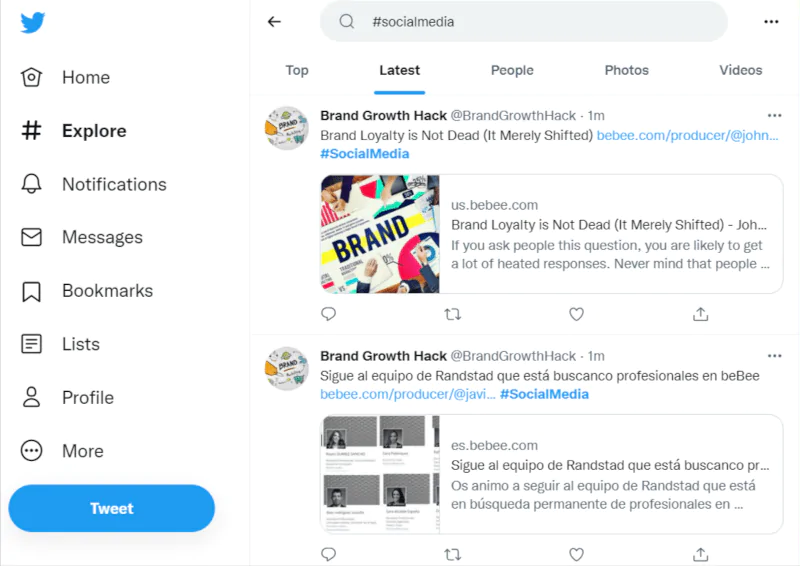
But that’s not everything.
You can use advanced searching on Twitter. What’s important, the option is available on a desktop. Click on the 3 dots next to the search bar. Then click on Advanced Search. Here you can set many filters such as words, accounts, engagement, and date range.
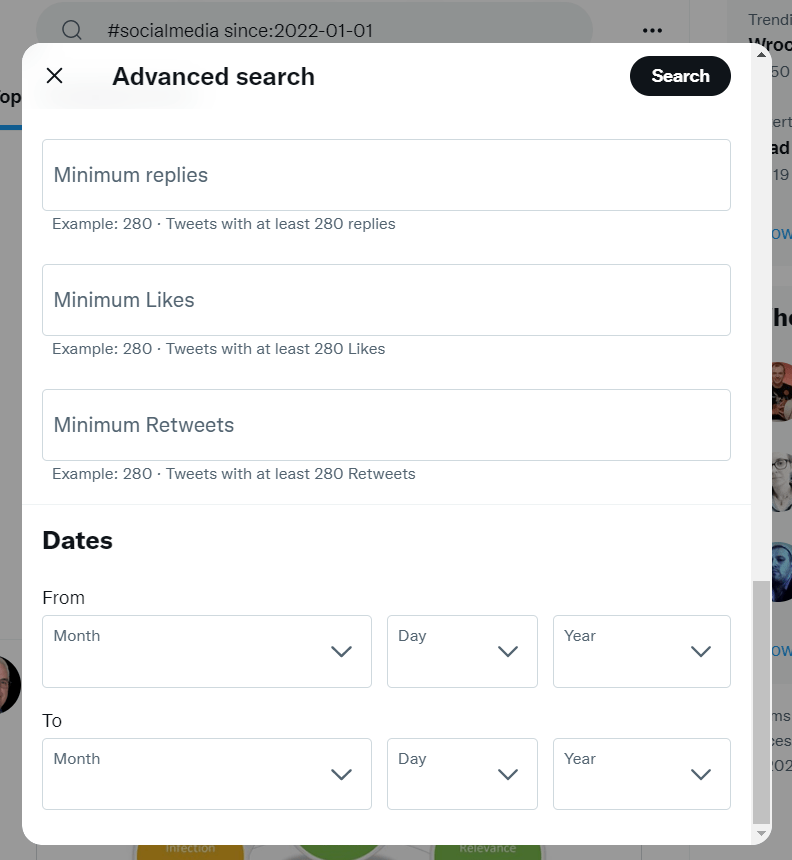
Searching hashtags by date with the media monitoring tool
Whether it’s called Latest or Recent, the two platforms that use hashtags on the largest scale allow browsing content based on its date of publishing.
Doesn’t it feel a little bit chaotic, though?
Many people don’t know how to use hashtags properly and stick as many of them as possible for a chance to get noticed, which very often has the opposite effect.
In case you wanted to track hashtags by date for your social media marketing efforts or simply to have things more in order, you might want to learn how to do so using a media monitoring tool.
Such third party tools allow searching hashtags in a few ways on many social media platforms.
After setting up the tool it will start collecting and loading mentions into your dashboard. It’s not just about tracking those hashtags and aggregating them. It’s the analytics behind them that makes collecting those mentions truly interesting.
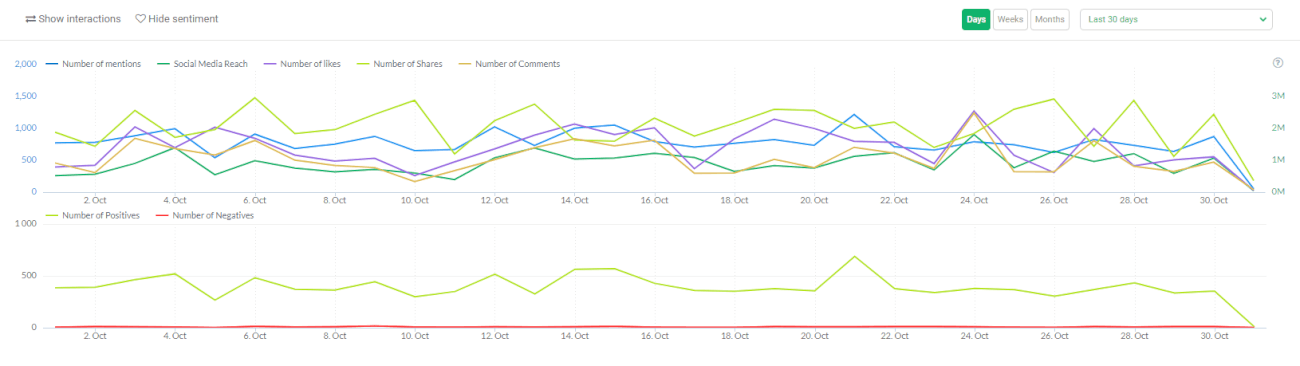
Do you want to know what’s the total number of mentions of your hashtags in a given date range? Or maybe you want to know what the estimated social media reach a.k.a. Impressions? It’s all there! On top of that, you get to see the number of interactions such as likes, shares, and comments.
Still, what matters the most to you, guys, who are reading this post, is the ability to search popular hashtags by date.
You can do this in three ways:
- Sort mentions by recent first. It helps you display mentions in chronological order, beginning from the latest ones on top. You can easily switch to the popular mentions first if you ever feel like that’s the order you want to browse (search Instagram posts by date).
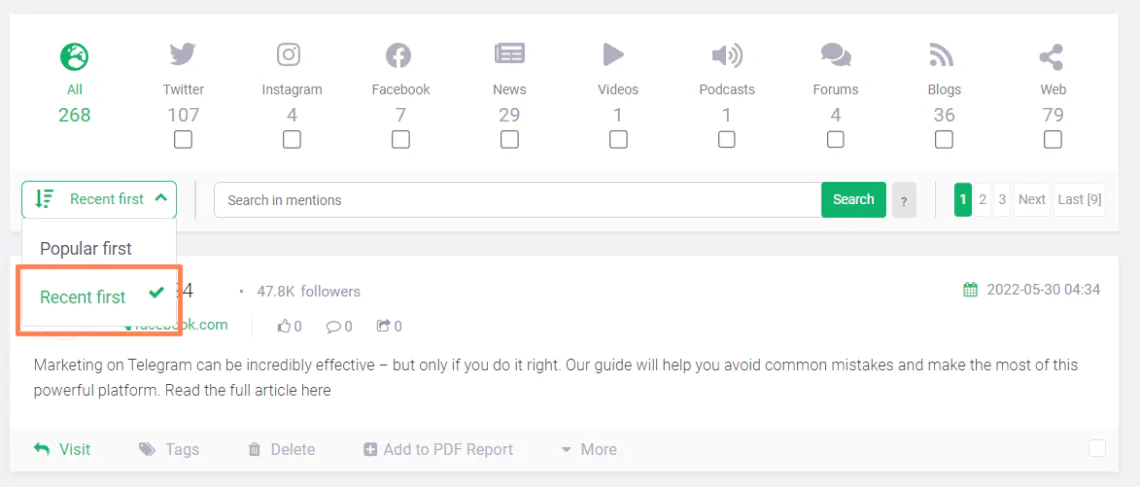
- Apply date filter. To fully benefit from data, you can use advanced filters to sort it. One of them allows displaying only new entries since the last visit. It will save you lots of time.
- Apply date range. On the top right corner, you can set up a date range to list the mentions from a specific time.
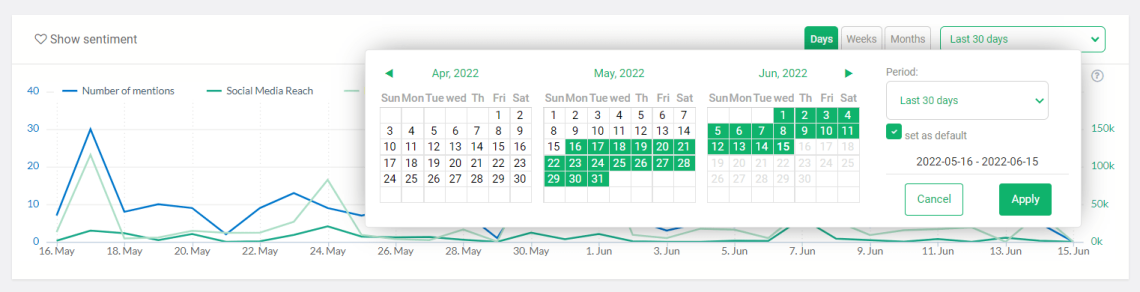
Each mention has the exact time and date assigned to it:
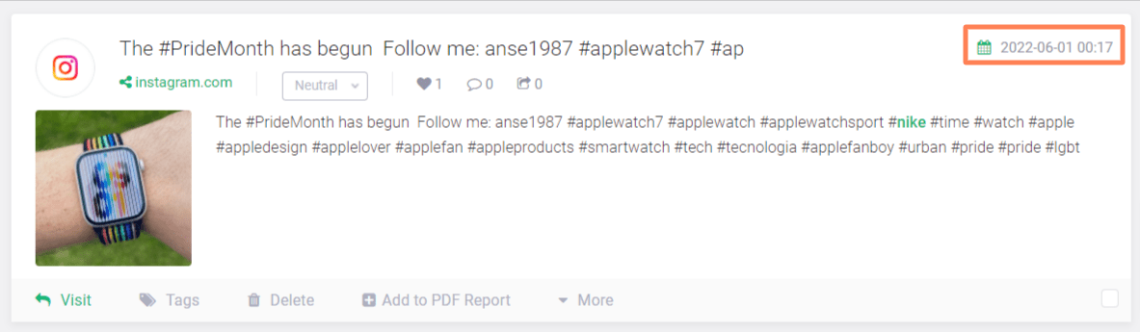
Tip: Want to search hashtags across Instagram posts only? No problem. You can also use a domain filter to view mentions from one source. Just type instagram.com and voila!
Using a media monitoring tool, you can track the hashtag performance of specific hashtags on many social media platforms such as Instagram, Twitter, Telegram, Tiktok, Quora, Youtube, and Twitch.
On top of that, you can also see what’s the sentiment and influencer score of a given mention.
I am not sure how important it’s for you but just wanted to mention our tool won’t let you track back in time as historical data is limited. This pretty much means you’ll be able to search hashtags by date but from the moment of creating a monitoring project onwards.
Use Brand24 to search hashtags by date across Instagram, Twitter, TikTok, and more!
3 tips regarding searching hashtags by date
Find social media influencers based on the latest mentions of your hashtags
Thinking about starting an influencer marketing campaign? You can use the tool and mentions of your recent hashtags to determine the social media influencers in their respective fields.
We’ve already created a comprehensive guide on how to find influencers and you could apply all those principles to your needs.
Brand24 automatically analyses who and where is talking about your product, service, or business niche.
In the Analysis tab, you will find a list of all public profiles talking about your specific industry niche.
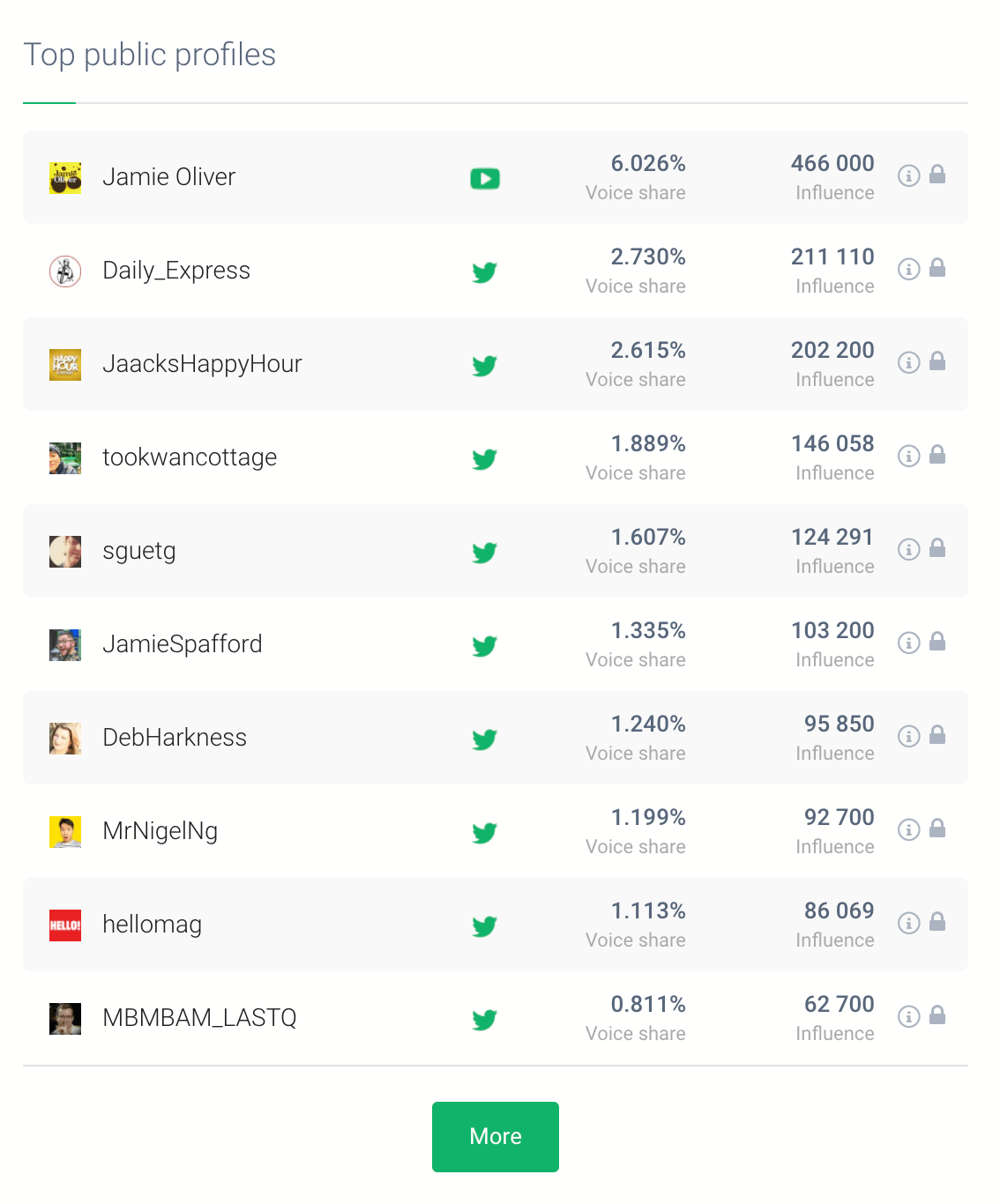
Take advantage of trending hashtags
You might come to a point where you’ll be curious about other hashtags somehow related to your business or industry. Maybe there’s a brand new hashtag that’s been picking up steam recently and you somehow missed it? Trending hashtags will help you keep tabs on those in a way related to the ones you keep track of, that have been recently rising in popularity.
This video shares some good tips on how to find the best hashtags for Instagram to grow your Instagram account:
Here’s what trending hashtags look like in relation to #socialmediamarketing. Use it to find any hashtag that’s related to your specific time frame.

Using the best hashtags you can on your Instagram and Twitter accounts is vital for growing your online presence. Adding trending hashtags to your Instagram posts will make sure that you reach the right audience at the right time.
Of course, you can narrow down the list and focus on Instagram hashtags. That way, you will find people who will promote your brand.
Read more:
Set up Brand24 and find trending hashtags that match your niche.
Pay attention to sentiment analysis of hashtags
Sentiment analysis should be the cherry on the top of your hashtag performance audit as a social media manager.
While you search for Instagram hashtags by date, take a look at the sentiment around the Instagram photos. The sentiment will tell you how your audience feels about your product.
Why is it important? Using a hashtag that has negative sentiment can hit your brand badly. Imagine the situation, you put lots of effort to develop your Instagram account. Then, unintentionally, you add hashtags with a bad reputation to your posts. As a result algorithm of Instagram mutes your posts and reduces organic reach.
Also, you can check the context of a discussion. Here you can see a list of the most popular words that appear with the #JustDoIt hashtag. Green words have positive sentiment, gray neutral, and red color means the sentiment is negative.

Conclusion
Even though you can search hashtags by date via native social media apps or their websites, they often lack the analytics that can tell you much more than just seeing a mention of a given hashtag.
Why not take your social media management and social media marketing a step further?
Start tracking them today for free and see if that’s the way to search hashtags by the date you’ve always thought about but never knew was possible.
![What is the Best AI Hashtag Tracker? 11 Great Tools [2024]](https://brand24.com/blog/wp-content/uploads/2017/07/The-Best-Free-Tools-to-Monitor-Hashtag-Performance.png)
![Unlock the Power of X (Twitter) Hashtag Analytics [2024]](https://brand24.com/blog/wp-content/uploads/2022/08/Twitter-hashtag-analytics.png)