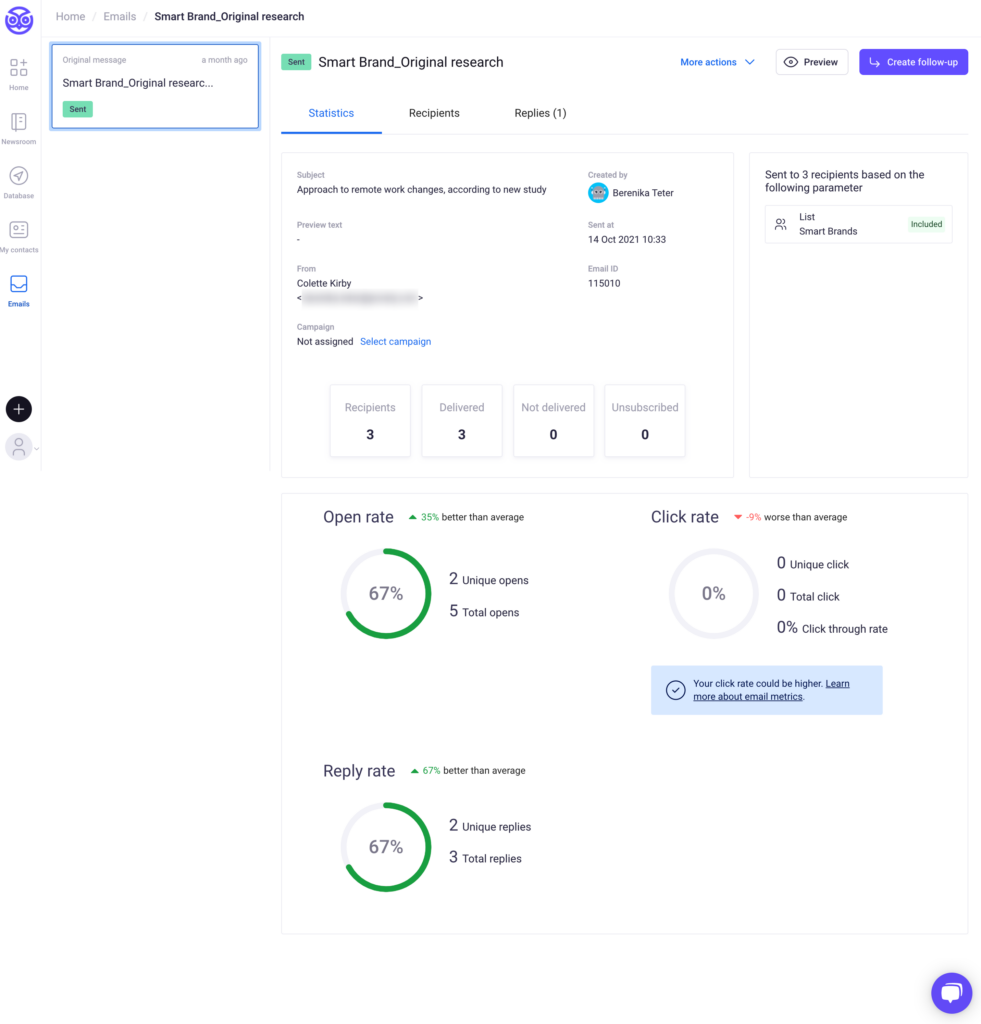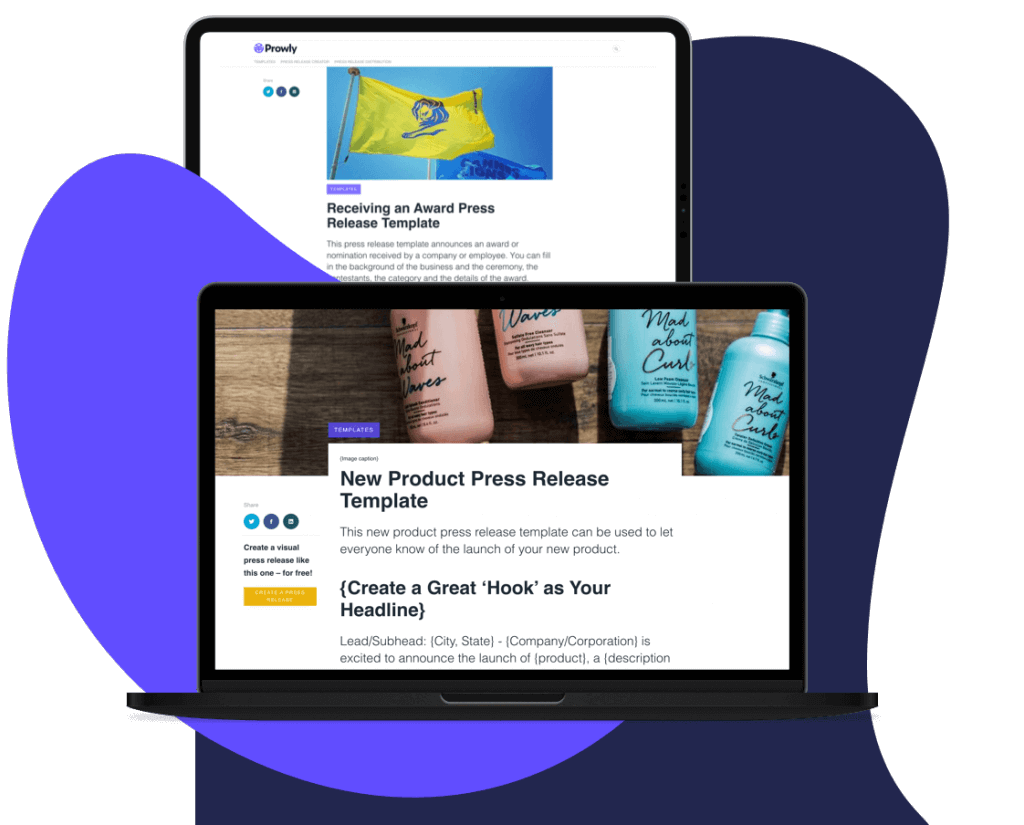There’s no denying that email pitches are an important part of PR outreach. Since your goal when pitching the media is to get your message out to as many relevant journalists as possible, ensuring high email delivery rates should be one of your priorities.
The only issue here is that there are many obstacles that might keep your email pitches from getting delivered. One of them is the infamous email “bounce”. Here’s why some emails bounce back, and how you can prevent it from happening.
- What is an email bounce?
- Why are some email pitches bouncing back?
- How to keep your email pitches from bouncing
What is an email bounce (and email bounce rate)?
An email bounces when your message is rejected by the recipient’s email server and gets bounced back to your server. When that happens, you receive an error email indicating that your message failed to deliver to your intended recipient.
Even though bounced emails are annoying, they are also quite frequent. An email bounce rate (meaning the percentage of your emails that get bounced back to you) of less than 2% is still acceptable, but anything above that should raise your suspicion.
In fact, the higher the email bounce rate, the more damage it can do to your reputation as a sender.
Email bounce reasons: Why are some email pitches bouncing back?
There are various reasons why your email pitches might get rejected by the server. Many of these reasons are temporary (and reversible), but it’s not always the case. Here’s how email bounces are categorized:
Hard bounce
If your email pitch becomes permanently undeliverable to an address, you’re dealing with a hard bounce. This can happen if:
- The email address of the recipient is incorrect or fake
- The recipient’s email server has blocked your emails (some corporate servers have stricter spam filter settings or allow only certain IP addresses to deliver emails to the intended recipient. Others might have blocked your emails on purpose!)
Hard bounces can’t be fixed. The only thing you can do is to make sure there are no mistakes or typos in the recipient’s email address and remove the email addresses that have hard bounced back. If you fail to do so, your emails might begin to stack up and get you blacklisted in the end.
Soft bounce
When a server rejects your email temporarily, it’s called a soft bounce. Contrary to hard bounces, these don’t do much damage – most email services resend emails as soon as they soft bounce. The reasons for soft bounces include:
- The recipient’s mailbox is full (until they clear it up, your email will keep soft bouncing)
- The recipient email server has been sent too many emails during a period of time
- The server is down (when it crashes, overloads, or is under maintenance, you have to wait until it’s back up to get your email delivered)
- Your email is too heavy (if you include large files or attachments, it can soft bounce as well)
- There’s an automatic reply (the recipient is offline and they’ve set an auto-reply)
Other email bounce reasons
Different internet service providers (ISPs) bounce email messages based on their own rating systems and definitions. But, no matter the service provider, the exact email bounce reason will be stated in the error message you receive.
How to keep your email pitches from bouncing
As you can see, there are many reasons why emails bounce back from time to time. While there’s not much you can do about these reasons, you can still take action to reduce email bounce rates and make sure your email pitches get delivered:
1. Make sure your media list is high-quality. Don’t purchase media contacts from unknown sources, and (ideally) build a relationship first before you send an email pitch.
2. Check email formatting. Avoid heavy attachments and massive images inside your email pitch.
3. Don’t “spam” your content. There are various factors that make an email pitch “spammy” and increase your email bounce rate. Read more about landing in spam folders →
4. Segment your media lists. Always pitch your most engaged media contacts first and send your emails regularly (but not excessively).
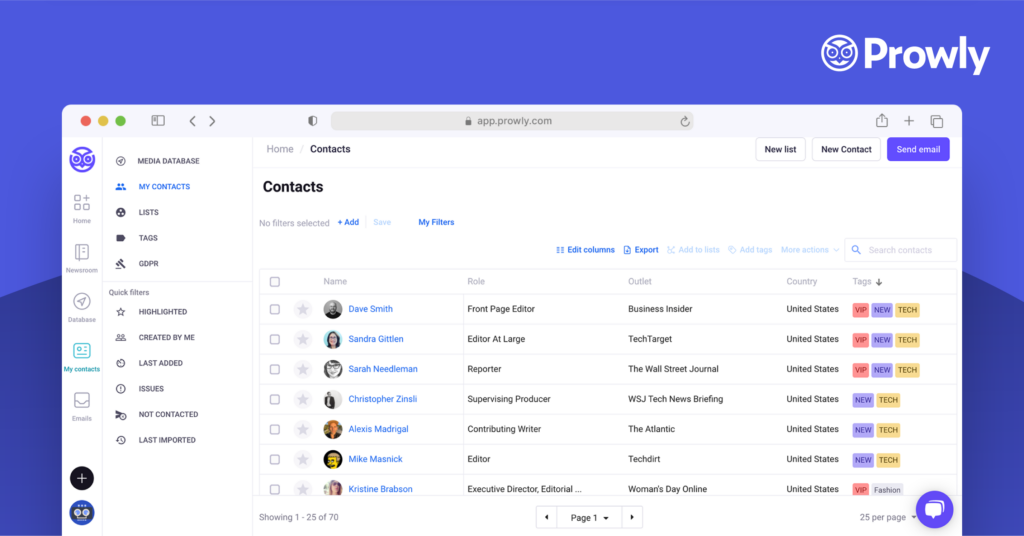
5. Double-check for typos and mistakes in the recipient list.
6. Monitor your email bounce rates. If some addresses continually bounce, you might want to remove them from your media list once and for all.
7. Authenticate your email account. Set up domain authentication to improve your email deliverability →