The 15 Best AI Social Media Analytics Tools to Use in 2024
Table of contents
Social media marketing and analytics tools are like peanut butter and jelly – one just won’t work without the other one in digital marketing. Analytics helps you understand what you do well and, even more importantly, what do wrong so that you know what to fix and improve. I prepared a list of 15, in my opinion, best social media analytics tools.
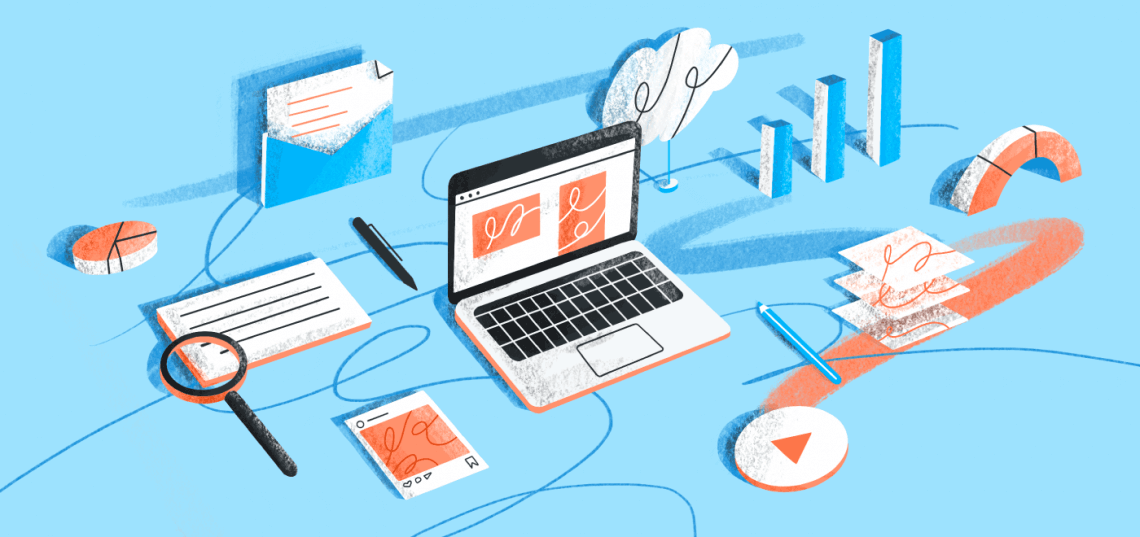
Sir Arthur Conan Doyle’s Sherlock Holmes once said:
Data! Data! Data! I can’t make bricks without clay!
Just like Sherlock Holmes carefully gathers evidence and puts together another pieces of the puzzle to solve a case, you should gather, analyze bits of data to make sense of your marketing efforts and get the full picture of the situation – social media analytics tools are here to help.
Let’s see what the best social media analytics tools are. Some of them are free, some paid.
15 Best Social Media Analytics Tools
- Google Analytics
- BuzzSumo
- Brand24
- NapoleonCat
- Sotrender
- Cyfe
- CoSchedule
- Social Status
- Sprout Social
- Keyhole
- Brandwatch
- Quintly
- Audiense
- HeyOrca
- Buffer
01 Google Analytics
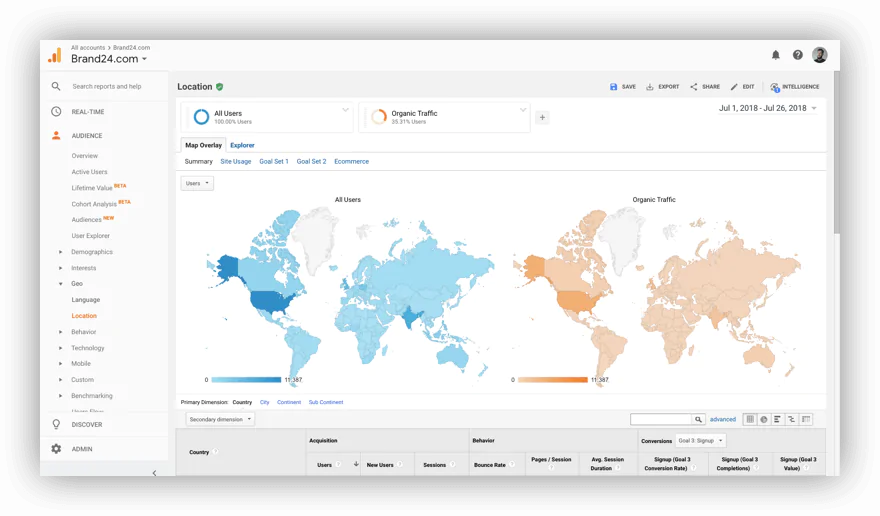
One, seemingly unrelated social media analytics tool is Google Analytics.
Even though Google Analytics has been mainly designed to analyze the web performance of your website, it also offers plenty of insights about social media channels, for example:
- Sources of social media traffic to your website: Discover what social media platforms bring the traffic
- Goals completions for your social media posts: Assign goals and analyze their completion
- Conversions from social media posts: Assign revenue to conversions in social media
- Assisted social media conversions: See if any of your social media platforms contributed to a conversion
Pros:
- Google Analytics is free.
- Good chances are your site already has it implemented.
- Provides valuable insights about your audience.
- One of the most popular analytics platform – lot’s of tutorials available online.
Cons:
- Takes time and skills to properly set it up to track your social media strategy.
- It’s not designed for managing social media, and requires some advanced knowledge about the tool.
02 BuzzSumo
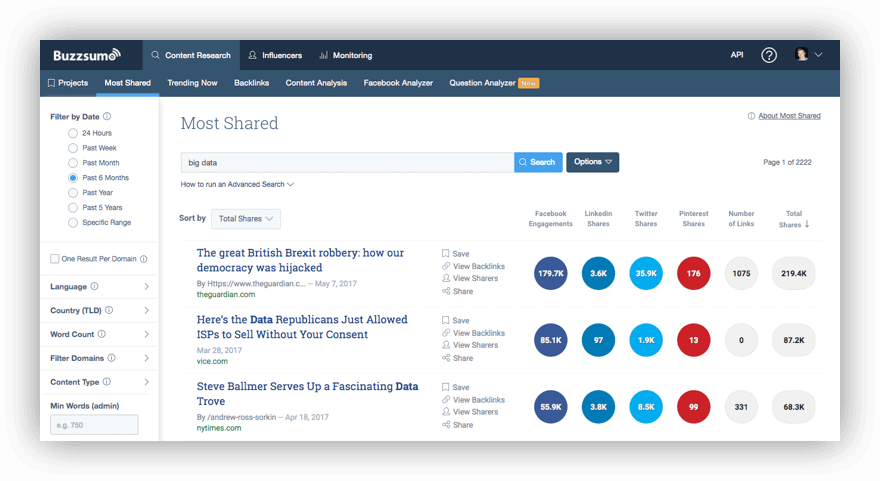
Another, this time paid, social media analytics tool I personally really, really, really like is BuzzSumo.
What is BuzzSummo? It’s a content analytics tool – among many features such as brand monitoring, social listening or competitor research, it also provides social media analytics:
- Content discovery: Find the most shared content in social media networks. It’s a powerful feature for content writers!
- Content analysis: Find social media data about a particular topic of interest: content type, top shared domains, top social media platforms, etc.
- Influencer marketing: Find top influencers in a niche or industry based on social media reach or engagement.
Pros:
- Offers free trial
- Presents up-to-date popular content. Allows finding trending topics to share on social media.
- Easy to use.
Cons:
- Bit pricey if you want the full version.
- Not a social media management tool. You will need additional tools if you need that feature.
03 Brand24
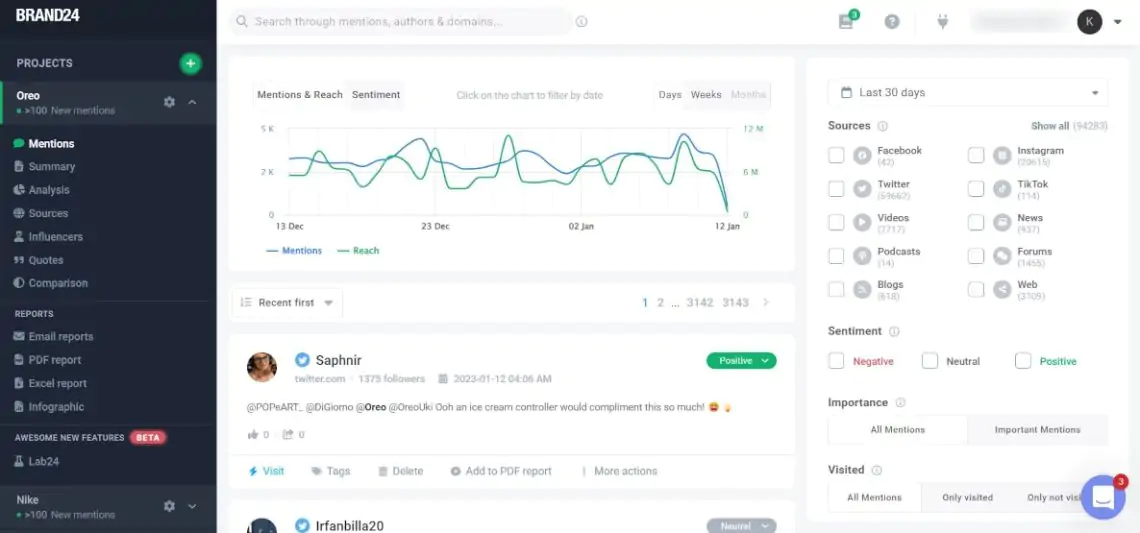
Correct, that’s us – one of the best social media monitoring tools. Says who? Says Buffer!
Brand24 is a social media analytics tool starting at $79 a month and offers a free, 2-week trial (no card required).
The tool does web and social media monitoring and analytics across multiple channels.
You can monitor keywords related to your company, for example, company name, website address, company hashtag, marketing campaign name or hashtag and discover how they perform in social media channels in terms of social media reach, engagement, the volume of mentions, and influential sources mentioning them, etc.
Brand24’s main features:
- Social media analytics: Analyze the performance of your keywords on Facebook, Twitter, Instagram and YouTube, including volume of mentions, social media reach, sentiment analysis of your keywords.
- Metrics of engagement: Track the engagement the social media posts, marketing campaigns and content generate
- Metrics of influence: They’re great for influencer marketing as you can discover the influence of social media authors talking about your company or any topic
- Trending hashtags: Find trending hashtags on Instagram for any keyword
- Hashtag analytics: See how many times a hashtag was used on Twitter, Instagram and Facebook
Pros:
- Allows tracking brand mentions across all social media platforms.
- It’s possible to generate a social media analytics report.
- Ability to check positive and negative sentiments with your tracked keywords.
Cons:
- Doesn’t provide a social media management platform.
Brand24 is a tool that monitors online mentions about your company.
04 NapoleonCat
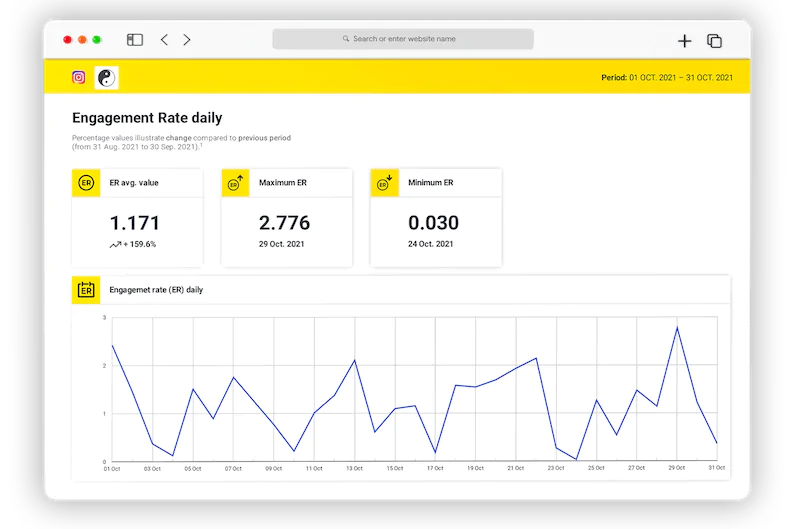
NapoleonCat is a social media management tool with built-in social media analytics and reporting features. It allows you to track the performance of your social media campaigns across channels for multiple profiles and pages. Interestingly, you can also track your competitors’ social media activity.
Equipped with data from NapoleonCat, you’ll easily spot tendencies and craft social media content that resonates with your company’s target audience and brings the best results.
Here’s what NapoleonCat can help you with:
- Viewing what content types work best and when and how often you should post to achieve the highest engagement
- Monitoring your team’s activity to keep your social customer service major-league
- Comparing audience insights and post engagement of multiple social media profiles, including your competitors
- Scheduling weekly, monthly, or quarterly social media analytics reports that will be automatically sent out to your boss, your client, or whoever else needs them
Pros:
- Allows you to benchmark your results against your competition
- Automatically generates customizable social media analytics reports
- Tracks social media key metrics in real-time
05 Sotrender
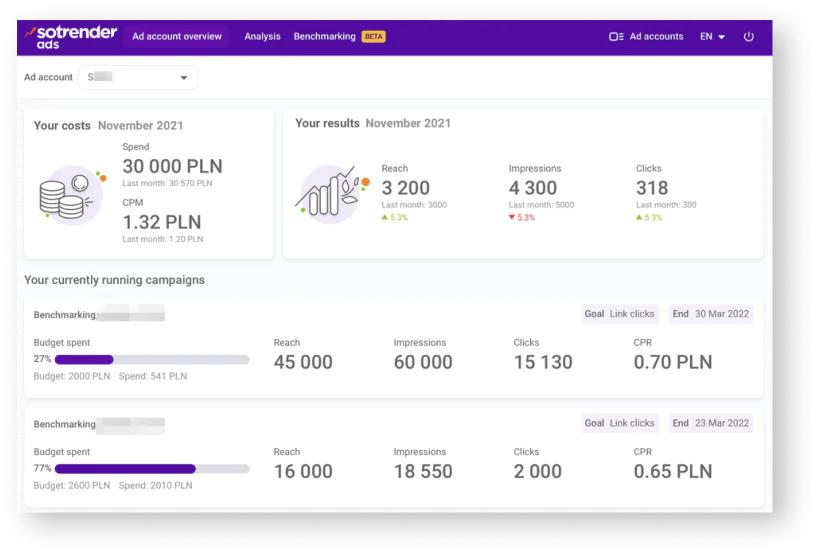
Sotrender is a social media analytics and reporting solution that makes marketers’ daily work much easier.
Why exactly it can also become your number one?
First of all, in Sotrender, you can analyze both your organic and paid performance. As social advertising is what almost every brand is currently investing in, it’s crucial to have all the KPIs at your fingertips.
To monitor if your ad costs are at an acceptable level, you can also sneak on the average ad costs (e.g. CPC, CPM) in your industry. On top of that, one can also monitor competitors’ content performance, organic engagement, and more.
Last but not least, the data that we have mentioned above can be exported to a report. Comparison report, Facebook ads report, recurring report… you name it!
Pros:
- Extensive analysis of your own social media profiles
- Possibility to track competitors’ organic, and paid, social media performance (including their CPC and CPM costs)
- Quick reporting – getting a report takes less than 60 seconds
- Offers unique data, like Interactivity Index counting the total engagement on a profile
- Custom reports are available on request
- Social inbox included in every package
Cons:
- Doesn’t provide LinkedIn analysis.
06 Cyfe

One of the best social media analytics tools is Cyfe – a business dashboard tool.
It syncs up data from many, many, many marketing tools in one place.
The number of available integrations and dashboards is astonishing and makes Cyfe a powerful tool – it covers not only social media analytics tools but also advertising, email, monitoring, sales, SEO and web analytics tools!!!!
However, let’s focus on the social media part.
In Cyfe, you can build your social media dashboard including the following apps and data:
- AddThis
- Bitly
- Facebook Ads: Cost, impressions, clicks, actions
- Facebook Pages: Likes, clicks, active users, page views
- Flickr: Top photos, slideshows
- Google+: Plus ones, circled by
- Google+ Search: Posts
- Instagram: Photos, followers, following
- LinkedIn Ads: Cost, impressions, clicks, conversions
- LinkedIn Company: Followers, impressions, engagement
- Pinterest: Boards, pins, likes, followers, following
- Publisher: Schedule social media posts
- Reviews: Yelp, TripAdvisor, Facebook, Google, YP
- SlideShare: Views, favorites, comments, downloads
- Twitter: Tweets, followers, listed, mentions, influencers
- Twitter Ads: Cost, impression, engagement, follows
- Twitter Search: Tweets, mentions, hashtags
- Vimeo: My feed, top videos
- YouTube
You can try it out for free.
Pros:
- Create reports with in-depth social analytics.
- Easy set up.
- Pre-built widgets for services like Google or Saleforce.
Cons:
- UI can be unintuitive.
- No custom reports with social data.
07 CoSchedule
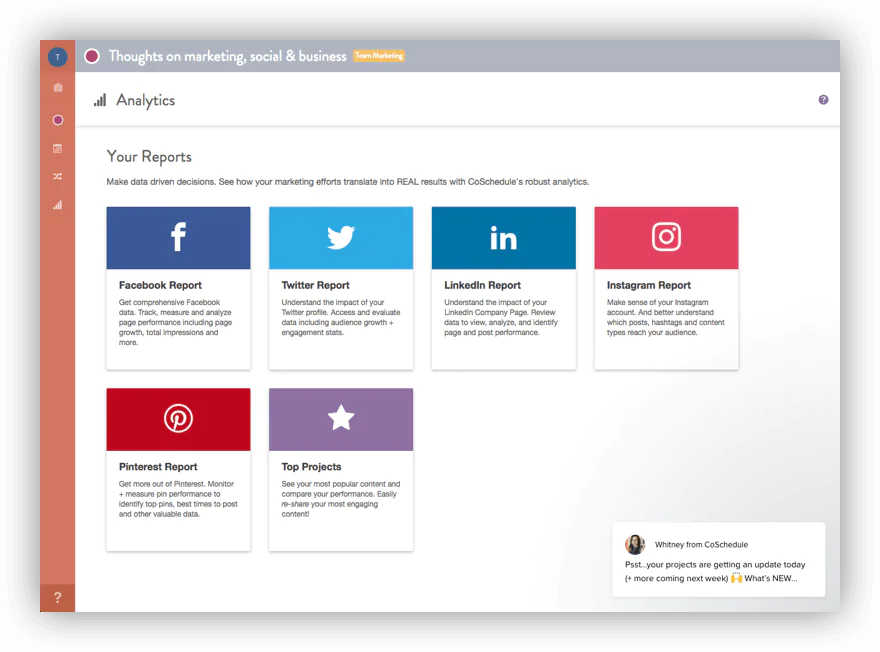
At Brand24, we use CoSchedule as our editorial calendar – it never let us down and we can surely recommend it to all small, medium and large businesses.
The cool thing about CoSchedule is that it analyzes the performance of your social media posts and, on this basis, suggests improvements and recommends particular actions across all your social media channels, for example:
- Best day to post
- Best time to post
- Best type of content to post
What’s more, CoSchedule provides analytics of your social media posts, including:
- Social engagement analytics: Analytics of interaction your social media posts receive
- Social campaign report: Tracking across multiple platforms the performance of a campaign
- Audience insights: In-depth reports about the performance of your social media channels
- Social message analytics: Tracking engagement for particular posts
- Social share analytics: How many times your link has been shared across social media
- Top projects reports: Analysis of top 100 posts
Pros:
- Great for scheduling social media campaigns.
- Creates social media reports.
- Good for task tracking.
Cons:
- Can be a bit pricey for smaller companies.
- The UI can be difficult to use for some people.
08 Social Status

Social Status is one of the most feature-rich social media analytics tools, suited for both agencies and brands.
It offers multi-channel analytics and automates the reporting process to help you get quick insights into your performance, which you can use to improve your strategy. Here are some of its best features:
- Automated reports: It offers fully customizable, white-label, social media reports that are automatically generated according to your specified schedule.
- Competitor analytics: You can use Social Status to spy on your competitors and track their performance metrics to see what is working for them.
- Multichannel profile analytics: It allows you to track your social media performance across multiple channels, such as Facebook, Instagram, etc.
- Influencer analytics: Social Status allows you to track your influencers’ and campaign performance. You can see how your influencer campaign is performing and make improvements.
- Ads analytics: If you run social media ad campaigns, Social Status will help you motor your campaign performance and provide in-depth analytics for ads.
Pros
- Automated recurring reports for ongoing performance tracking
- In-depth profile, ads, and competitor analytics and reporting
- Integrated dashboard for analytics on multiple channels
- An intuitive user interface that is extremely easy to use
Cons
- Limited historical data with the starter plans
- The free plan offers limited functionality
09 Sprout Social
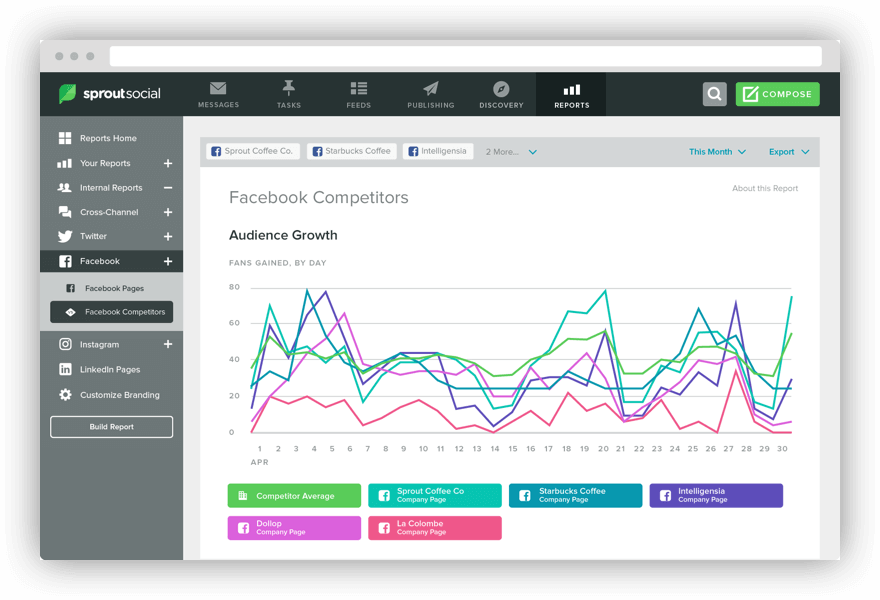
Another all-time best social media analytics tool is Sprout Social. It’s a comprehensive social media management tool you can use to track your performance on social media.
The platform offers plenty of features to analyze social media performance, and engagement, post social media messages or listen to social media conversations about your company.
Sprout Social has plenty of features. To make users’ lives easier, they offer solutions:
- By business type:
- For enterprise
- For agencies
- For small businesses
- By need:
- For social management
- For social marketing
- For customer care
- For employee advocacy
- By network:
- Google+
Pros:
- Great social media reporting tool.
- Good solution for social media marketers – includes advanced social media management and analysis options.
- You can track social media campaigns inside the tool.
Cons:
- Can cause problems with Instagram posting.
- No integration with YouTube or TikTok.
- Expensive.
10 Keyhole
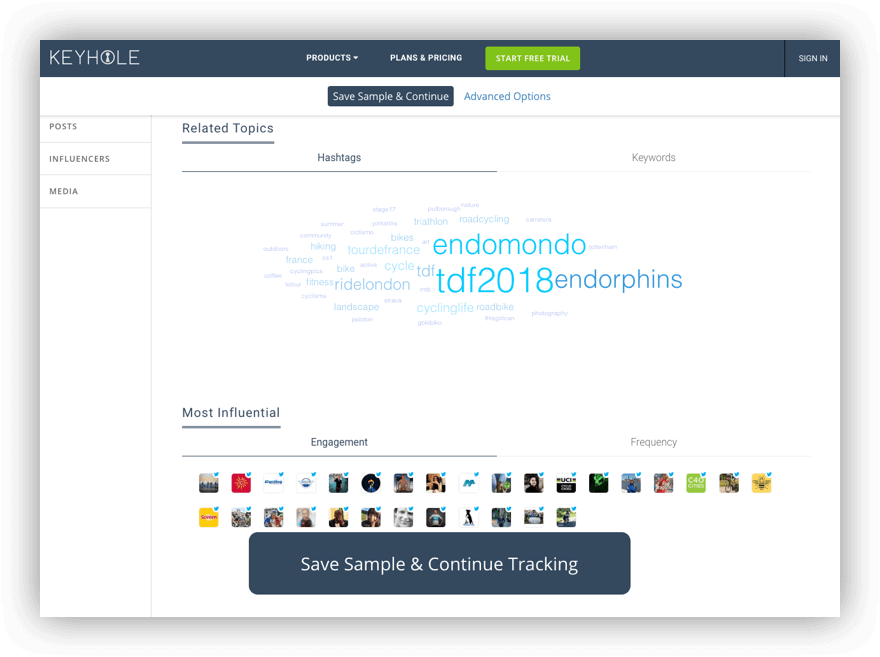
If you’re interested in the hashtag game, Keyhole is a nice tool to learn a bit about the hashtags you use. Keyhole supports also account, keyword and URL tracking on the Web.
What’s more, you can use Keyhole to track mentions about social media profiles, keywords and URLs.
Importantly, you can request historical data from Twitter and Instagram including information about the number of posts, users, engagement and influencers.
There are 5 pricing plans and the highest one includes:
- Historical data
- PDF reports
- Real time data
- Twitter analytics
- Instagram analytics
- Facebook analytics
- Youtube analytics
- Social media sentiment analysis
- API access
- +more!
Pros:
- Ability to measure influencer impact & ROI.
- Tracking and analysing competitors in social networks.
- Hashtag tracker.
Cons:
- Hidden pricing. Might be too expensive for some companies.
- Not easy for first-time users.
11 Brandwatch
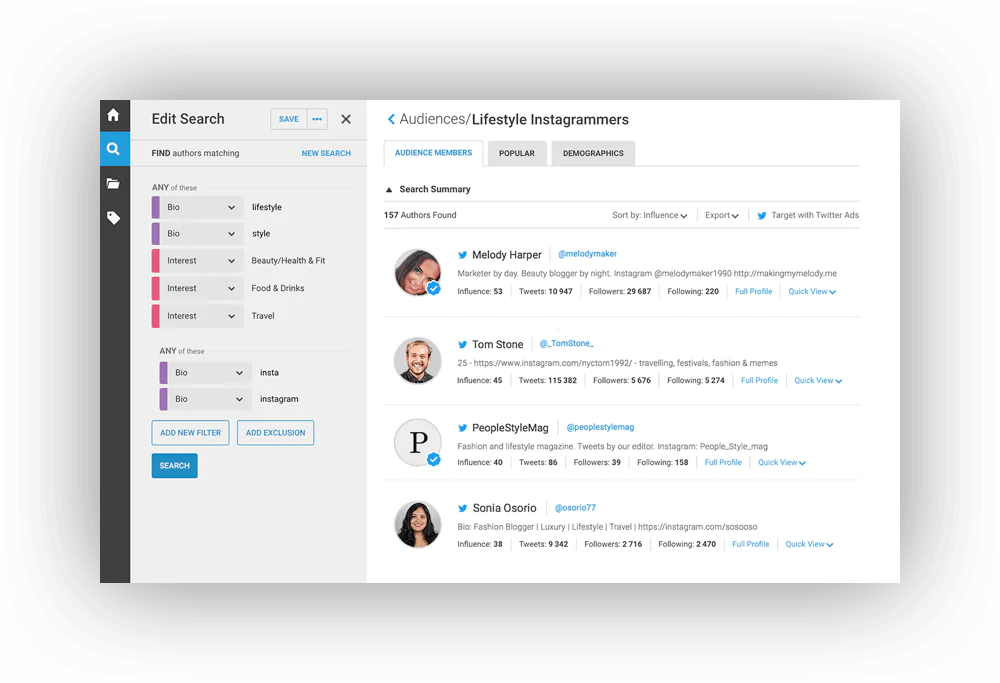
Brandwatch is one of the best social media monitoring and analytics tool out there.
It collects online mentions from all over the Web: social media, discussion forums, blogs, news sites and other publicly available sources. Also, it has plenty of features that allow in-depth analytics of your online mentions.
Some of the features include:
- Demographics: Data about authors of mentions, including gender, interests, profession or location
- Image analysis: Detect images that contain your company logo
- Influencers: Find top influencers mentioning your keywords
- Locations: Discover where do your mentions come from
- Automated reports: Get your data directly to your inbox in HTML or PDF formats
- +more!
Pros:
- Provides valuable marketing data and custom reports.
- Great tool to collect brand mentions.
Cons:
- Pricey
- Offers too much data for just a social media marketer. It’d be wise to use it for more than just social media analysis.
12 Quintly
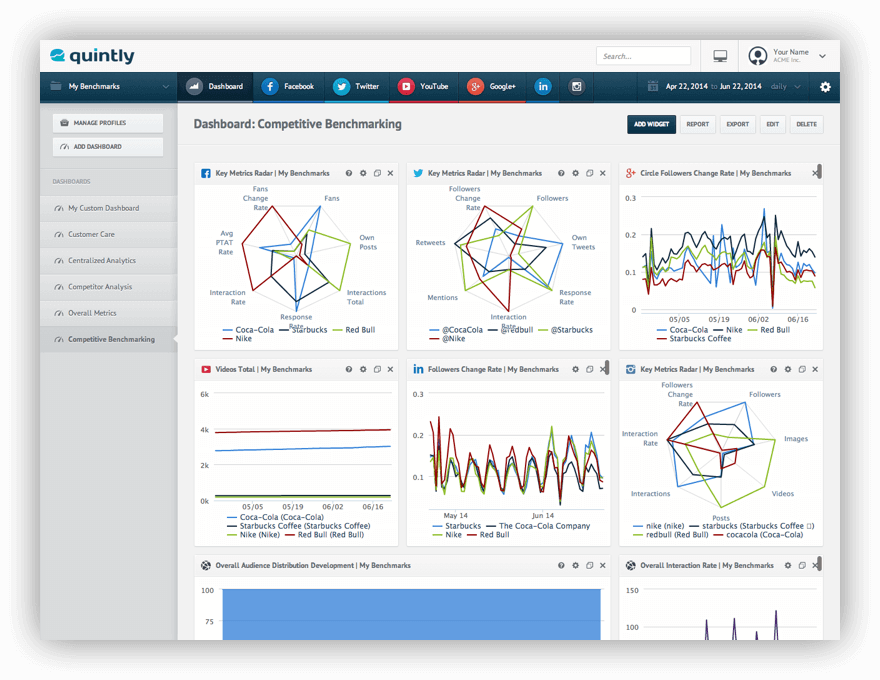
Quintly can help you with social media analytics including Facebook, Twitter, YouTube, Google+, LinkedIn, Instagram, Pinterest, and blogs.
There are plenty of features for each platform but the most important features include:
- Competitive benchmarking: Find benchmarks for your social media channels and discover what content works best for you
- Centralized analytics: Discover over 250 social media metrics and track your performance
- Smart reporting: Get reports based on your custom dashboards and pick any parameters you want
- Custom dashboards: Create custom dashboards including metrics of your choice
- Overall metrics: Track specific KPI’s and measure social media performance across all major networks
- Key influencers: Get data about the most influential social media profiles
- Data exporting: Export your data to CSV or Excel and download any metric as JPG, PNG, PDF, PPTX
- Customer care: Monitor Facebook and Twitter to track customer queries
- + more!
Pros:
- You can track your social media efforts with automated reports and customized dashboards.
- Easy to track social analytics.
Cons:
- Too expensive for smaller brands, custom plans start from $300 a month.
- The gathered data is too general, nod good for in-depth social analytics.
13 Audiense
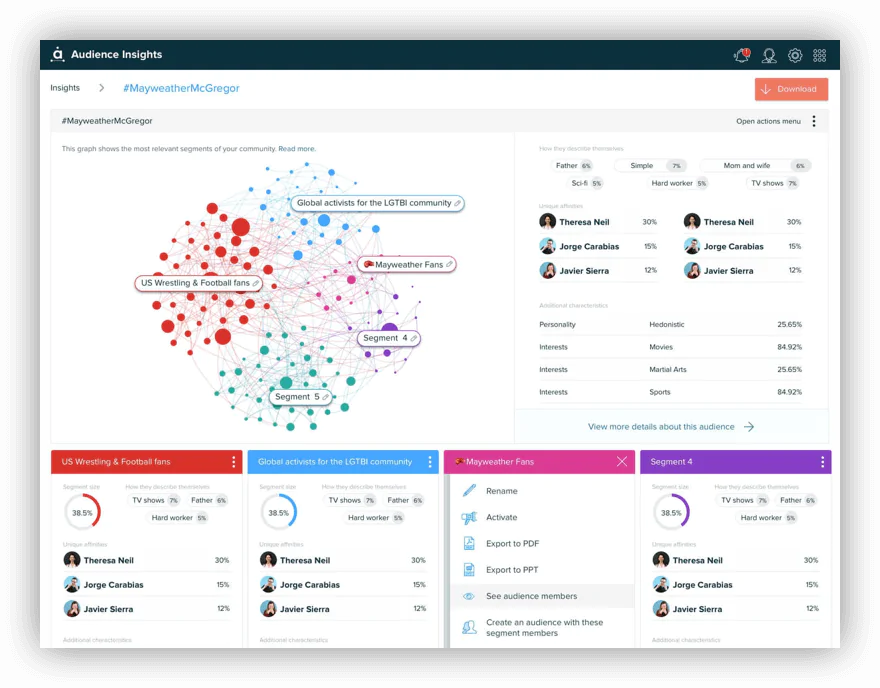
Audiense is one of the best Twitter analytics tools. What’s cool is that it’s free if you have less than 5k followers.
It gives you a unique insight into your followers:
- Interests
- Location
- Languages
- Influence
- Best time to tweet
Pros:
- Dedicated to Twitter analytics – great tool if your brand is focused on this social media channel.
- Allows identifying nano influencers and micro-influencers.
Cons:
- Very simple tool with limited possibilities.
14 HeyOrca
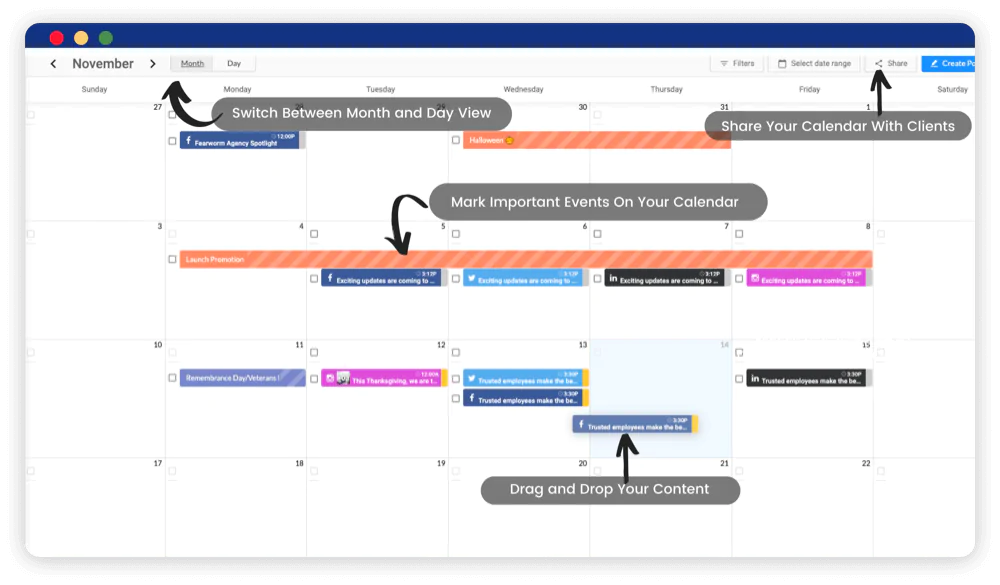
HeyOrca is a social media planner designed for quick and easy collaboration with clients. It offers not only publishing, management, collaboration, but also analytics of social media content across various platforms.
It’s a great choice for agencies that cooperate a lot with customers and present them with social media content for approval.
Some of the features HeyOrca offers include:
- Accounts Organization
- Social Media Planning
- Internal Collaboration
- Client Approvals
- Direct Publishing
- Performance Analytics
Pros:
- Important social media analytics tool that allows advanced collaborations for agencies.
- Tracking social media campaigns made easy.
Cons:
- Doesn’t provide in-depth media analytics.
- Limited capabilities in terms of integration.
15 Buffer
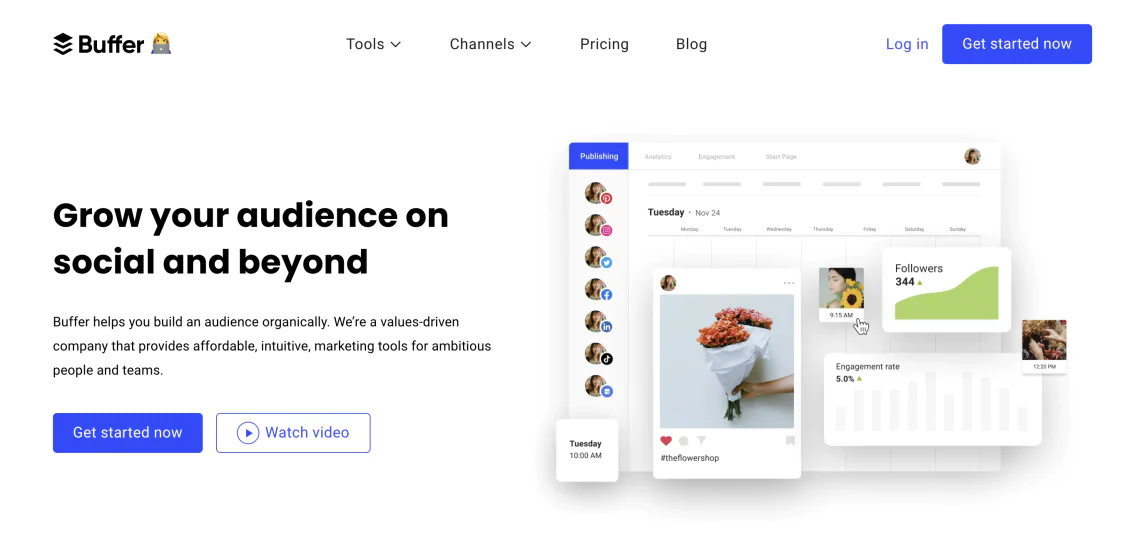
Buffer is another useful tool for social media managers. It allows users to schedule and publish content to multiple social media channels at once, as well as analyze the performance of their content. On top of that, its simple dashboard is very user-friendly.
Buffer offers:
- Automated publishing
- Social media analytics
- The ability to engage with your social media audience from within the app
- Landing pages builder
Pros:
- AI-powered ideas generator
- Affordable pricing and free plan for individuals
- Easy to use
Cons:
- Limited functionality compared to other social media management tools
- Limited reporting compared to other analytic tools
Why is social media analytics important?
I’m sure you know that social media algorithms change from time to time.
For example, lately, we have seen a prevailing trend of short videos. TikTok started it. Now the short format of videos is implemented on almost every social media platform.
Each Social Media Marketer knows that following trends is just the tip of the iceberg. Some posts perform better than others.
There is no better way to discover what works for your audience than looking into analytics on a regular basis.
That’s why I dare to say that social media analytics is necessary. It helps to gather, analyze, and interpret data from social networks.
Also, understanding the performance of social channels is key to developing and choosing the right direction for social media marketing.
Here’s the insight into Brand24’s social media analytics.
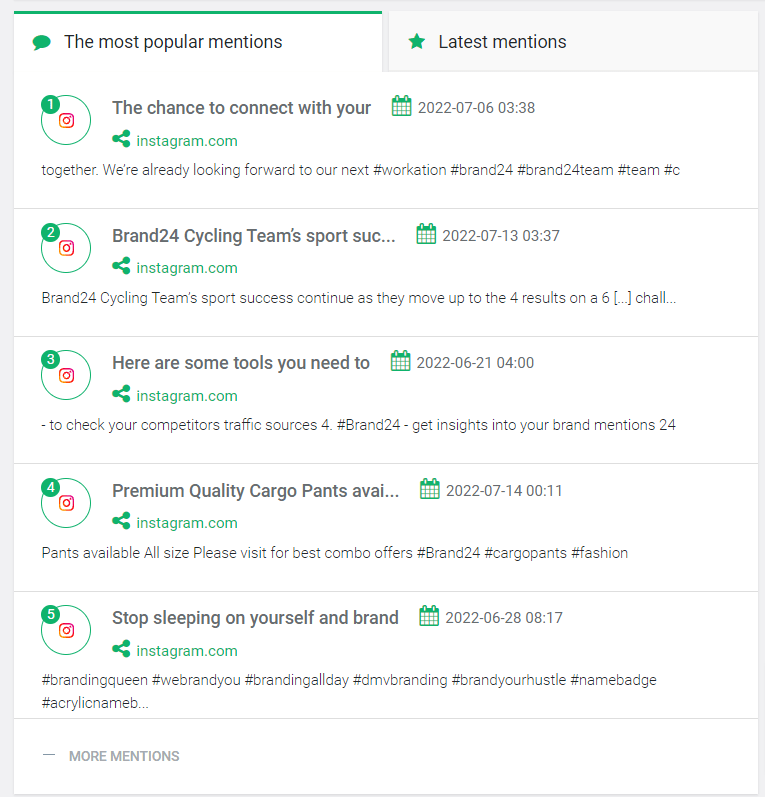
Although most of the mentions come from Twitter, Instagram posts and reels have the broadest reach.
Now let’s have a closer look at why social media analytics is important.
Understanding your audience
Social media is one of the best places you can observe your target audience.
This is where they speak their mind, react in real-time, and freely express their emotions about something – a product, brand, or service.
Social media are a gold mine of audience insights. By tracking social media metrics and analyzing social platforms, you can get to know your audience, for example:
- Who they are?
- What their needs are?
- What do they think about your business?
- What types of content resonate with them?
- What time do they hang out on social networks?
And much more!
Increasing Brand awareness
Social media analytics helps track various rates connected to the exposure of the brand on social media.
These parameters illustrate some sort of awareness, at least online. On this basis, you can track how the online exposure of your branded content changes.
Some of the brand metrics in social media analytics include:
- Social media reach – shows how many social media profiles come across branded content
- Influence score of social media profiles – shows influential profiles that talk about business
- Sentiment analysis – shows happy and unhappy customers and media talking about your business and products
- The volume of mentions – shows how the number of online mentions of branded content changes
- Engagement – shows the engagement of branded content changes
Some tools, for example, Brand24, have their own brand metrics.
Some of them are the Presence Score and Reputation Score. They help to measure the online popularity of branded content.
Use Brand24 to increase your brand awareness!
Conducting competitor analysis
Social media analytics allows not only understanding the social media performance of your channels but also your competitors’.
This way you can track their activities, marketing campaigns, what their customers think about them, and much more. It’s a great source of business intelligence.
See also: Best Competitor Analysis Tools
Conclusion
Your clients spend at least a little bit of time on social media every day.
It’s worth knowing where and when they are active the most.
But with so many different social media platforms out there, it can be difficult to know which ones are worth your time and effort.
That’s where social media analytics tools come in.
By tracking social media activity and engagement, they can help you to identify which platforms are driving the most traffic to your website or blog.
Also, they can help you to see which posts are getting the most likes, shares, and comments.
In other words, social media analytics tools can help you to make the most of your social media marketing efforts.
Brand24 is one of those tools.
So, if you want to improve your social media strategy, try it and start monitoring conversations online. Sign up for a 14-day free trial!
See also: Media monitoring tools



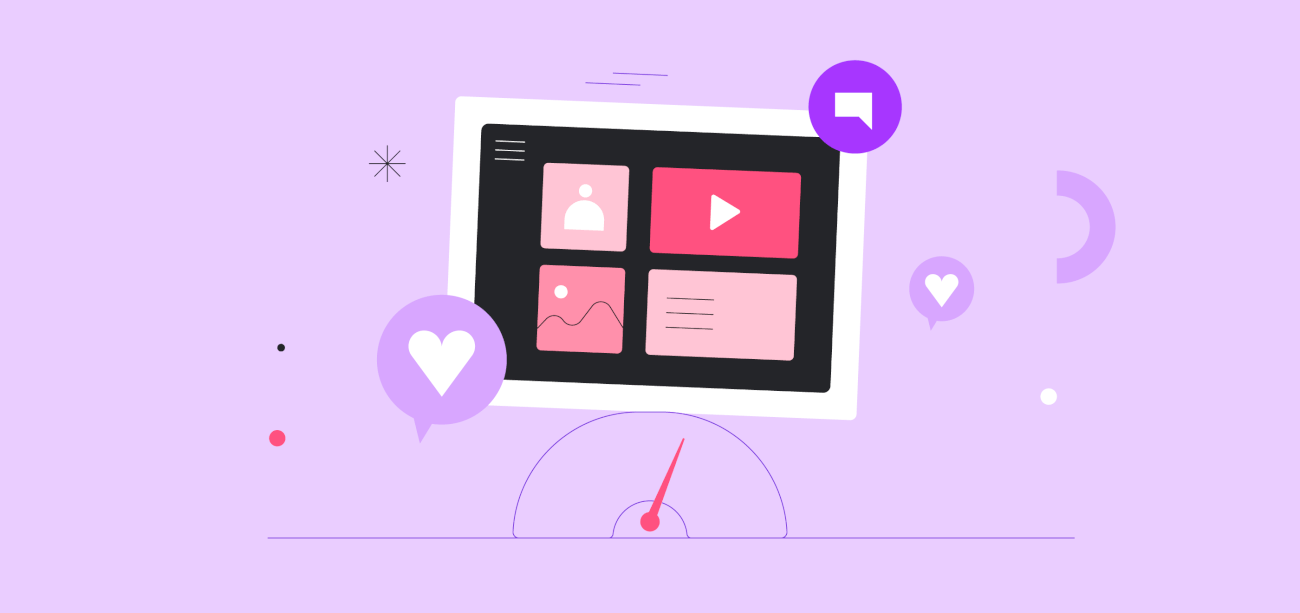
![How To Do a Social Media Audit [9 Easy Steps]](https://brand24.com/blog/wp-content/uploads/2021/03/5_A-Step-by-Step-Guide-to-Social-Media-Audit.png)
